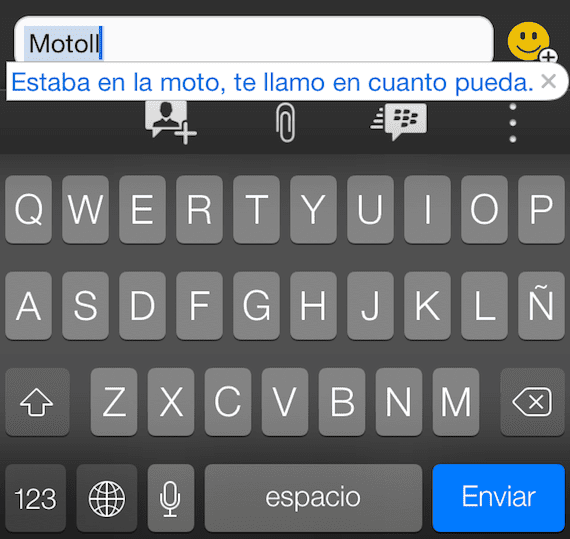
As in Mavericks, in iOS 7 we can assign a series of letter combination that they give us certain phrases, the most used, the most common ...
Each one decides which ones are most required, in this post we are going to see how to prepare iOS 7 so that by introducing that combination of keys, it will write us the text complete.
The name of what we are looking for is "keyboard shortcut" and we can synchronize it with our Mac through iCloud, we will only have to enable "Documents and data" for synchronization, and we will have them on both terminals.
On the iPhone we will have to follow the rue: Settings> General> Keyboard.
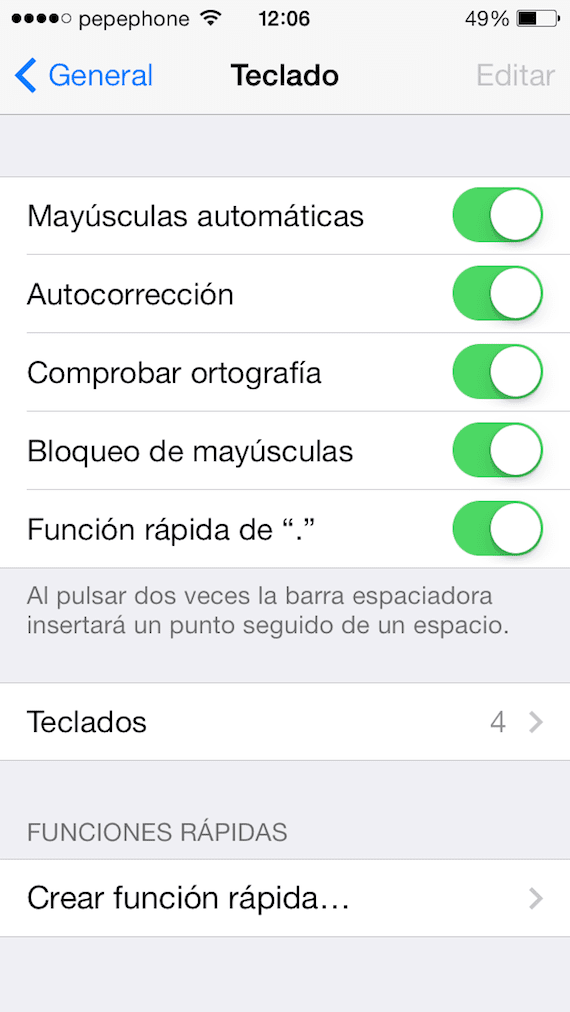
We see that under the heading of Quick Functions, no starting point appears. Let's create a clicking on «Create quick function», a screen appears where we will have to fill in two items:
- Phrase: the complete sentence as we want it to be written.
- Quick function: the combination of keys that we mentally associate with that phrase (it is personal for each one)
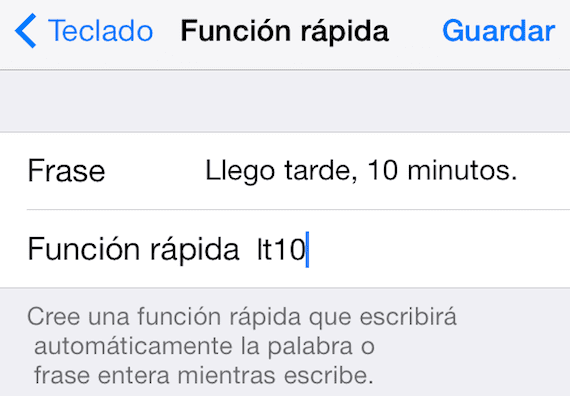
Once finished we give «Save»And we'll have the first of our keyboard shortcuts.
For to correct a quick function, we just have to access it and rewrite it. For deleteWe will have to click on "Edit" on the Keyboard screen and thus be able to access to delete the quick functions that we do not want to have.
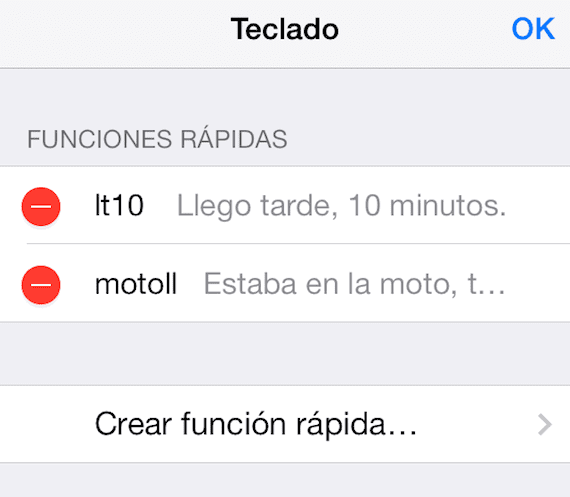
In the example I used for this mini-tutorial, to write "I'm late, 10 minutes", I have identified the phrase using the letters lt10. If now I write this combination of letters in any app from my iphone will give me the option to change it for the complete sentence.
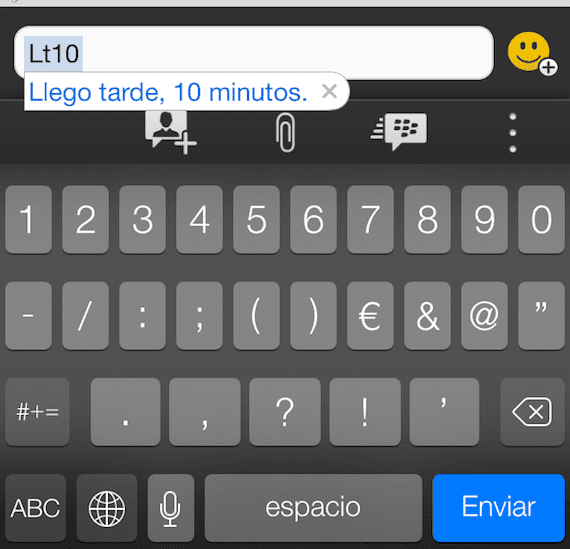
Remember that these keyboard functions they can be the same for your iPhone, iPad, Mac ... you just have to activate syncing in iCloud as explained before.
More information - Tutorial: How to block pages in Safari

That already existed for years, but hey….
Novelty…
I use it mostly for abbreviated words. That is, when I write "pq" it changes it to me because, also, etc.