
It is now possible to buy a fourth-generation Apple TV, although Tim Cook last week said it could only be reserved. Shortly after the Apple CEO's statements, Firecore released a new version of Seas0nPass, a tool used to make the jailbreak Apple TV 2G, the last ATV that can be released. This is great news for those users who still have the second generation of Apple TV and want to keep it for the jailbreak.
The new version of Seas0nPass is 0.9.7 and is in beta, but it supports OS X El Capitan 10.11 and the latest second generation Apple TV firmware, which is version 6.2.1 (equivalent to iOS 7.1.2). Below you have the list of news that includes Seas0nPass 0.9.7.
What's new in Seas0nPass 0.9.7
- This beta is available only for Mac.
- This version works on 5.3 (untethered) and allows installing 6.2.1 (tethered) by right clicking on the Create IPSW button.
- The jailbreak for 6.2.1 is tethered (for now), so please make sure you know what it means before doing so.
For those who do not know, "tethered" means "tied", which means that you will have to connect the Apple TV to the tool and run "Boot Tethered" each time you want to start the device.
In this jailbreak they have participated @pod2g y @ iH8Sn0w, the first of which has taken a back seat in the scenes of iOS since TaiG and Pangu came into play. In my opinion, he has gotten into this project to show that he is still active.
How to jailbreak with Seas0nPass
- We make sure we have the latest version of iTunes.
- We download Seas0nPass 0.9.7.
- We make sure that we do not have any iPhone, iPod or iPad connected to our computer.
- We run Seas0nPass.
- We click on «Create IPSW». The tool will download the latest firmware from the Apple TV and create a custom firmware for restoration.
- We will be asked to connect the Apple TV to the computer. We do.
- We take the remote and press the Menu and Play / Pause buttons at the same time for seven seconds until we see a small flashing light on the front of the Apple TV. iTunes should recognize the device and start the restore process automatically.
- We wait for the process to finish.
How to perform tethered startup
- We disconnected the Apple TV from the computer (if it was connected after doing the jailbreak).
- We choose "Boot Tethered".
- When he asks us, we connect the Apple TV to the computer with the cable.
- When the front light flashes, we connect the power cord with the Menu and Play / pause buttons pressed for 7 seconds.
- The process will be completed and the Apple TV can be used normally. When we turn it off again, we will have to start it again with this process.


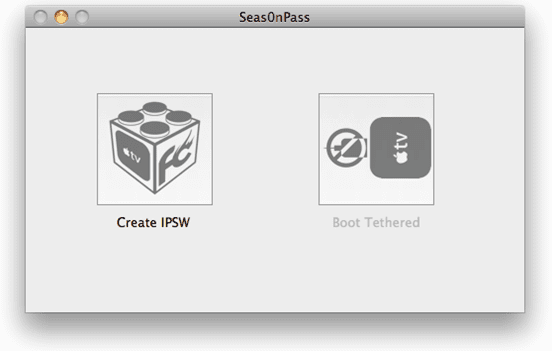
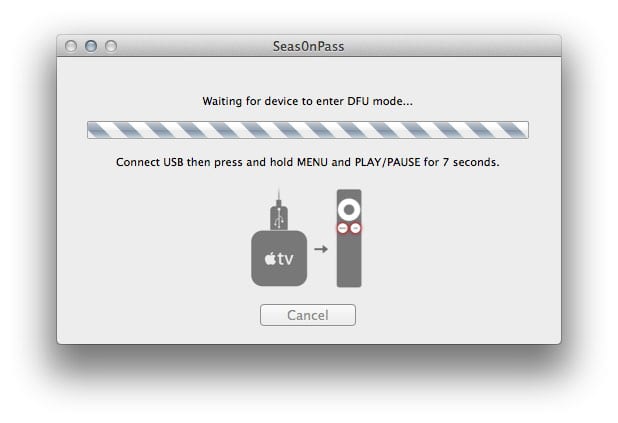


Is it only for Mac? For when it will be on Windows
what is the use of a jailbreak for apple tv ??? somebody?
For when an unthetered jailbreak ?? We know something ??? Thank you
Hello, it says to me: «Please connect the Apple TV via USB to continue.» and it won't let me continue on seas0n pass ... does anyone know what can happen?