
If after the seven reasons I gave you a few days ago not to install the first beta of iOS 8, after having installed it, out of moral obligation to inform our readers, I can confirm that it is still not a good idea to install it. Many of the new features that they have announced are available in the version for iPhone, but not for iPad.
To install the first beta of iOS 8, I used an iPad Mini (no retina). The operation of the device is smooth, but it gets stuck from time to time when typing in some apps.
Keyboard

Regarding the main news, if any of you have installed the beta on your iPhone, you will have verified that the keyboard with suggestions is available, which is not the case on the iPad. When we open the Pages application to write a document, we observe that the top bar that if placed above the keyboard overlaps the first row of letters with the letters.
Spotlight
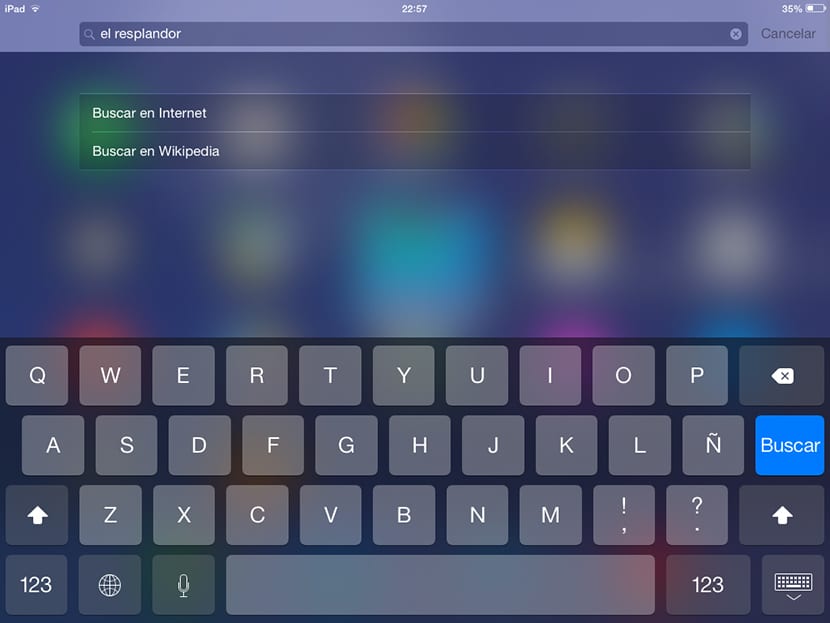
Another function that is not available either, as more betas come out, they should enable it, is the Spotlight function on the internet. Currently in beta 1, Spotlight keeps searching only on device. Within the configuration, we can not various any aspect so that if you do them.
Camera

Inside the chamber if we find the news Time-Lapse and the timer which we can set to 3 or 10 seconds. Time Lapse does not have configuration options, so it is not possible to know how often the photos are taken, but we can use it.
Crab

Another of the functions that, for now, It is not available either, it is to have Siri always aware of us, Hey Siri. Like Google Now, as we talk to the assistant, accessing it regularly (by holding down the start button) the text of what we are dictating will appear on the screen.
Multitasking
The new aspect of multitasking, with images of the contacts with whom we have recently interacted, works without major problems, being able to make FaceTime calls, send messages.
Safari
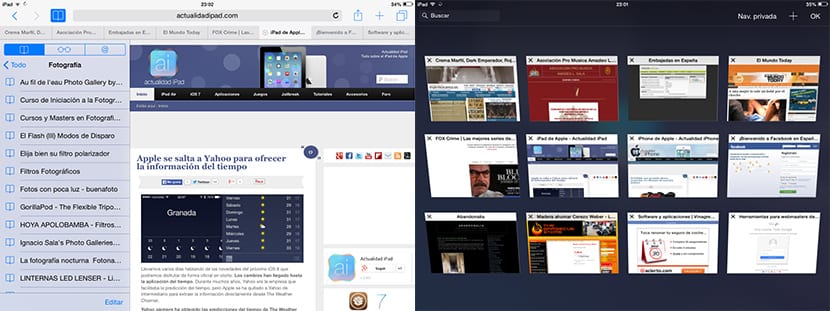
The Safari browser if you have the news that was announced in the WWDC held last Monday, where we can see a miniature view of the pages that we have open and the drop-down column on the right with which to access favorites, reading list and shares.
Photos

Inside the App Photos, if we have found and it works perfectly the new arrangement of the filters and the color and light settings. The new function to straighten the image occasionally appears, as if by magic, but most of the time it does not. The search by location, years and time works with the occasional incident, but it defends itself.
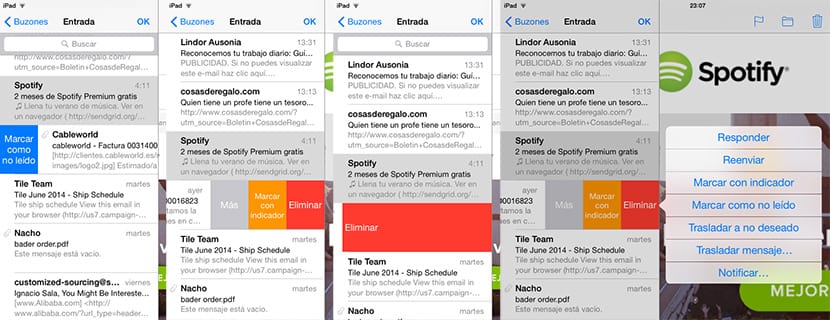
The main novelties such as the treatment of the mail to mark it as read by moving the mail located in the tray to the right and that of deleting it directly by moving the mail located in the tray to the left they work perfectly.
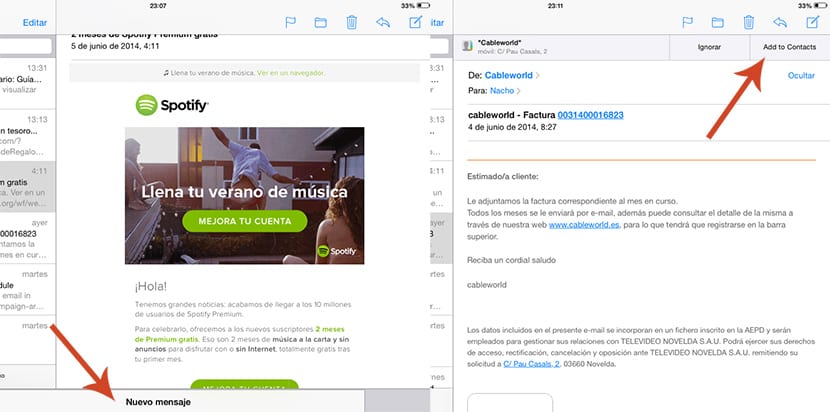
The new function of scroll the mail window down we are writing to check other emails work perfectly. Also the new option to add contacts to our email agenda that we do not have stored, through the sign that appears at the top of them.
Family Sharing
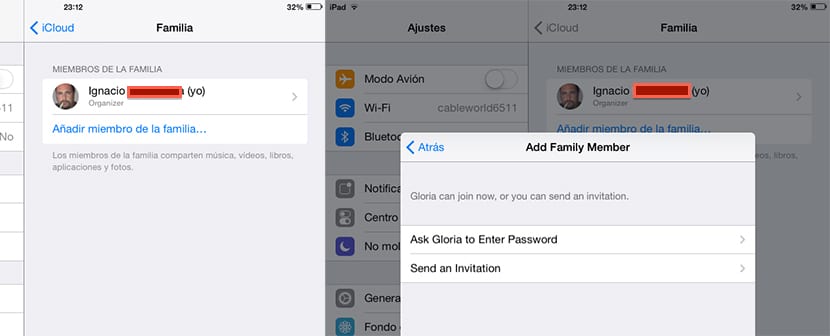
This important novelty that Apple has introduced in iOS 8, and that as I already mentioned is a very good idea, it works without any incident, as well as being very easy to use. The first thing we have to do is confirm the details of our account together with the credit card, since we will be the organizers of the group. Later we can add our family directly or send them an invitation to join the group. Every time someone wants to make a purchase, the organizer will receive a message where they will be informed and can accept the purchase or decline it.
Others

The signal of the wireless connection dance more than a chickpea in the mouth of an old man. The signal lines from time to time are lowered by touch without losing it and recover in an instant, without having moved the device.
As is often the case in beta versions, the device It is usually restarted, not many times at the moment, and currently supported applications may quit unexpectedly. Regarding the compatibility of the applications that I have installed, there are some applications like Drive that there is no way to open them, as I try it it closes unexpectedly. Others like Chrome, work with difficulties but the synchronization of bookmarks does not quite work. The Apple Pages, Numbers, iMovie applications ... are not giving problems with the new iOS, with the exception of the keyboard, which I have commented before. Applications to play video like VLC are not giving problems either.
AirDrop is not working properly. To share from the perfect iPad, but to receive files, it does not work. In the case of receiving images, the iPad informs us that it is receiving photos. When it disappears, the Photos application begins to open and close, like this several times, until apparently it gets tired. When it is tired, we will see that the images have been received on the iPad several times.
At the moment this is all. If you want to know something more about the first beta of iOS 8, do not hesitate to leave it in your comments.


Amazing, what a disgusting graphical interface, what a piece of garbage
Apple sinking more every day thanks to jonathan ive the biggest fan conchita wurst
At last! The other day I was complaining precisely that nobody will publish anything about the Ipad that also exists. Look for blogs or forum where you can comment on ios8 on the ipad with more people who had it but I did not find anything about it.
What was going on, I was surprised when I installed it that so many things were missing, such as Health, especially because no one noticed that they were not available, so I don't know if it is something they will add in future betas or that it will be an exclusive app of iphone like some other. In ios7 it happened that first the betas came out for iPhone I can understand it but the logical thing is to warn it, Anyway the operation in general (to be a beta) is quite good I was surprised, Only two notes to your comment.
Siri - If active listening works, you have to go to settings - siri. and it says "Hey Siri"
Keyboard - In some apps or moments (facebook messenger) if the keyboard comes out fine and with all the new options to suggest words etc, (as you use the iphone keyboard)
Thanks for the notes, but the Siri function, despite being enabled, does not respond to me.
Regarding the keyboard, you have also been lucky, because I have not managed to make it appear in any of the applications that I use and that I have tried several.
What iPad do you have? I have used an iPad Mini without the retina screen, as I indicated in the first paragraph of the article
Maybe it's the model I don't know, the Siri option appears in settings «Voice activation» (Hey Siri)? And the keyboard as I was telling you is when the system uses the iphone keyboard because it is not an ipad app. My model is the Ipad4 A1460
The option "hey Siri" is in settings, but it doesn't work, not even on the iPhone.
I have tried an iPad with a 3rd gen retina screen and if the option "hey siri" works, what happens is that the iDevice must be connected to a power outlet or a USB port