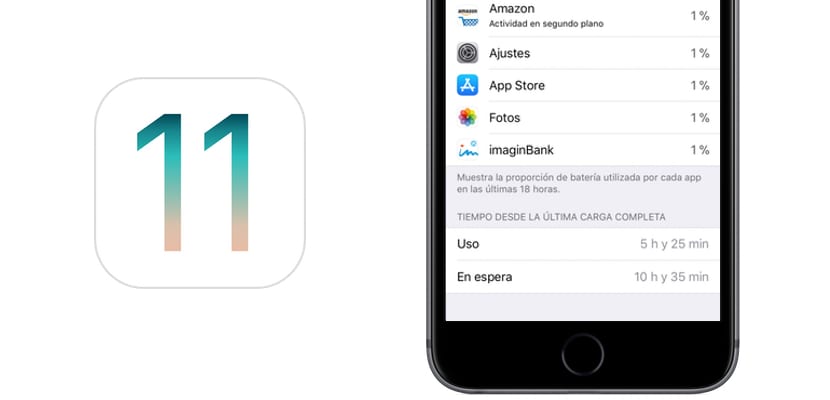
After yesterday's Keynote, and how could it be otherwise, the Golden Master version of iOS 11 was released for all users who had been using the IOS 11 beta. As expected, this version of iOS 11 should be the same that will be offered at the end of September as the official version, so much so that the update notes did not make any mention of the "Beta".
We have been thoroughly squeezing the Golden Master of iOS 11 and this is our experience in battery consumption, bugs and performance in general. As always, in Actualidad iPhone We bring you the most objective analyzes of Apple software.
This version of iOS 11 is the 15A372, Many indicate that in terms of code it is identical to what Apple offered us with the tenth Beta of iOS 11, and the reality is that we have found little novelty in this regard. Performance wise, the system works as expected from a near-final version, however, some are still noticeable rails depending on which transitions, especially when we work on third-party applications. Something that we hope will be solved as the days go by.

Meanwhile, YouTube continues to offer excessive battery consumption. Another detail that seems to consume too much battery is the tendency to high brightness, it seems that it is important to recalibrate the brightness sensor shortly after installing iOS 11 GM, a problem that had been dragging on since the first Betas. In order to make a more accurate analysis, we proceeded to completely restore the device with the iOS 11 GM .IPSW, and the result on battery was 5 hours and 25 minutes of use, with 10h and 35 minutes of standby, a fairly intensive use in which he knew how to measure up, although that battery should still increase approximately 1 hour of use in future versions.
As for bugs, problems with the keyboard remain in applications such as WhatsApp and disconnections depending on which services. For the rest, they are problems that will be solved with the passage of updates by the developers. We can say that iOS 11 GM is a fully functional version for our iPhone.

I was hoping that the annoying icon that gets in the middle of the screen when you turn the volume up and down would have disappeared, but it still doesn't screw up the visibility.
In the demonstration that they put us some time ago of the novelties of IOS 11 that was one of the novelties that I liked the most, which changed the icon for a bar at the top of the screen.
Anyone know anything about this topic?
Salu2
How do I multitask without pressing the home button? on old models 'iphone' 7 etc .. ??
Swiping up only the control center comes out.
One of the most used 3d touhc options has been loaded.
Does anyone know if it can be activated or will it only be for the iphone X?
Greetings.
Good!
You must press from the left edge of the screen towards the center
Making TOUCH ID felt
I hope it works for you!
Hi, that doesn't work anymore in ios11, that's why I was asking.
Greetings.
Hi, I wanted to address two issues that I totally dislike about iOS 11. I hardly find discussions that shed some light on the subject or reasons why the options that I am going to expose have been changed.
The first would be the landscape keyboard, on my iPhone 6s and on my wife's iPhone 7 Plus, you see two side gray stripes instead of the "extra" keys that we enjoyed before, that is, you cannot find or copy, paste direction arrows ... Etc.
The second question is about the “Wi-Fi” and “Bluetooth” radios, they cannot be deactivated from the new Control Center! It only ends with the current connections but in settings they are still on.
I would like to know if anyone has any information, or if they bother you like me, these kinds of changes. Greetings.
You're right! Regarding wifi and bluetooth, it is ridiculous that they do not turn off completely.
I don't like that the BT icon is all the time like it is connected to something. Before, you knew if you were connected by whether or not that icon was highlighted. The battery still spends a lot compared to 10.3.3. I have uninstalled it and it is giving me problems installing the iCloud backup. I get an ID that is not mine. Has it happened to someone?
Anyway, I should have been quiet.