
It is the eternal discussion when we talk about iPhone or any other Android phone, and to which I also do not pretend an answer in this article. Android or iOS? We can find articles in favor of both operating systems, and against both. Depending on who you ask, they will tell you which one or the other, and it will continue like this forever. But what is completely certain is that there are functions of one system that users of the other yearn for, and vice versa. After a while using a Moto G4 Plus as a second phone I have found at least five Android features that I would like to see on iOS, and then I explain them.
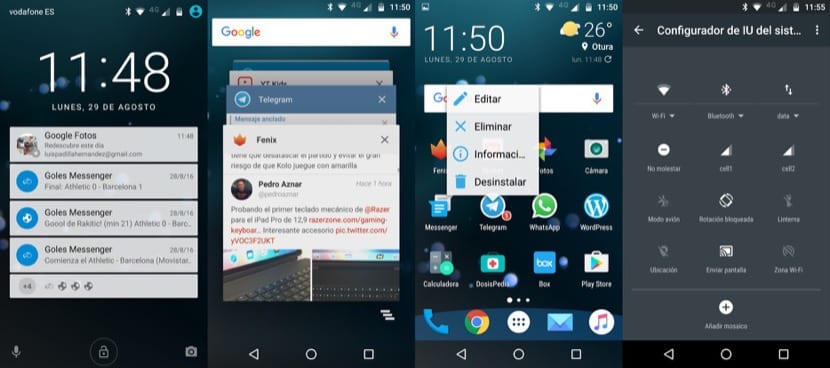
Notifications on the lock screen
It's not that there aren't any on iOS, that of course there are, but I like a very simple detail but one that would save us iOS users a lot of time: being able to remove them quickly, with a simple gesture by sliding to the right, without having to first slide and then press the "delete" button that appears. I also like more how notifications are grouped depending on the application that sends them to you.
Delete open applications with a single gesture
Any user who has jailbroken surely has an application to close all the applications that you have open at a stroke. It is true that iOS manages the system memory in a completely different way, which according to experts is not necessary, some even claim that it can increase battery consumption. But it is still a gesture that we all do from time to time, and that on Android can be done by pressing a simple button.
Application configuration from the springboard
Holding down the icon of an application on the Android springboard offers you many more possibilities than on iOS. In the Apple system you can only uninstall it, something also possible on Android, but you also have direct access to other functions such as being able to edit the icon and name of the application, or what is better, manage its notifications. How many times have you wanted to remove the notifications of an annoying game and have you had to go to settings, search for the game, enter its menu, access the notification options and then deactivate them? Having direct access to this option from the springboard icon itself is very convenient and much faster. By the way, you can also mute an application's notifications from the notification itself, which is also a very good alternative.
Modification of shortcuts
Another of the eternal requests of iOS users: to be able to modify the iOS control center as it can be done on Android. In addition to having many more quick functions, Android gives you the option of being able to delete those you don't use and add the ones you need the most. This option is a bit hidden in some terminals, having to activate the developer options, but a little search in Google and you quickly solve that problem.
Could they be more?
Obviously there are other things that I like, and many that I do not like, but these are the five that if asked I would select to add to iOS. Some of you may agree on some, or perhaps more advanced users think it is better to add other much more "complex" options, but these are my five. If you have any suggestions, comment them right here.

In my case, I have a 6s, in recent days I have been considering a lot going to a s7. Basically because I'm sick of the battery lasting so little, and that I always have to carry my cable or adapter because if I'm not fried… because they all use the same cable, iPhone is the only exquisite one. Directly I always use the phone in saving mode (and honestly beyond the screen lock after a minute, I do not find any other change in use).
I am very used to iOS since from the iPhone 3G that I do not use another mobile beyond some eventuality, but currently I doubt very much that an iPhone has an advantage of characteristics compared to a Galaxy S7 for example ... I actually think that since iOS 7 it does not not even hit the aesthetics of the interface ... that although the effect of Blur, NC and CC is wonderful, they consume too much battery and to my taste the screen with so much color has become too garish. I was hoping that things would change in iOS 10, but I was hard pressed to see that the most important changes are the messages app that only works between iPhones and the Widgets, what a tremendous fiasco I have found ... it was so difficult to use the 3D Touch so that when pressing an app icon, will it show me the option to transform it into a widget right there without having to go to a section where it shows me a horrible list? Transform the Weather icon, for example, into something that occupies the space of 2 icons or a row if you want to show info without opening the app, add a 5th icon to the dock ... direct adjustment options with the 3D Touch Menu on the icon of settings, instead of being direct accesses to sections within the app ... etc etc. It is great to have a screen that detects pressure levels, but I am convinced that they are not taking advantage of that functionality at all.
In the end, iOS 10 seems more like a polished 9 than a new OS itself, but which still lacks a lot of work
Regarding the lock screen notifications:
It is MUCH simpler than deleting them one by one.
Lowering the notification center and raising it again will DISAPPEAR the notifications from the locked screen.
Yes, they stay in the notification center, you are interested in deleting them completely, you can do it, we all know how (with that cross).
I have seen many people who did like you, deleted them one by one, but lowering the notification center is much faster, what's more, I think you don't even need to lower it completely, with removing it a little they disappear. I think.
Greetings.
I definitely want calls to be blocked without the incoming ID.