
Many users have come across the happy message "Can't find Apple driver, please download and install iTunes" while trying to Jailbreak iOS 8.2 Beta 2 with the TaiG 1.3.0 tool despite having iTunes correctly installed and updated. who has been able to with the patience of those users who want to use this method to jailbreak their devices and were left with honey on their lips. In ActualidadiPad we explain how to solve this problem with a few simple steps.
The happy message has brought many Jailbreak lovers upside down for a few days, This TaiG 1.3.0 software bug is easily fixable. It is true that we have iTunes installed and updated, but it is its latest version for 64-bit computers that is causing the problem. Chances are, you've tried repeatedly to reinstall iTunes without success and ended up giving up, and it will continue to do so if you don't follow these simple steps.
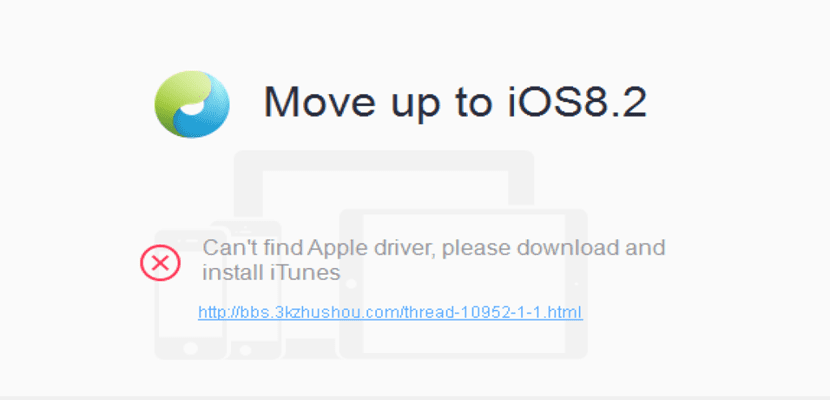
In order to take advantage of TaiG, we are going to download iTunes 12.1.1 for Windows 64x with old graphics cards.
- Uninstall and completely remove iTunes.
- Download e instala iTunes desde ESTE enlace.
- Run TaiG again
Once TaiG is run again, the message it will show will be this
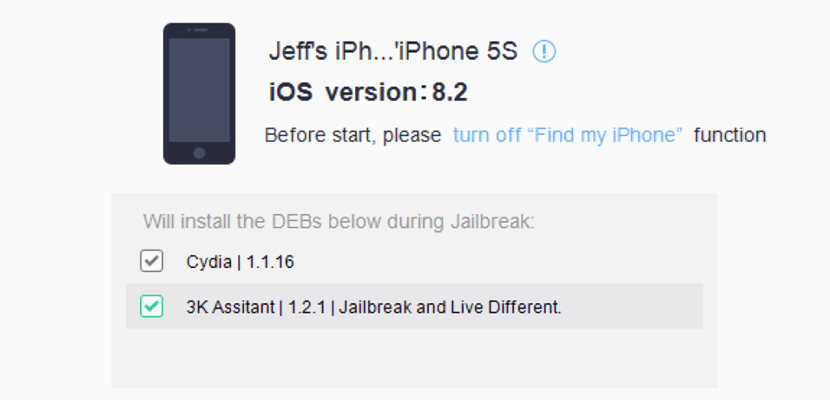
Solved the problem you can now perform the jailbreak as indicated in our tutorial "How to Jailbreak iOS 8.1.1 Step by Step with TaiG" and voila. To enjoy the advantages that the Jailbreak offers us.

It didn't work for me, what can I do?
When I try to install this itunes, there comes a time where the entire installation progress bar is returned and an installation error appears ... I tried again and the same thing appears again.