
Just 3 days ago we told you that the team of Evad3rs released version 1.0.2 of Evasi0n, the software for MAC and PC capable of jailbreaking our iDevices. Version 1.0.2 that finally allowed us to jailbreak our iPad's 2 since with the previous versions it was impossible to jailbreak an iPad 2 with iOS 7.
In the post in which we commented on the procedure to follow to get Cydia installed on the iPad 2 many of you commented that you were encountering various problems when doing the jailbreak. I myself yesterday ventured to jailbreak my iPad 2 and I found one of the most common problems that several users are having, a problem with dpkg package when updating Cydia ...
I will start by saying that The first thing you will have to do is perform the jailbreak as we explained in the post 'Jailbreak iPad 2 with iOS 7', it is a simple process but in which I found a initial error in which evasi0n could not follow the jailbreak process and asked me to restart the process, after doing it everything worked fine: I had to hit the evasi0n app on the iPad, it restarted, and Cydia was installed.
Once Cydia is installed we will enter the application and let it take its time to finish configuring. Then we will be inside the Cydia interface, yes, we will be facing an outdated version since you will continue to see the iOS 6 interface.

As we can see in the screenshot, we will have four packages pending update, two of which (Cydia Installer and APT 0.7 Strict) are the so-called essential for Cydia. We will give you an update and we will find the error we are talking about: Sub-process / usr / bin / dpkg returned an error code (2).

An error with which you will not be able to do anything since It is essential that you update these essential packages for Cydia, but don't worry ... The solution is to reinstall evasi0n as follows:
- Go back to run evasi0n 1.0.2 with iPad 2 connected.
- It will warn you that the iPad 2 is already jailbroken and that you should not run evasi0n again.
- Ignore the warning and rerun evasi0n.
- At the time in which evasi0n asks you to unlock the iPad 2 and click on its application, you must follow that step.
- By clicking on the evasi0n app you will see that the application opens but crashes, this is because you have jailbroken before.
- Close evasi0n on your Mac / PC, and delete the evasi0n app on iPad 2.
With these simple steps you will be able to re-enter Cydia to try again to update those essential packages, and you should no longer have any problems.

As you can see This simple trick has worked for us so we encourage you to try it, since the other way to solve this type of error is to restore your entire iPad 2, some of you will see it safer but for me it is a rather annoying process ... If you have problems with the Dpkg package, do not hesitate to try this process and so you will have Cydia working without problems as in the following image ...
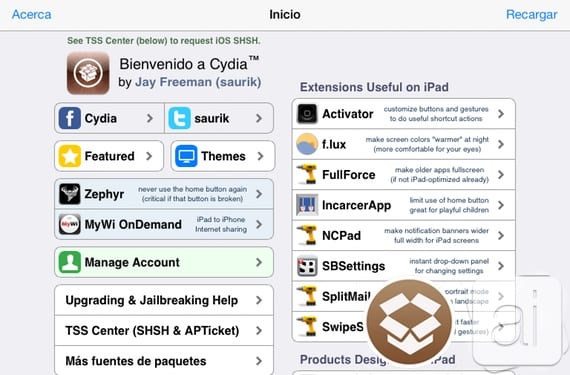
More information - Jailbreak iPad 2 with iOS 7

It's happening to me now on my iPhone 4
I can do?
These happen to me now with iPad 2 iOS 8.1.2 and taig. Any solution ?