
Today is June 22, the day that WWDC 2020 is celebrated, an event that unlike all the previous ones, It will be held online, and not in person as it has been since the first one was held. From Actualidad iPhone We are going to publish articles with all the news that will be presented during this event.
If you don't have a chance to follow the event live through our YouTube channel, where I will be with my partner Luis commenting on all the news, you can follow the event through this article, an article that I will update as they are presented the most important news.
| 20:47 | WWDC 2020 is over 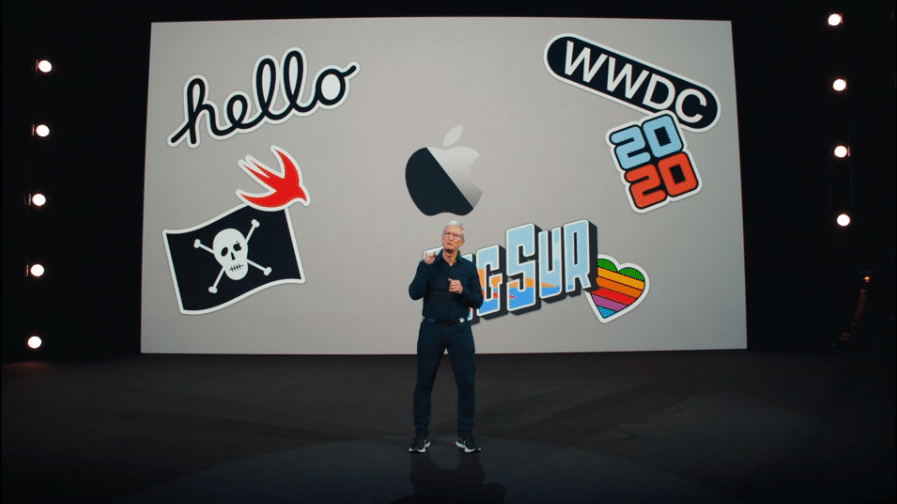
|
|
| 20:46 | Today the first beta is released for developers of all versions of all operating systems that Apple has announced. | |
| 20:45 | Intel's transition to ARM processors will last two years, beginning later this year. | |
| 20:42 | Applications can be converted to support ARM processors in just a few minutes | |
| 20:40 | The transition from Intel to ARM processors will be done through the Rosetta 2 emulator. An emulator that will allow Intel applications to run on computers managed by ARM. 
|
|
| 20:35 | Microsoft and Adobe are already working on applications for teams managed by ARM processors | |
| 20:30 | From Cupertino they have been working for many years to be able to use the same architecture of the iPhone in the Mac range 
|
|
| 20:27 | Apple announces that it will bet on its own processors based on ARM architecture | |
| 20:26 | So far macOS Big Sur 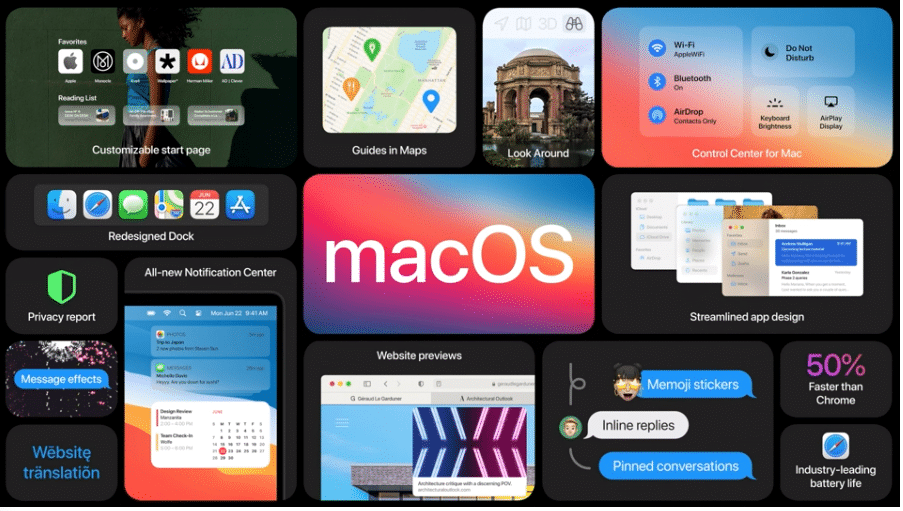
|
|
| 20:25 | Safari will integrate an integrated translator that will automatically translate the web pages to the native language of the computer | |
| 20:22 | Customize the Safari wallpaper and set what information we want to show on the home page 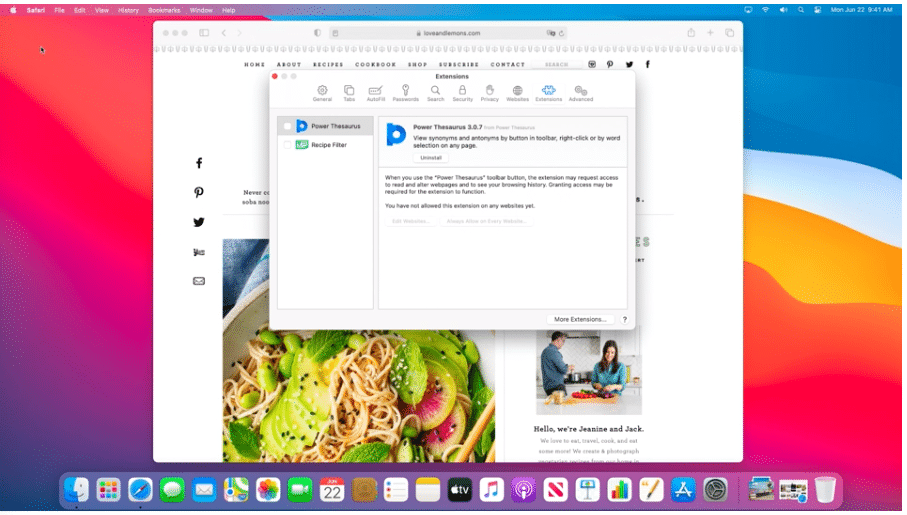
|
|
| 20:21 | We can block and allow the use of extensions on web pages | |
| 20:19 | What's New in Safari: It will show us information about all the trackers found on the web pages we visit. | |
| 20:15 | 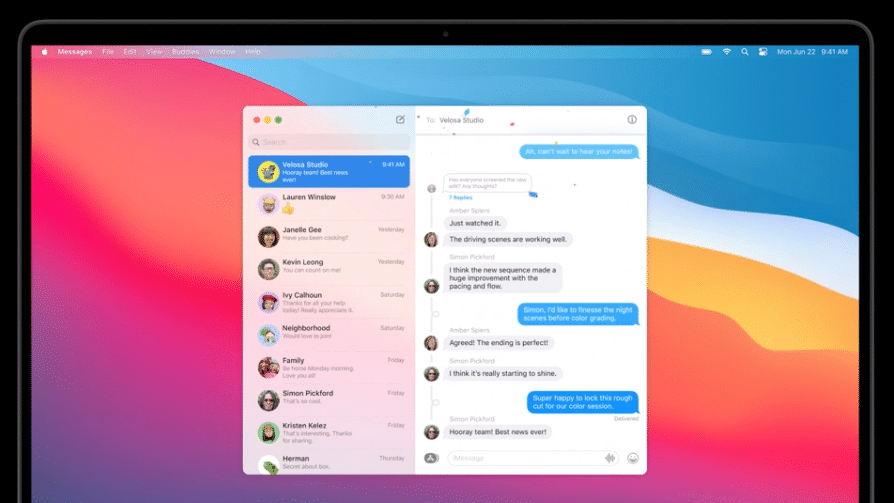
|
|
| 20:14 | The iOS control center arrives at macOS Big Sur and the widgets as we also find them in iOS in addition to the same functions that we can currently find in the iOS Messages application and those that arrive with iOS 14.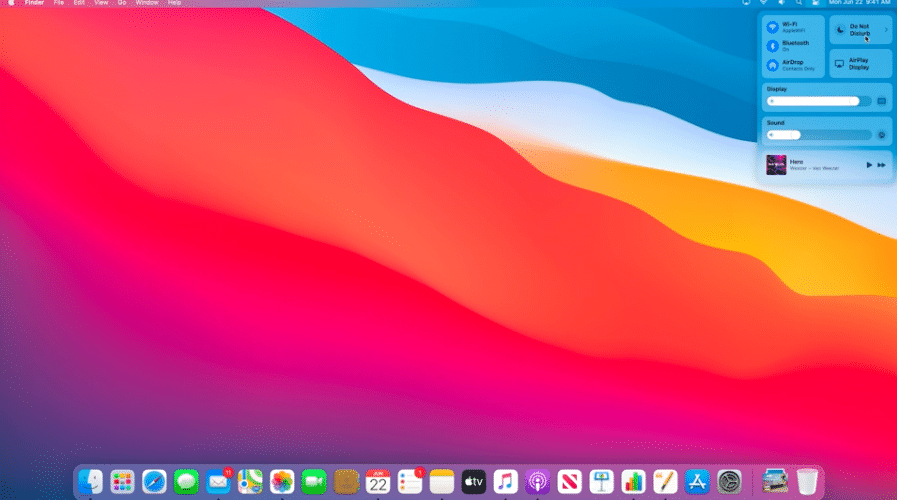
|
|
| 20:12 | New design with a style very similar to the one we can find in iOS both in the icons and in the notification center 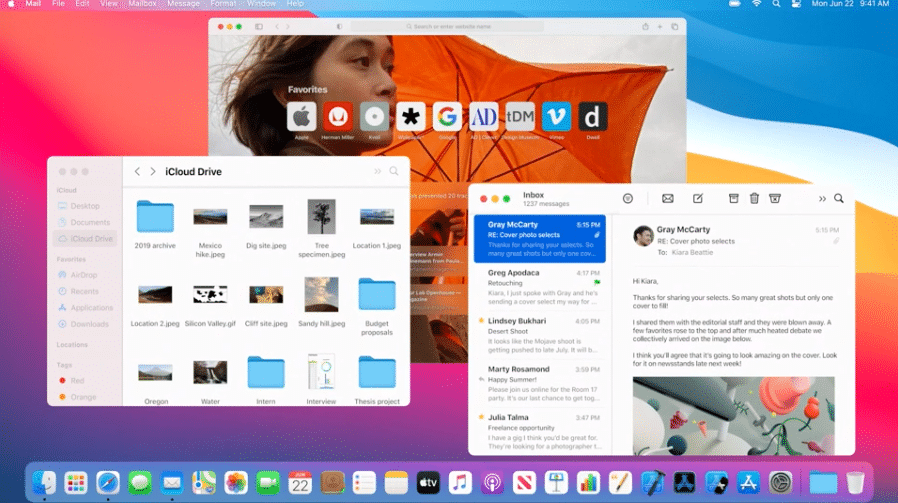
|
|
| 20:10 | Now it's the turn of macOS 10.16 dubbed Big Sur 
|
|
| 20:07 | Apple shows us the first trailer of the new Foundation series based on the books by Isaac Asimov | |
| 20:05 | The Apple TV will also receive the PIP (Picture in Picture) function where we will be able to see. for example. the image of a security camera. | |
| 20:02 | With the Home application, the cameras will launch facial recognition and establish movement zones | |
| 20:00 | What's new in the Home app: Privacy has been improved. it is easier to add our products and the design of the application has been changed by adding a kind of widgets | |
| 19:55 | So far watchOS 7 
|
|
| 19:52 | watchOS 7 will launch an application to record sleep. one of the functions that many of us have been waiting for. 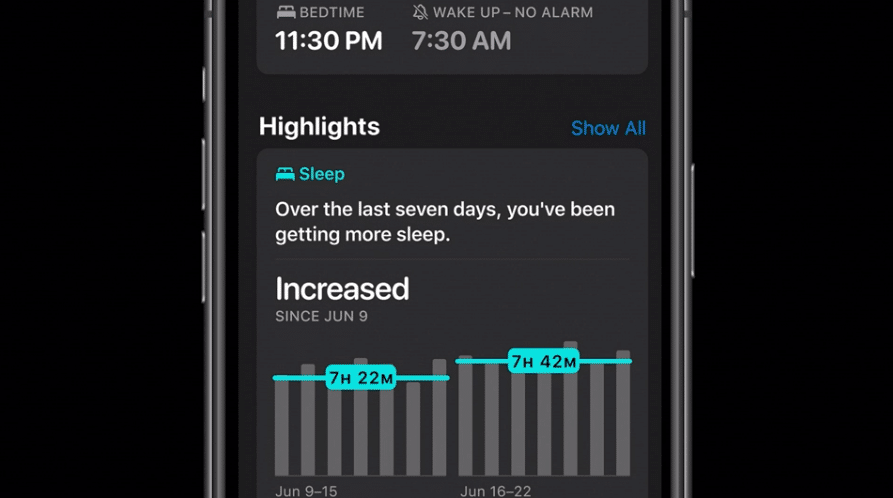
|
|
| 19:50 | New routine to record when we dance 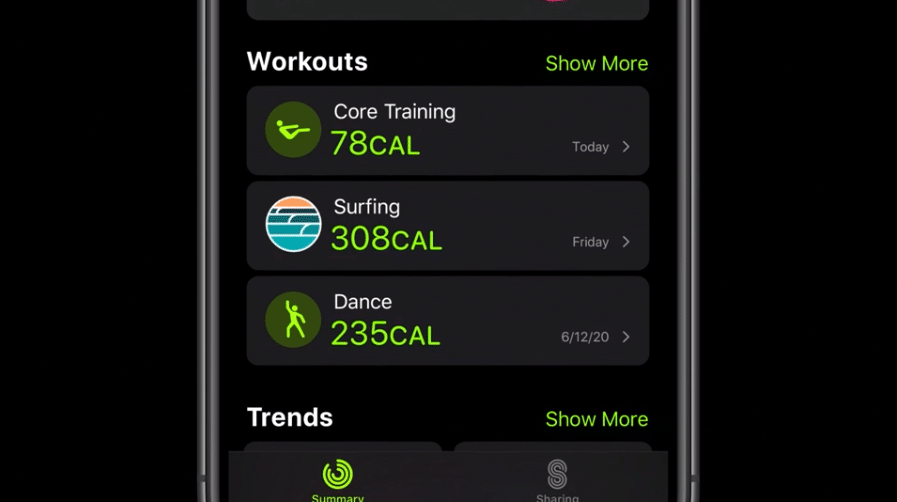
|
|
| 19:48 | They can be shared with other people and downloaded from web pages for use. | |
| 19:46 | Now we talk about watchOS 7 | |
| 19:45 | AirPods will be able to recognize which device we are using to connect automatically without having to configure it manually. | |
| 19:42 | IPadOS 14 is over 
|
|
| 19:40 | The Apple Pencil will be able to transcribe the notes we make into text and will recognize the shapes we draw. 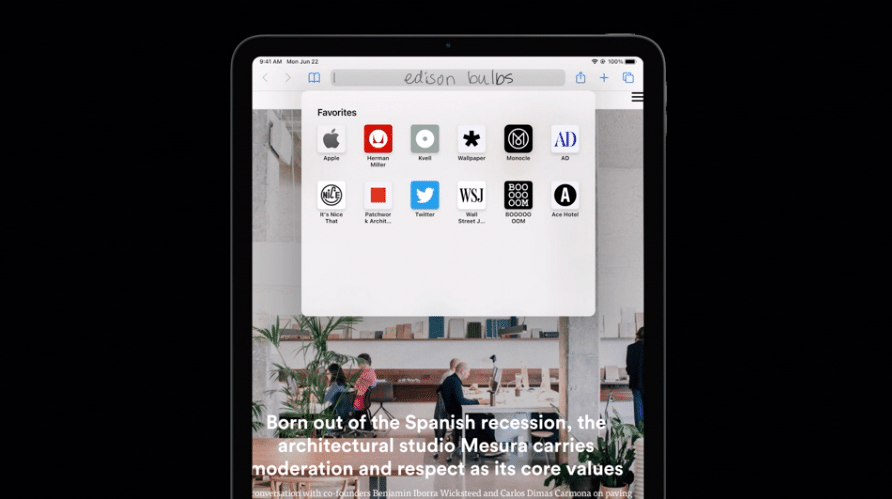
|
|
| 19:37 | MacOS Spotlight comes to iPadOS - This will allow us to search for applications from the search engine and run them as well as documents and any other type of data. | |
| 19:34 | Siri is located in the lower right corner of the screen and calls will not be displayed in full screen. 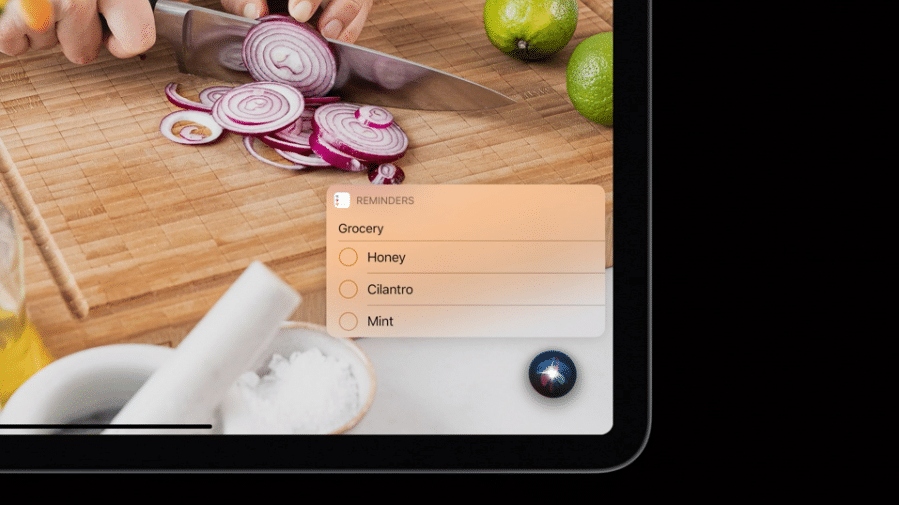
|
|
| 19:32 | Photos application adds a mosaic mode and the same menu sidebar that we can find in macOS | |
| 19:30 | Now it's the turn of iPadOS 14 | |
| ! 9: 29 | End of iOS 14 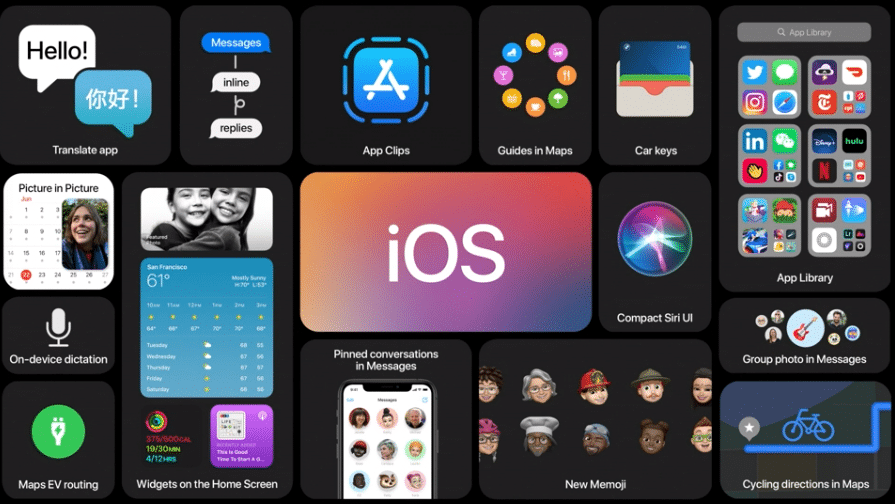
|
|
| 19:28 | We can use applications without having to install them directly on our device for a single time that we are going to use it 
|
|
| 19:27 | Apple Store News: Apps Clips | |
| 19:24 | CarPlay news: we can now add a wallpaper in CarPlay and the possibility of opening vehicles compatible with our iPhone. | |
| 19:18 | New messages: Pin messages to the top. groups and ability to reply to messages in groups directly | |
| 19:15 | New application to translate in different languages without internet connection 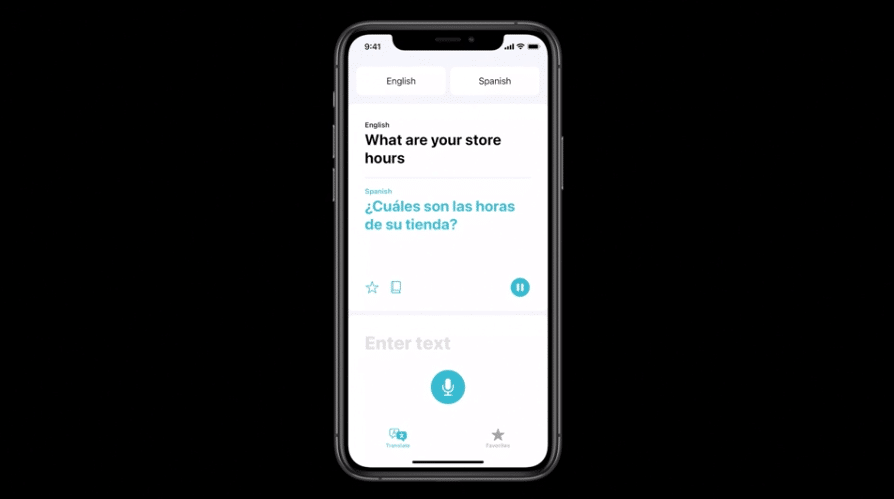
|
|
| 19:13 | Siri changes its interface and is located at the bottom center of the screen 
|
|
| 19:08 | Each application offers us different Widgets 
|
|
| 19:06 | The long-awaited Widgets finally arrive on iOS 14 
|
|
| 19:01 | Tim Cook welcomes us to WWDC 2020. a show that will be spectacular in his words. 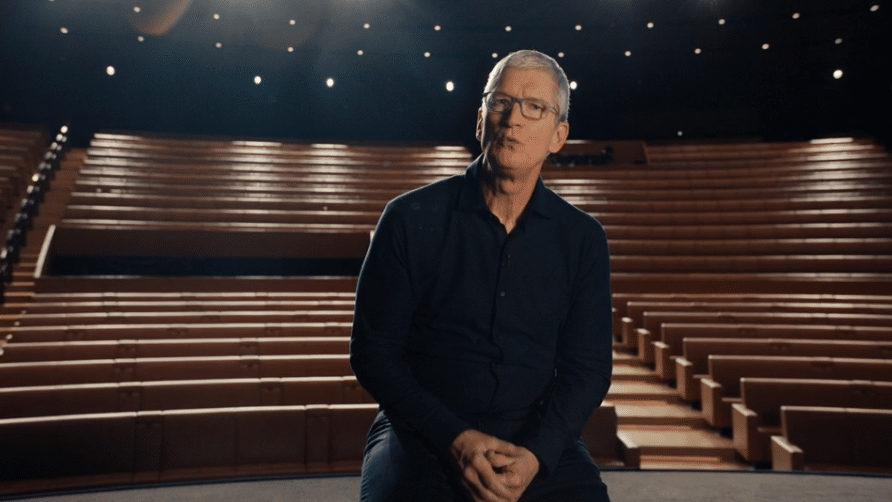
|
|
| 19:00 | The WWDC 2020 presentation event begins where Apple will present the most important news that will come from the hand of iOS 14. iPad OS 14. watchOS 7. macOS 10.16 and tvOS 14. | |
| 18:55 | The official streaming has already started. with some images of planet earth and where what looks like lights are really Memojis. 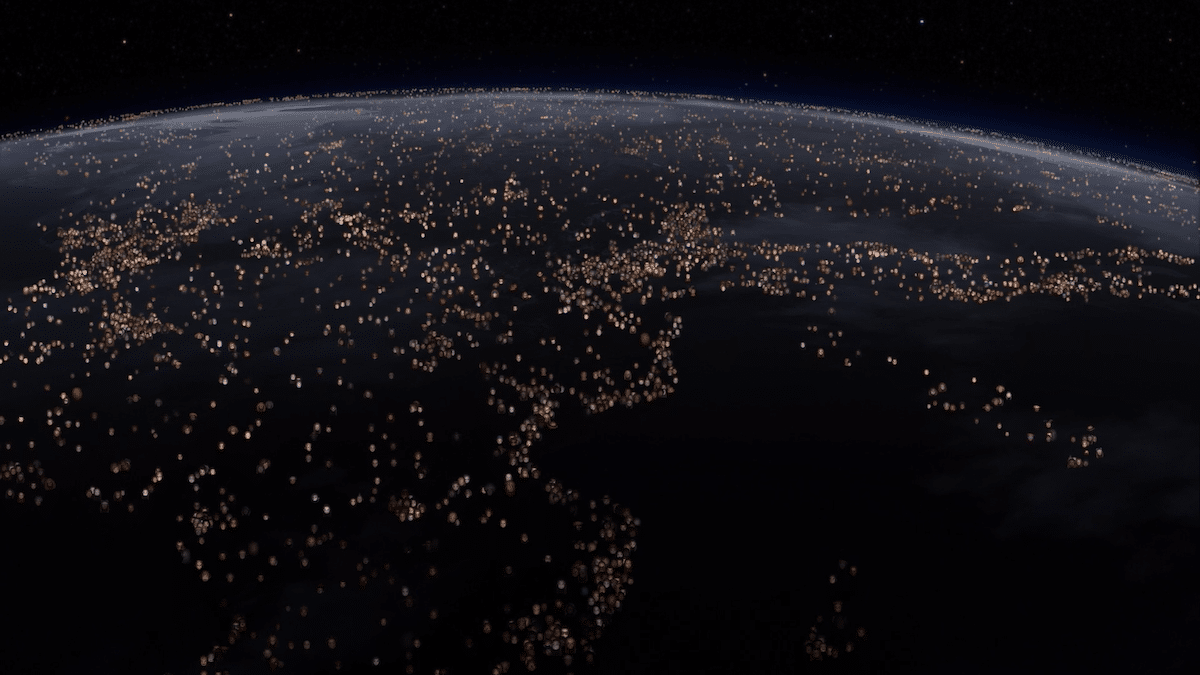
|
WWDC 2020 Summary
This last keynote, despite having been a previously recorded event and not a face-to-face event like every year, has had a duration of 1 hour and 47 minutes, practically the same duration as WWDC 2019.
As we have seen, iOS 14 has hardly added any new improvements, beyond the expected weather widgets, the Picture in Picture function (which allows us to watch videos on a floating screen) and a redesign of the Activity application that records all data from the Apple Watch, a device that will be able to monitor activity of the dream.
The operating system that has received important changes is macOS, baptized as Big Sur, an operating system that receives a major facelift by integrating a design very similar to the one we can currently find in iPadOS, with transparencies, a control center, the redesigned Mail application and practically traced to the iPad version ...
This is the first step to the transition to ARM processors that Apple plans to start at the end of this year, as it has announced and that it will last two years. During the transition, the Rosetta 2 emulator will be supported, so that users of Intel applications can continue to use them on computers with ARM processors until the developer releases a specific application.
Although Apple has not mentioned it, obviously not all Macs will switch to ARM processors. Apple will continue to rely on Intel for power-hungry equipment, at least until Apple has a processor powerful enough to completely ditch Intel, although that's probably still a few years away.