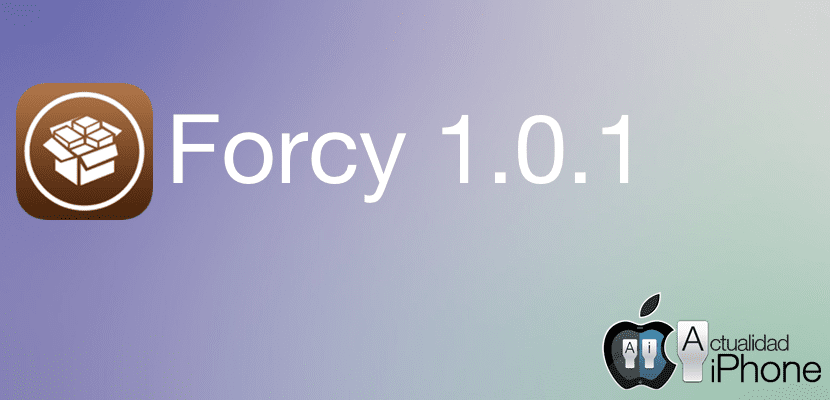
Forcy, the tweak for iOS 9 Jailbreak that my colleague Ignacio Sala presented to you yesterday, is a tweak that allows us to emulate the 3D Touch experience through gestures. This wonderful tweak that is the crown jewel in the Jailbreak for iOS 9 has been updated to version 1.0.1 adding interesting news, attesting that its developer takes it very seriously and is constantly evolving to allow users of older iPhone models to enjoy the possibility of 3D Touch as well. Without a doubt, it is a tweak that will not be missing from the most curious and pottery iPhone.
The initial version of Forcy as you know, did not offer any kind of preferences or customization panel, we could not configure any aspect at all. With the new preferences panel we can, for example, deactivate or activate Forcy quickly, also select whether or not we want haptic feedback, that is, the iPhone will vibrate when we invoke the gestures, saving the differences with the "Taptic Engine" of the iPhone 6s of course. Finally, we can select that the new method of invoking the menu is no longer to slide the icon up, but a long press on it, which makes it more realistic if possible.
Activating the haptic feedback we will obtain a small vibration when activating the tweak, nothing to write home about, but which is curious to say the least. This new update makes Forcy more interesting and realistic if possible, so if you are interested in knowing how the 3D Touch works more or less but you cannot enjoy an iPhone 6s, you know, this tweak is yours. Forcy is available for free in the BigBoss repository so that everyone can use it. Tell us about your experience with Forcy and whether or not you would recommend this great tweak.

Tested and removed, it does its job but it slows down a lot and doesn't let you move the site icons, when you press the icons and they start to shake, you can't move them.
It does its job but still needs a lot to polish
As an idea it is very good, but when you try to go from one home page to another, the touch where you touch the icon goes into delete mode or slows down a lot.
You have to polish that it is not so sensitive but only when you really slide the icon up.
I have put it tested and removed for now.
Love it!! It goes very well.
Thank you!!
It is much better RevealMenu !. Greetings from Guatemala
So good, but if you hide the submenu by pressing Touch then it won't let you delete the app
I definitely stick with RevealMenu.
I have tried Forcy and RevealMenu, I prefer RevealMenu, much more stable !!
Good someone can tell me a twit to listen and download music and another to download videos from YouTube
I also liked RevealMenu more since with Forcy it stuck to me when trying to change the screen
Testing and it seems good so far.