Surely more than once it has happened to us to go to open an application and realize that shortly after opening it, it closed for no reason.
These problems arise when there is not enough memory on our iPhone / iPod Touch to run said application or game. That is why many developers advise, after having installed an application of considerable size, to restart our device. Simply to free up memory.
With Free Memory We can avoid this step, since it is a program that is responsible for freeing the memory of the iPhone / iPod Touch in order to have better performance when running applications that require a lot of memory.
The iPhone and iPod Touch come with 128MB of memory for running programs, applications, and processes. Free Memory It will help us to have at least 20 MB of those 128 released, to be able to run any application or game.
When opening Free Memory we find a very simple screen, with a single button. If the free memory is less than 20 MB (MegaBytes) we can press the button and thus free memory, achieving a free memory rate greater than 20 MB. If we already have more than 20 MB, we will get a message informing us that the memory we have is already greater than 20 MB, and with which we can run any application without problems.
It should be noted that according to the developers, for iPhone / iPod Touch users with firmware version 2.2, if they have less than 4 MB of free memory, using this application may take around 1-2 minutes, although personally, I have version 2.2 and it never takes me more than 3 seconds.
Free Memory it is therefore a very useful application that many people will appreciate.
You can buy it in the AppStore, at a price of € 0,75, directly from here:


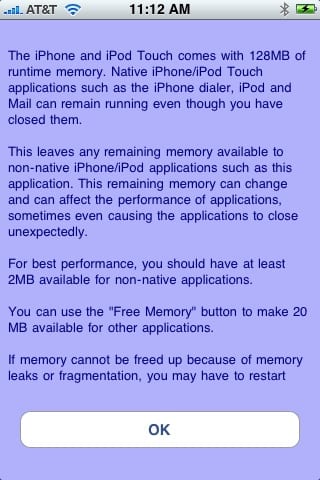
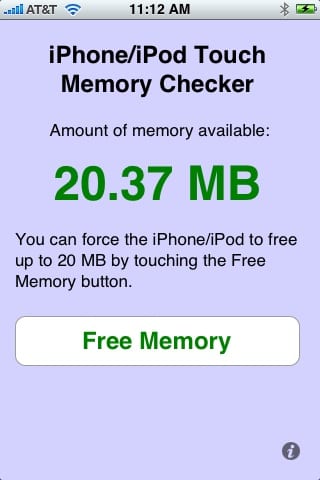

With this, it would be avoided that sometimes it takes 2 to 5 seconds to open the messages, for example?
The iphone should have more memory because of course ...
sometimes it takes me 5 to 10 seconds to open the notes !!!!
It is normal???
and it shouldn't free memory automatically. : S
I hope that with the updates this type of application is not necessary, which I do not despise but should not be necessary!
on the other hand, I see that it frees memory, but after a minute I open the application again without doing anything before and the memory is saturated again! : S
Eclipsnet, that it takes you between 5 and 10 seconds is not normal. The memory is not all released automatically. There are always processes running, or part of them. If we close the Safari, it does not actually close. The same goes for the number pad on the iPhone. Part of the process that is responsible for displaying it remains running in the background.
The sum of all these processes is the result of slowness.
Personally I have the program, and I have verified that after freeing the memory, without doing anything afterwards, I still have around 22MB free.
I have a couple of doubts: when I open iTunes and it gives me the contents of the memory, they appear as 300 mb occupied by "others". what does this mean? Also, when checking the memory status with Boss Prefs I get »51M of 500M on /» what does it mean? And what are the other 450 M occupied?
I have a couple of doubts: when I open iTunes and it gives me the contents of the memory, they appear as 300 mb occupied by "others". what does this mean? Also, when checking the memory status with Boss Prefs I get "51M of 500M on /" what does it mean? And what are the other 450 M occupied?
It means that you are gay no mames that means think wey ps is the thing about the jalibreak if you have it wey xd
Satan, see if you answer something in good manners ... .. and learn to explain yourself ...
I also have that of «others»…. I have 465 megabytes in others .. someone could say porke ?? since it is a considerable amount of memory, which could be used in another way…. and I don't have the installer or the cydia, I already deleted them….
This capacity called "other" is the space that programs use to store extra information. If a program weighs 8mb when using it, it saves configuration, information, etc, and this does not save it in the program itself, since the prog will continue to weigh 8mb, so all programs use a part of the memory and it is called "others".