
Nintendo still does not give its arm to twist and its great games do not reach the App Store, luckily, the emulators for the iPhone allow us to play those jewels of the company in a simple way and that is where the new version of the GBA4iOS emulator which is already compatible with iOS 8.1, in addition, we can install it without the need to have a jailbreak.
Although GBA4iOS 2.1 is in the public beta phase, its operation appears to be stable and allows you to take advantage of the larger screen size of the iPhone 6 and iPhone 6 Plus, making playing games Nintendo ROMS make it a much more satisfying experience.
Install GBA4iOS without jailbreak
If you would like to install GBA4iOS emulator on your iPhone or iPad, all you have to do is visit the iEmulators website from the iOS device itself.
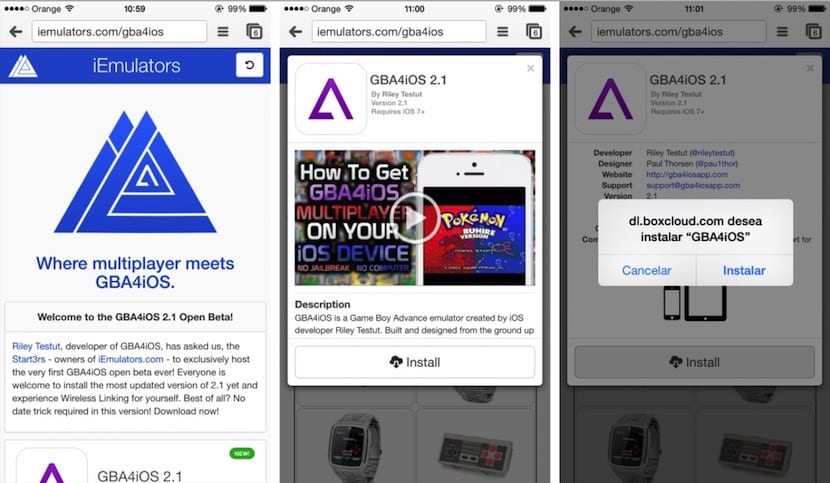
Once inside, you will see that there is a well differentiated section in which the emulator icon appears with generous dimensions, so we click on it and a pop-up window will open. In it you will see that at the bottom there is a button that says «install»So you click on it and if everything went well, you will get a message in the system with the following message:
dl.boxcloud.com wants to install "GBA4iOS"
Now click on the "Install" button and the process of installing will automatically start. download and install GBA4iOS emulator. You do not need to use the trick of changing the date because it is no longer needed.
Finally, when you click on the GBA4iOS icon, the system will ask you to trust the developer profile that you just installed. You simply click on the "Trust" button and voila, you already have access to the emulator
How to add games to GBA4iOS
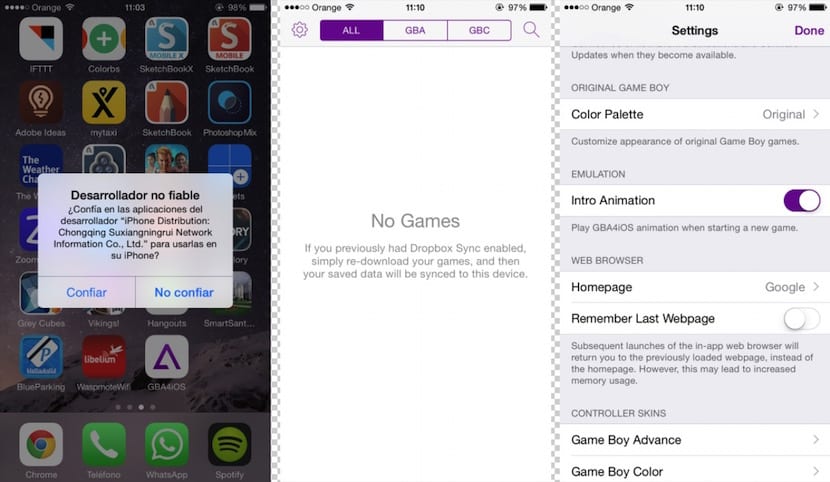
With regards to ROMS installation on GBA4iOS, there is a very simple way so you don't have to complicate your life. Simply access the emulator's settings menu by clicking on the gear at the top left. Among all the options that appear, you look for the «Web Browser» section and when you have it located, we proceed to modify the URL of the Homepage or home page.
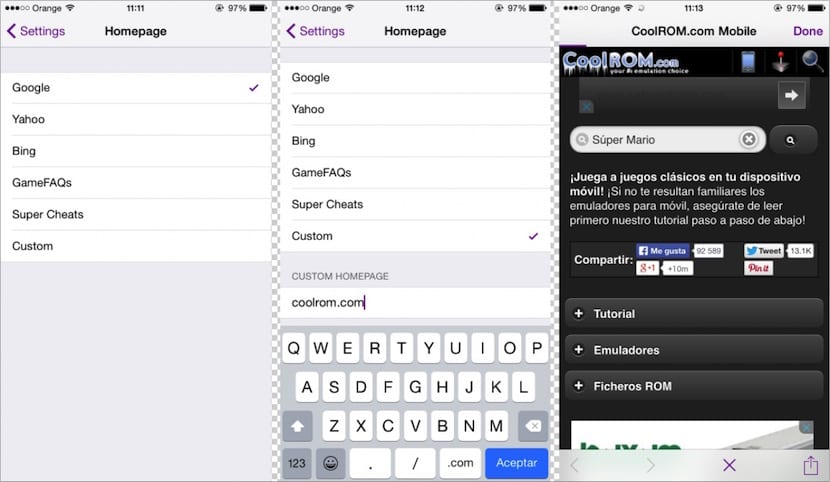
Serially, the name of several search engines will appear but we are going to introduce one custom web address so we click on "Custom" and enter the URL "coolrom.com" (without quotes).
Now we leave the Settings menu and click on the magnifying glass in the upper right part of the screen. If we have done the correct setting of the URL, the CoolRom website will be loaded and from there we will be able to look up the name of the game that interests us. Remember that you can only install games from the GameBoy Advance console.

Once you have the game you like located, you download it and it will automatically be recognized by GBA4iOS. Now click on its name and it will run automatically, allowing you to enjoy classics like Super Mario from the iPhone or iPad.
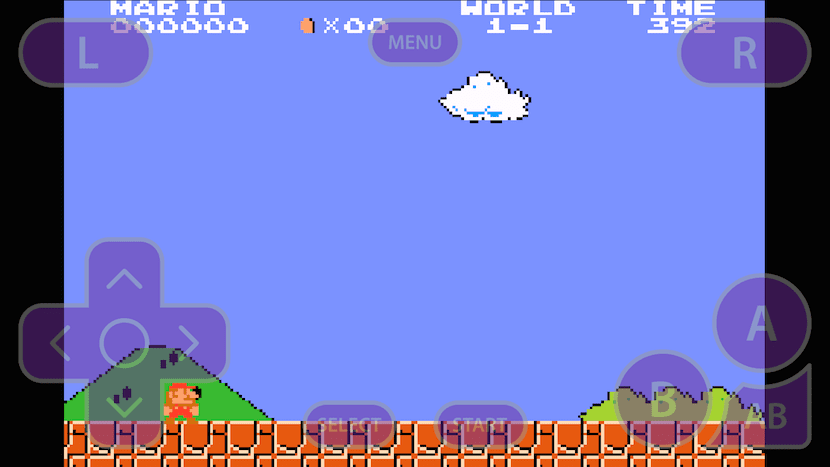
Remember that on the iEmulators website you will also find other emulators compatible with iOS 8 so this installation and configuration process is also applicable to other cases.

Thank you!!!
This information is worth millions, Apple could already allow emulators without inventions. Thanks for the tute
Does the massive attack type of virus have a gun, how much is it giving to talk about?
In the part that added the coolrooms page it asks me to install flash and as we know it is not compatible it does not let me open
Because when I give you search (in the magnifying glass)
He takes me out and looks for nothing ...
to a friend I try to install it on an iphone 5 with ios 8.1, but it says "at the moment gba4ios cannot be installed" please help
The same thing happens to me 🙁
in iOS 8.1.1 it tells me that "at the moment gba4ios cannot be installed" will it be for the iOS?
Apple has closed this emulator starting with iOS 8.1 (that includes iOS 8.1.1), so the iEmulators page itself has created a separate page (with a link on the page that sends actualidad iphone) explaining this situation. I'm sorry for what they updated, we will have to wait until the official version of GBA4iOS comes out...
I have been able to install it, but of course I have IOS 8.1 with jailbreak ...
I have 8.1 and it tells me that it is not available and I try several times and it does not let me
Hi there! I do have it on my iPhone 5s with 8.1 without the need for jailbreak. Where I could no longer install it was on my iPhone 5 with 8.1.1: /
I have updated to 8.1.1 because I had to restore due to the jailbreak .. So we won't be able to install it until when ??
I have iOS 8.1.2 and when it starts to download it says that it can't and it gives me the option to retry and it won't let me. Does anyone know why it could be?
Yes, :( the same thing happens to me !! iOS 8.1.2 and it won't let me download the gba4ios
I do not understand why it does not suit me,
I've tried a thousand ways.
Someone give me a cable? 👍
I like the game
I like mario games, they are my favorites thanks
It does not leave me on my iPhone 4s 7.1.1 either