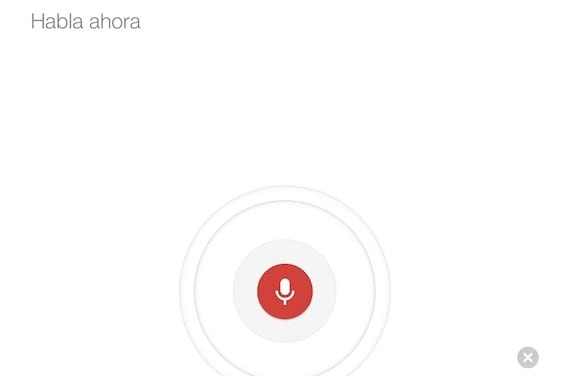Google Now is now available for iOS within the “Google Search” app. The first opinions about the Google service are not very positive, the complaints focus mainly on a excessive battery consumption when continuously using the location services of our iPad and iPhone. While the official version of Google is that it does not actually use GPS but uses mobile operator towers and Wi-Fi networks for location and this hardly uses battery, many users complain that the batteries of their iPhones last half since they use the service. Personally I uninstalled the application as soon as I saw that the location arrow was always present in the status bar of my iPhone and my iPad, but after reading opinions of all kinds, I think I'm going to give it myself a try and see how it works. the batteries behave. Once I have decided this, how can I get more out of the service?
Use your main account
When you set up Google Now, do it with the main Google account you use. The service uses your information from the different services that you have configured with them to collect the data it needs and based on that, it will make suggestions. This includes your email account. Do you have an upcoming trip? Have you bought something online? Use your main account and it will inform you about the departure of the plane, or the status of the package you are waiting for.
Use location services

As I indicated at the beginning, according to Google the use of location services does not have to affect the battery of our devices. In many places you will be seeing that it is recommended to deactivate them. I personally believe that Google Now without these services is not even 30% of what it can be. If you are determined to use Google Now, do so with all the consequences. Access the settings (gear wheel at the bottom right) and under "Privacy" make sure that the "Location reports" are active. They will allow you to receive reports on traffic, directions on how to get to the sites ...
Use voice searches
Click on the microphone that appears just below the search box. Ask Google about what you want to know, and it will show you the information. It is very similar to Siri, and one of the most remarkable features of the application. Also, the more you search, the more Google Now will know about you, and the better information it will provide you.
Waste a little time setting up Google Now

Access the Google Now Settings, and configure each of the sections that you see in the list. Deactivate those that do not interest you, and add information to those that are useful to you.

For example, go to "Sports" and configure when you want the card to be shown to you, and add the teams you want to follow more closely. Or enter the "GMail" section and select what information you want me to suggest (Flights, shipments, hotels, restaurants ...).

In the "Traffic" section you can configure when you want me to show you the cards, in addition to adding your home and work address. You can also indicate the means you use to go to work or for other trips.

You can do the same in the Weather menu and in the rest of the sections. How you fill in these sections will depend on the information that Google Now will show you, so it is worth spending a few minutes configuring the service correctly. If you don't, Google will gradually collect the information, but it will take longer than if you provide it yourself. What do you think of this new Google service? Have you noticed a higher battery drain? We would like to know your opinion about Google Now.
More information - Google Now comes to iOS for iPhone and iPad