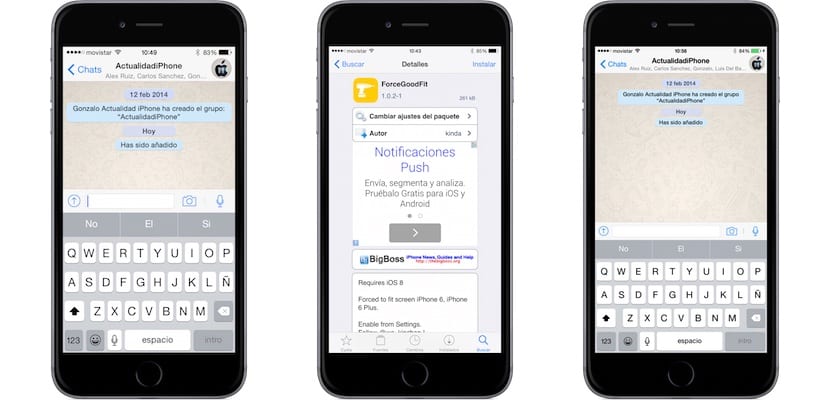
We can already say that we have a "real" Jailbreak, stable and for all audiences, and solutions are beginning to appear to the problems that many developers do not know (or do not want) to solve by themselves. ¿Tired of the horrible zoom of WhatsApp on your brand new iPhone 6 or 6 Plus? Well, in Cydia there is already a solution to adapt it to new screens, it is called ForceGoodFit, it is free and it also works for almost any application in the App Store.

Available in the BigBoss repo, one of which is already included by default in the Cydia store, ForceGoodFit allows applications to leave the zoom to adapt to the screen of the new iPhones, and instead forces them to use the native resolution of those terminals. Its configuration is very simple: from the System Settings you access the "ForceGoodFit" menu and within "Enabled in Application" we select those in which we want the tweak to have an effect. We go back to the main menu and click on "Respring", after which we can now enjoy our applications in full resolution.

You can judge yourselves with WhatsApp captures, on the left the original, on the right with the tweak activated. Now you can forget about having to install the Beta or register your UDID so that WhatsApp looks decent on our devices. ForceGoodFit works with many more applications, although some do not perform as well. But since it's free, it doesn't hurt to try.
The question that remains is: if it is so easy to adapt certain applications to new screens, why are some such important applications and supported by large teams of developers taking so long? Because it is not only WhatsApp, there is also Spotify, and many others. As always, the Jailbreak comes to solve the problem.

What happens that you do not have news, or ideas for articles, do you have to repeat them?
If you bother to read both articles instead of jumping into the jugular at the slightest opportunity that comes your way, you would see that the one published a few days ago talked about not working with WhatsApp, while in this one, as you can see In the captures, I dedicate it especially to WhatsApp, an application in which it works perfectly.
I think the tweak is excellent and the whatsapp thing is PENOUS !!! Also that they do not have interactive notifications yet is a SHAME
It gets a lot hot when you install it.
nt that it works with most applications, the negative point of this tweak as commented on Reddit, is that it does not work with all applications, or causes some errors in others, such as WhatsApp, where the text box is misadjusted and it does not fit whole in the width of the screen.
And yes, the WhatsApp did not adapt well, but we are the same now….
The screenshots you see are from my iPhone 6 Plus. I don't see any mismatches.