
Email services accompany us on a daily basis in sending and receiving emails. One of the most used emails today is Gmail, Google's messaging service. Currently, it has an application for iOS that has been improved with the updates, although it still has many shortcomings. Today, Google announced that will allow you to receive attachments up to 50MB. But be careful because this ad has a small trap that we will explain below: although Google allows you to receive emails with attachments of 50MB, we can only send files up to 25MB (as before).
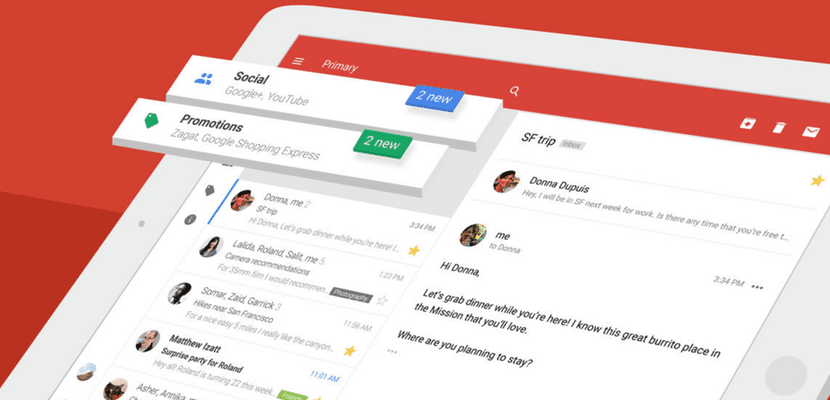
We can receive files up to 50MB but Gmail does not allow sending them
Sending and receiving attachments is an important part of email exchanges. While Google Drive offers a convenient way to share files of any size, sometimes it is necessary to receive large files as attachments to make use of email. So from today, you will be able to receive emails of up to 50 MB directly.
The press release released from the G suite updates blog, announces that Gmail users will be able to receive files up to 50MB as attachments (in total, the sum of all files). But beware, let's remember. Until now, Google's mail service allowed you to send files up to 25MB without using Google Drive. So the reception was also 25 megabytes.
El trick of this new ad is that users can receive attachments up to 50MB, but can only send up to 25 megabytes.

How can it be that I receive 50 megabytes and can only send 25?
Very easy. Other messaging clients allow you to send files larger than this size. So until now, those files could not be downloaded from the platform. With this update, Gmail ensures that all files from any other messaging service can be downloaded.
On the other hand, it should be noted that it's a breakthrough for Gmail this new information as it may cause Google to seriously consider a change of view of your email. Perhaps this announcement is a preview of what is to come. Will we be able to send more than 50MB anytime soon?

