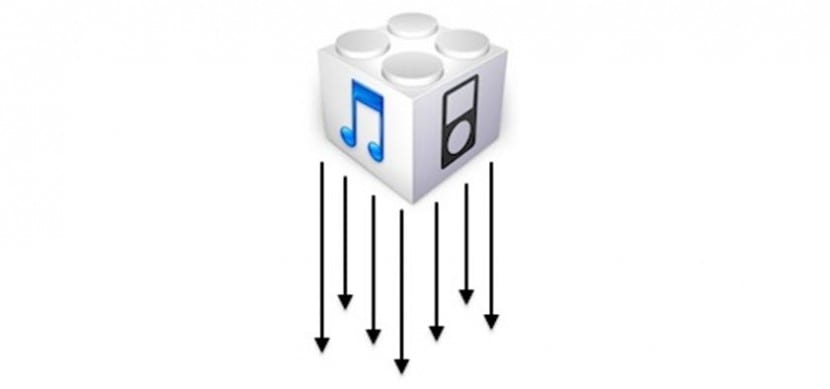
It is unlikely but perhaps some of you are not comfortable with iOS 9.3, perhaps a bad bug has surprised you or for whatever reason you want to go back and install iOS 9.2.1 again, because these people are still on time and it is that right now Apple is signing both iOS 9.3 and iOS 9.2.1, so that if necessary or required, you can proceed to a restoration of a previous version of iOS.
It must also be made clear that this will not be possible in a whileSince when Apple verifies that iOS 9.3 has not given problems, it will stop signing iOS 9.2.1, although it is not a disadvantage since iOS 9.2.1 does not provide any benefit compared to iOS 9.3, it is not even compatible with the jailbreak.
To proceed with the «downgrade» (process by which a version of a software older than the one installed is reinstalled), simply download or locate the iOS 9.2.1 file or firmware, this file will have an icon similar to the one at the top of this article and end it with the extension ".ipsw".
To get the iOS 9.2.1 firmware you can download it from this page or look for it in the following routes if you have ever downloaded it through iTunes:
IPSW path on Mac OS X:
USERNAME / Library / iTunes / iPhone Software Updates /
IPSW path on Windows:
% appdata% \ Apple Computer \ iTunes \ iPhone Software Updates

Once we have the .ipsw file I recommend moving it to the desktop to have it more at hand, to proceed with the downgrade we must connect our device to iTunes using the lightning cable, deactivate "Find my iPhone" and while hold down the SHIFT button (the up arrow) click with the mouse on the button "Restore iPhone ..."After this, a drop-down menu will open that will allow us to search and select the «.ipsw» file previously downloaded or found, we must find it and click on «Open», once this is done iTunes will proceed to restore the device with the selected iOS version .
It is important to mention the following details, the first is that when restoring we will lose all the data stored on our device, and the second is that we cannot restore a backup if it has been made with a more modern version, that is, you will not be able to restore a backup if it has been done since iOS 9.3, but yes if it has been done since iOS 9.2.1.
very good post, I am an iphone user since 2G and it is a phone that I will continue to choose. The question is the following: I have an iphone 6s and when updating 9.3 the phone sometimes acts strange, it locks for a second and then it works perfectly, I am already downloading the ipsw of 9.2.1. I have understood thanks to the final detail that you wrote that the data is lost, but if I have them synchronized in icloud such as contacts, mail and others, I can recover it, isn't it? regards
You can still make a backup copy on your pc and when you finish installing 9.2.1 you restore it and thus you will not lose anything :) & if you have everything in iCloud ntp you will not lose anything either, I already did: D
Thanks for the input, but you should have commented that the Shift key is for Windows. I have tried a thousand times, rebooted, re-downloaded and nothing. In the end, testing keys, it turns out that on Mac it is the ALT key.
All the best
Hello! I upgraded to 9.3, today Safari does not work for me and the links in the emails that lead to the internet do not work either. Has it happened to someone?
Gabriela, it's a version 9.3 problem ... mine happens the same, I'm going to downgrade