
Goodreader has been updated to version 4.5. This update allows you to seamlessly integrate into the iOS 8 environment and take advantage of the new functionalities.
In case you still don't know, this application is one of the essentials on iPhone and iPad, it is a PDF document reader that manages different document sources, such as Dropbox, OneDrive, Google Drive, box.com, WebDAV, SMB, AFP, FTP, and SFTP. Synchronizing automatically with remote servers.
The best thing about the application is that you can perform previews before downloading to the device and, once on it, you can work on the document by inserting text boxes, sticky notes, lines, arrows and freehand drawings. This documents modified they can be saved on top of the original or separately.
Another thing you can do is manage PDF's, adding, reordering, deleting, rotating, extracting and emailing individual pages, as well as splitting and combining files or simply share documents. It is a versatile and complete solution for those of us who work with documents from different sources and do not want to work on them on the desktop computer.
What's New in Version 4.5.0
Optimized for iPhone 6 and iPhone 6 Plus
Support for new features Introduced in iOS 8:
- Import and Export to iCloud Drive with automatic synchronization.
- Continuity. Start reading on one device and pick up on another exactly where you left off.
GoodReader USB
The GoodReaderUSB tool, the file transfer utility by connecting iPhone to computer by USB. You have it available for Windows and Mac.
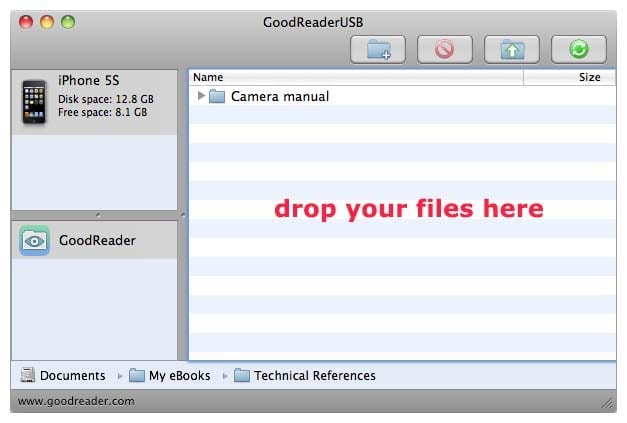
El work system it's tremendously simple:
- Connect iPad, iPhone or iPod to your computer using a USB cable.
- Choose the device you want to work with.
- Drag files and even folders To the program window, you can also drag files and folders in the opposite direction, from GoodReader to your computer.
- Wait for the transfer
- Exit GoodReaderUSB and disconnect the USB cable.
