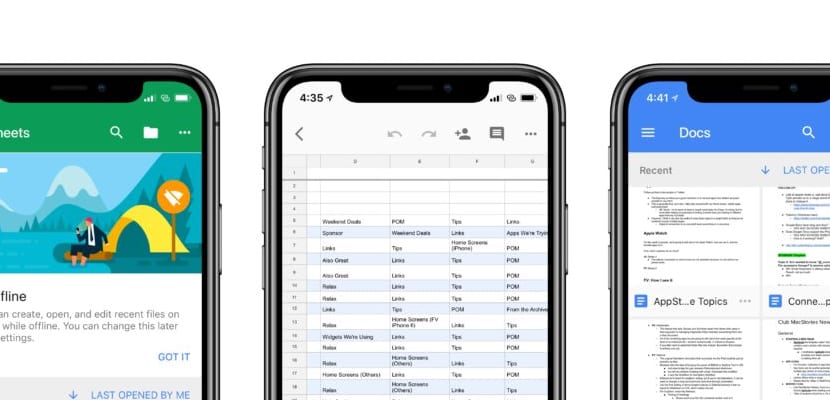
In the App Store we have at our disposal different tools to create and edit text documents, such as spreadsheets and presentations and depending on the file format, we use one application or another. After updating all the applications that are part of Google Suite, we can finally edit the documents in Microsoft's format.
Until now, if we edited a document created with any of the Office applications (Word, Excel or PowerPoint), Google created a new copy in the cloud with its format, a format that is not compatible with either Office or Apple's iWork, so we were forced to use Google Docs for any document if we used it at a private level.
Thanks to this functionality, according to Google, it allows to bring the collaboration and assistance features of Google Workspace to Office files with a similar interface, so that users can continue receiving Word documents from clients or other sources without needing Office to edit and re-share them again from any device.
It is likely that Google added this functionality after the launch by Microsoft of the Office application, an application that integrates a basic version of Word, Excel and PowerPoint that allows us to quickly edit any document created with these applications without having to pay for a subscription.
This new editing feature replaces the previous Office Compatibility Mode and supports the following formats:
- Word: .doc, .docx and .dot
- Excel: .xls, .xlsx, .xlsm, .xlt
- PowerPoint: .ppt, .pptx, .pps, .pot
The ability to edit Office documents from Google applications is available both for personal accounts and for business accounts.
