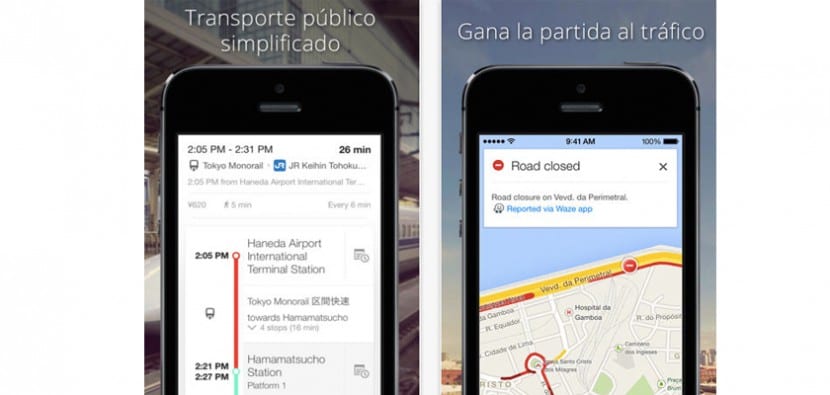
When we talk about map applications, the first one that comes to mind is Google Maps. Like almost all the free applications launched by the search engine company, Google Maps enjoys great popularity and is installed on many devices, something that many iOS devices do not save. One of the shortcomings that Google Maps have is that their maps cannot be downloaded (not in a simple and intuitive way) and this is something that Google wants to change.
Yesterday Tuesday, Google announced that it is going to update its application with the main novelty that we can download maps to consult and navigate offline to Internet. We can search for a city, province, postal code or any point on the map and then tap on «Download». At that moment, we will see a map to choose which exact area we want to download, being able to choose from just a neighborhood to an area the size of half the state of Washington. At the moment it seems that we cannot differentiate when we are looking at some maps using our data plan and when we see the ones we have stored on our smartphone, something that could change when the final version is released.
With the maps downloaded to our device we will have the possibility to navigate as in any GPS navigator and search for businesses or destinations, all without connecting to the internet. If our connection presents ups and downs, the application will switch between the online and offline option, something that is already used in Google Play Music and where no difference is noticed. When the application uses a stable connection, either mobile or Wi-Fi, it will automatically switch to online mode to collect some information.
At first, unlike other services or applications (not all, of course), it will be available only in android version, but soon it will also arrive to iOS. What is not at all clear is whether the areas that are not available at the moment will be available via the «ok maps» command, which is the way to download the maps that currently exist and that is not capable of downloading areas such as, for For example, the area where I live.

And what about the WAZE that is now also from Google? Will it offer offline maps?
For my taste the Waze works very well with the routes avoiding traffic jams and warning you of speed cameras, better than Google Maps and Apple Maps, but all these suck data 🙁
I have bought the TomTom app that is offline and updates for life, but it does not offer very reliable traffic. (I also tried it for a month)
Thank you
Use Here maps. Perfect on- and offline. Maps of entire countries.
This could already be done for many cities. You have to write OK MAPS on the area to download, and it temporarily saves it for 30 or 45 days, I don't remember correctly.