
We are in luck, the emulation of consoles on our mobile devices is something that interests many and is that with a device of € 800 we could already save a few hundred euros more by being able to play console games such as the Nintendo DS or the PSP on it, consoles that are now obsolete, which prevents manufacturers from making money for this.
However after the arrival of iOS 9 and its various internal changes, the world of emulators received a hard blow, and it is that not only was it more difficult to install applications outside the AppStore but it seems that Apple touched a thing called JIT and emulators like PPSSPP stopped working even having the jailbreak done.
However, this has changed stealthily, and it is that emulators like PPSSPP still do not work officially, sometimes it does not load the app and if this load is closed when opening a game. On the other hand, emulators such as NDS4iOS have managed to work again in iOS 9, although they have needed the help of websites such as iEmulators to be installed without jailbreak giving new instructions to users (installation with profiles).
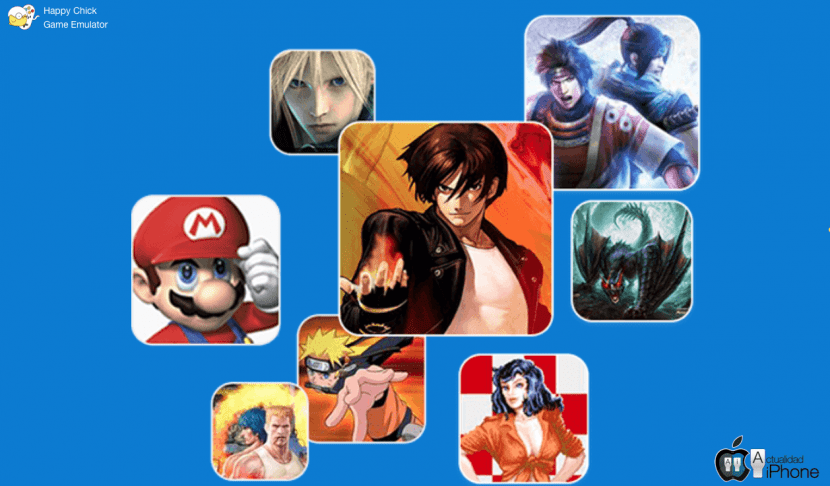
Among all of them a new application has been born that comes to claim all the lands under his reign, I am talking about Happy chick, an application with an innocent name and an icon that is even more so (a funny chicken), however from the moment you open it you see the enormous potential it has and as without seeing it coming it has become the best and only option emulation on iOS.
Happy Chick can be installed on devices without jailbreak (Of course, making use of a developer profile), once this is done when we open it we will see what could be called a «Game Store», but instead of apps it presents us with a catalog of multi-language and multiplatform games, and that is that we have available for free download from the classic Pokémon of GameBoy, through the Nintendo DS games and even those of PSP and Playstation 1.
All games can be downloaded quickly and directly in the same application, and once downloaded they can be executed in-situ, even those from PSP, because this application makes use of parts of others (for example, for games PSP uses the PPSSPP system, although somehow they have managed to make it work without major problems in iOS 9 and without jailbreak).
How to install Happy Chick

Here is the process, and it is that it is something different from what we usually know, since Happy Chick is in beta phase and we will be required to have an access key, a key that will be provided to us instantly and free of charge by the developer using an automated user in WeChat.
Step 1:
We download WeChat and we register (a very fast and simple process, it is similar to WhatsApp).
Step 2:
We access this website and we follow the instructions in images to add the user "xiaojigame" to WeChat and request a code.
Step 3:
Once a response is received from you, we will access a website where we can download the emulator, the profile that allows us to use it without jailbreak and see our activation code:
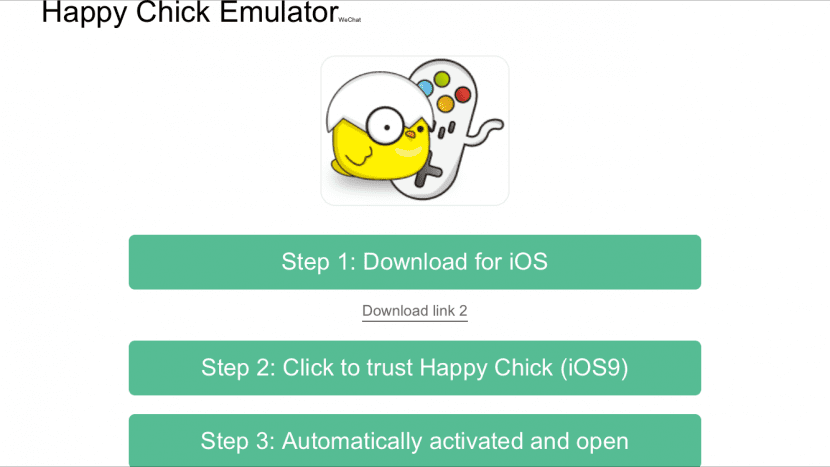
Step 1 and 2 of this website must be followed in order to download it (step 1) and allow its use without jailbreak (step 2, which will involve accessing Settings, installing a profile and clicking on «Trust").
To copy the activation code, just hold down and copy it, keep in mind that each code is personal and non-transferable, it cannot be used by more than one device:
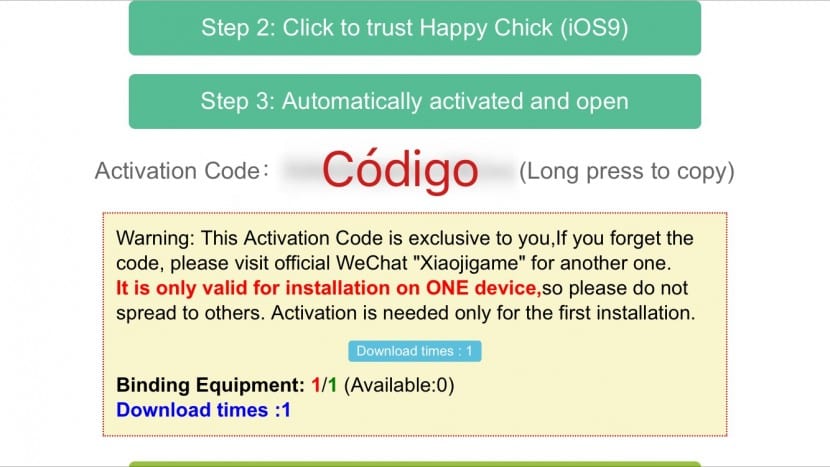
Step 4:
Now it only remains to open the installed application and paste the code that we have previously copied, this will give us access to the game catalog and we can start playing the one we want as soon as it is downloaded.
Important information
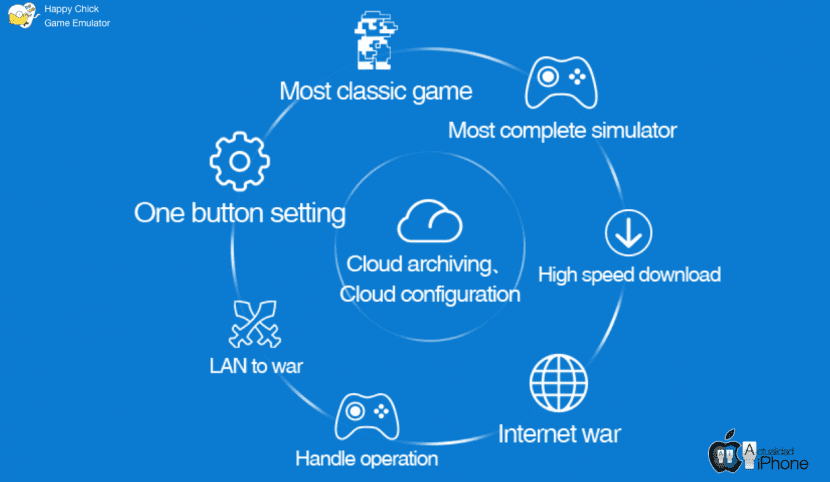
It is worth mentioning several things, to begin with saying that the application is in beta, which may lead to the occasional shutdown (which hasn't happened to me yet) or some other bug that needs to be resolved.
It is also important that when downloading the games you make sure that on the label below the weight in MB of the file put ESP or EUThis will imply that the game will be in Spanish or English at least, otherwise we may end up having a game in Japanese.
And finally say that the installation of unknown profiles runs under your responsibility, and it is that although I have not detected any type of anomalous operation of the system, it is true that installing a profile can pose a risk to the security and / or privacy of your device, and this can lead from the transmission of information on the device and its use on unauthorized servers until the installation of applications not belonging to the App Store without any problem, which can facilitate the entry of malware on our device.
These are only the worst cases, I insist, there should be no problem when using this profile, you can always revoke the trust and even delete it and all the applications that some of it makes, and if malware were installed, it would come out in the list of applications that include the profile under Settings / General / Profiles / ProfileX.

Very currado Juan, thank you
Thanks to you Dulux for your comment ^^
After several days of so it stops working. Tested on several iPhones. Don't bother.
Greetings, there is a section of the app (as well as a message the first time you open it) that motivates you to add a «Crash Fix» to the home screen, I have not done it because I want to see how long it lasts (and it still works for me) but in case it stops working, you just have to go to it.
Hello! Thank you very much for the input. I was delighted with the emulator, but a week after installing it, it suddenly stopped working.
When I try to open the application I get this message: "untrustworthy business developed" saying that it does not receive the trust confirmation from my iPhone and does not let me access, which is strange because I gave it to him at the time. To try to fix it I have gone to profiles and I have verified it again, but it does not verify it and it does not give me another type of message. Could you help me fix it? I'd rather not have to uninstall it and lose all progress (if possible).
Is that I have seen your answer to quique and I do not know xD
(I don't have jailbreak)
It would not hurt to also comment on where to get the .ipa to install it directly on devices with Jailbreak. (that you always forget about those of us who have jail).
Not at all dear reader, you are talking to another great jailbreak fan 😛 If you look at the installation tutorial you will see that the image says "Jailbreak users download here" indicating that jailbreak users must follow these routes, to obtain the .ipa only You need to access the download link provided in WeChat, and since you have a jailbreak or not, the application requires an activation code, the process to install it is the same with and without jailbreak 😀
Happy chick has been around for a few years now and is very unstable on ios, on andrid it runs very well ...
For there they say there is a 9.3 jailbreak. It is true? Through twitter of a certain @teamswizz_
Negative Danny85, without fear of being wrong I will tell you that the profile you say on Twitter reeks of fake, and unless you have convincing evidence and the approval of those who have been in the scene for a while and are still active (hackers like you come, p0sixninja, pod2g, MuscleNerd and others) or from Saurik himself indicating his collaboration, you should not take them seriously, most likely they are looking for followers, donations, publicity or in the worst case money in exchange for lies, follow us on Actualidad iPhone to find out at the right moment when the iOS 9.3 jailbreak is released 😀
It's all in Chinese…. any guide to run the games?
: 'D I do not know if it has been installed correctly but the application comes out in English, and as long as you follow the advice in the article downloading only the games with the label ESP, EU or EN, the games should be in Spanish or at least in English…
To run a game just download it, once downloaded you will find it in the middle section of the application, click on a game and it will start.
¿
Does this emulator run arcade games like mame does?
When he gives it to download he stays in waiting forever. Any solution? I have the 9.3 and a 6s
It installs well and plays smoothly on an iPhone 6 plus.
Does anyone know how to play them with a ps4 controller ???
Well, after 15 minutes, it started to download and for two hours it has been there, not a tenth part downloaded.
Thanks a lot ! Would you know how to put it in English or some western language at least, it is that it only comes out in Japanese ..
Thanks in advance 🙂
Everything is in Chinese, the emulator in mame works fine (I have tried several Roms), but it does not detect my icade core, being in Chinese it is almost impossible to understand the different configuration options,
Hello, it works perfect for me, only I download it first on my cell phone and then on a friend's and he gets the menus in Japanese or Chinese, does anyone know if it can be changed?
I love it! Thanks for the tutoring and also know that it can be installed on iOS9.3 iPhone 6 and iPad Mini 3, only that in step 3 it is better to copy and paste the code by opening the app manually because if you do not open it from the link of safari installs in Chinese, I think. I have one in English and the other in Chinese, it is worth mentioning that it is 1 activation / wechat user, so if you have more devices, create another account. I just need to know how to use my Steelseries MFi remote
Good @diego_nrg !!!
Did you check if your steelseries MFI works with the Happy chick ??? I am thinking of buying a.
Thank you
I had it installed and it stopped working. I have tried to reinstall but now it gives installation error. Does anyone know if it is common or is it for the beta?
It doesn't work anymore =: :( it lasted a little over a week (which I was very happy with) and suddenly puumm no longer opens.
You know why wechat won't let me register in Chile with a number started at 4 ☹️ Help !!!
The option for users without jailbreak does not appear to me
When I want to download it seems impossible to connect, what do I do?
When an error message appears when opening, they must change the date of their iPhone to July 2014 and it will let them enter they must do it whenever they want to play me, it stopped working when trying to open it, it did not show me anything, it just closed me
When I send them the IOS message they reply with sorry, chinwong tong Hong Kong fung shicha lica. (It does not come out as in the photo) WHAT DO I DO?
Hello, I re-float the article to comment on a problem I have to see if you can help me.
And is that I have the App installed on an iOS device without jailbreak.
It lets me download games but with FFVII I get an error when I finish downloading: "unzip failed", does anyone have a solution?
Coincidentally, it is the game I most wanted to emulate ...
Thank you!
Hello everyone! Instead of so much trouble to download, I have downloaded it from the web directly. In android it is perfect. On IPhone I have not wanted to install it due to the certificate issue. If someone has it on IPhone, tell us how it goes. Greetings
oh psp and dc games that get slow that android processor would be the most suitable for this emulator I have a lenovo k5 thanks
How do I delete the games that I no longer occupy or they just didn't fit me
Hello, I installed the App, but my iphone blocks it. I have an iphone 5 with the latest version of ios. Is it possible that the App is no longer available for ios?
You can play happy chick on sony ercsson x play I would appreciate your answer thanks
I would love to have you put an emulator for ps2 games or please add it because I want to play dragon ball shin budokai tenkaishi 3 and also to put games in Spanish please I beg you to put emulator for ps2