We tested the Home Widget for HomeKit app that allows us to create widgets for HomeKit including sensors, devices and scenes, with many customization options. A lifetime license can be yours if you win one of the five that we raffle. All information below.
Create widgets for HomeKit
Since Apple added the ability to add widgets on the iPhone and iPad, it has been adding new options, however we still do not have native widgets for the Home application. Being able to know the status of our devices, sensor measurements and activate environments from the home screen would be very useful for those of us who use HomeKit, but we are still waiting for Apple to give us the option. Luckily we have the third-party apps, and Home Widget for HomeKit offers us this possibility with a multitude of options, not only about what kind of widgets to add but how to customize them.

The creation of widgets is very simple since the app guides you through all the steps to follow. If you already have your devices and environments configured at home, you only have to add the ones you want to appear in your widgets. You have widgets of different sizes, for a single device, for 8 and for 16. You can combine devices from different rooms, as well as mix devices, environments and sensors.
Once the widgets are created, the application allows you to save a backup in iCloud, so that if you brand new iPhone or lose information for any reason, you can comfortably restore them without having to repeat the entire procedure again. It is a point in favor of the application, an option that until now I had not seen in any other.
Widgets also have many customization options. You can make them go completely unnoticed, blending into the aesthetics of your home screen, or you can give it bold solid colors, it's up to you. You can even make them look like iOS icons, an option that the developer tells us is still in the experimental phase but works really well.
Among the options that are offered to us for the buttons of each widget we have the possibility of change the icon from among the dozens of icons that the application offers us. There are all types and designs, so it will not be a problem to find the one you need.
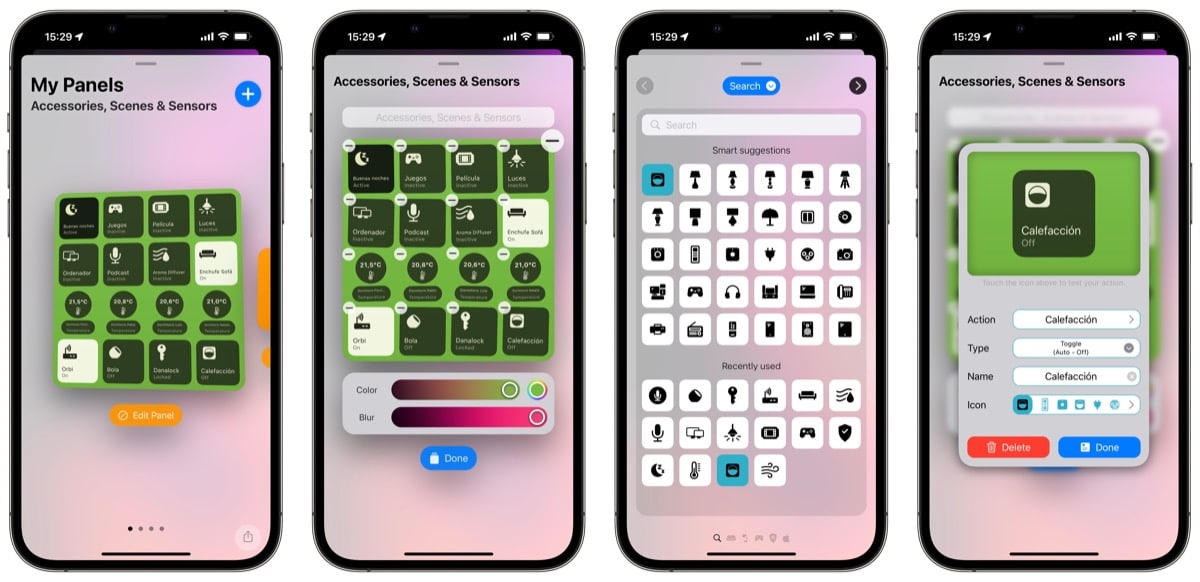
Using the widgets
Apple places many restrictions on its widgets, but Home Widget manages to overcome them in very effective ways. For example, widgets in iOs 15 are not interactive, you can't execute actions directly without opening the app. Well with HomeWidget when you press the action you want to execute, the app will open with a waiting screen that will execute the action in a second and disappear, returning you to the home screen.
Another limitation affects the sensors. Apple does not allow measured data to be updated in the background. In this way the sensor data will only be updated when the application is opened. You can configure Home Widget so that it signals you from time to time (you adjust it) that the data has not been updated, even that a button appears that reminds you to refresh. You don't want anything to bother you or spoil the aesthetics of your widget? You can also do it if you wish.
It is not the ideal functioning that we all dream of, but They are two solutions to two problems that have nothing to do with the application but with Apple's restrictions, and the truth is that they solve the problem intelligently. If Apple decides in iOS 16 to give the widgets another twist, the developer has already confirmed to us that he will be happy to modify the behavior of his application to take full advantage of it.
Home Widget for HomeKit
The app is free on the App Store (link), with integrated purchases to be able to take full advantage of it. You have three types of subscription:
- License monthly for € 0,49 per month
- License annual for €3,99 per year
- License lifetime for €8,99 in a single payment
Earn a lifetime license on our channel
The developer of the application has granted us five lifetime licenses for our readers and subscribers to the YouTube channel. If you want to participate in the draw and win one, just go to our YouTube channel (link), subscribe and comment on the Home Widget app for HomeKit video. From among all the participants we will choose five who will win a lifetime license to enjoy this fantastic application. You can participate until Friday March 11 at 23:59.
And tonight on our live podcast, where we'll break down everything from this afternoon's event, We will give away 10 monthly licenses among all those who attend the live show on our YouTube channel, so don't miss it from 23:30 today, March 8.
