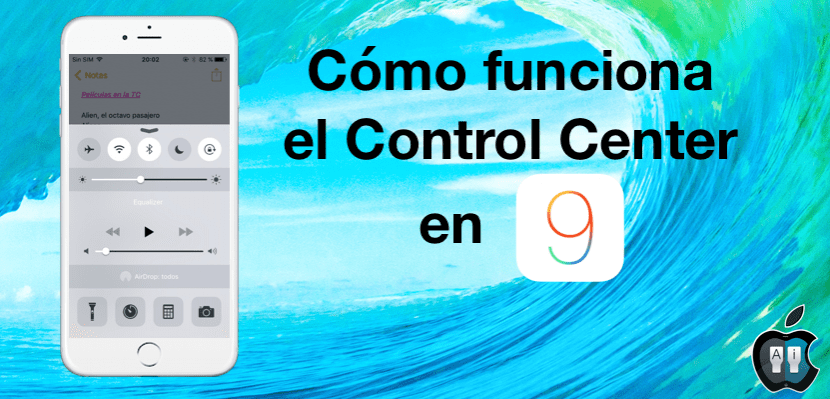
iOS 7 was the biggest change to Apple's mobile operating system since it was born in 2007 with the original iPhone. In addition to the visual change, which made the system much more colorful, it put aside skeumorphism and introduced totally flat icons, as well as other visual effects and the arrival of the control Center, more than 1440 new APIs were added that made the operating system much more open, as evidenced by support for third-party Bluetooth drivers.
The arrival of iOS 9 will not mean a great visual change, as iOS 8 did not, but it does come with a lot of small details that will facilitate the daily use of the device. Of course, there are things that have changed, they have done it minimally. This is the case of the Control Center, which since it appeared in June 2013, only your image has changed a bit.
How Control Center works in iOS 9
The first thing we have to do, although it comes by default, is to have it activated. In the main Settings, there is an option that is Control Center. If we access this option, we can configure to be able to access it only on the main screen, also within applications and to be able to use it also on the lock screen. The last option I do not advise, since by allowing us to enter the camera, it is possible that someone discovers a bypass and access the phone even if you do not know our password or have put an authorized finger on the Touch ID.
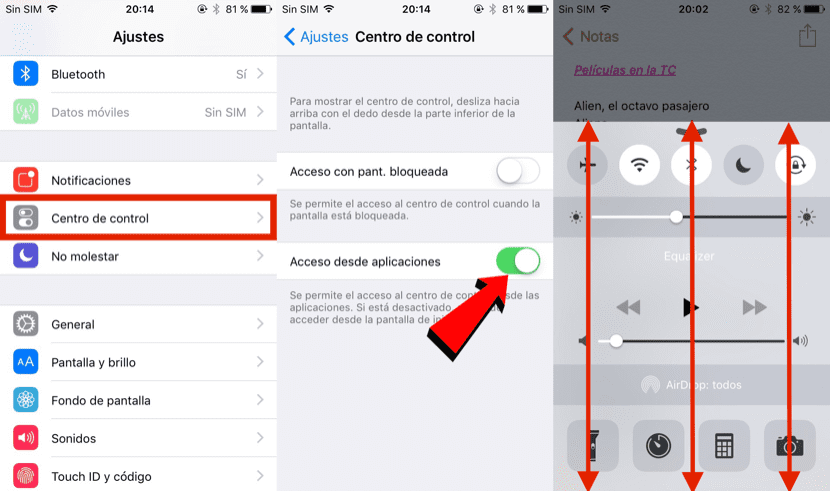
Once active, to open it we will only have to swipe from the bottom up. It is worth doing it slowly, making sure to touch the bottom corner well and do a certain tour, or sometimes we will open the applications of the However,. We will see 5 different parts.

- In the first differentiated part we can enable / disable airplane mode, WiFi, Bluetooth, do not disturb mode and screen rotation. It would have been nice if we could access the settings by pressing for a second on each button, but unfortunately it is not possible.
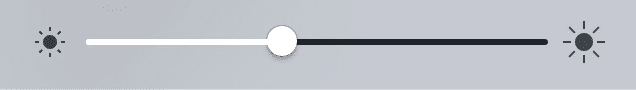
- Next we have a slider for control brightness. It is not something that we are going to use a lot if we have the automatic brightness active.
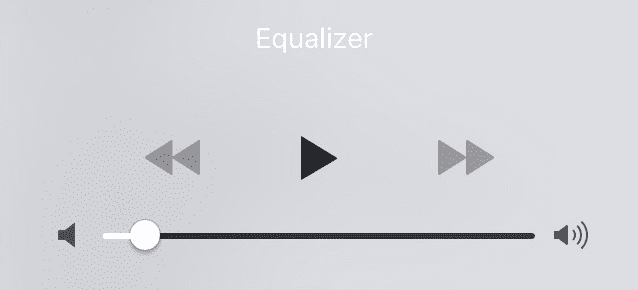
- Third we have the multimedia controls. Every time we open music or compatible applications, we can control them from the Control Center. If we touch on the name of the song (or whatever it is playing), it will open the application and take us to what we are playing.

- Next we have the options of AirDrop. From this menu we can activate or deactivate AirDrop, but we can also control the bluetooth connection with hands-free, headphones or other compatible devices.
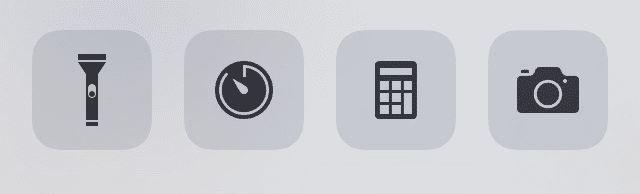
- And finally, we have four shortcuts that will allow us to open the flashlight, the clock app, the calculator or the camera just by touching them.
The Control Center is nothing new in iOS 9, you know that well, but now that a new operating system is about to arrive, it is worth refreshing your memory a bit.

Does anyone know what happened with the option to replace the silent mode with the rotation lock on the iPhone? I would swear that I heard that in iOS 9 it would be like the iPad, you could choose.
I heard that in iOS 9 the control center was going to be more customizable….
And this article is focused for the newest users !!!
Good post!!
Basically it works the same as in ios 8 and ios 7
Now that they are going to release the iPhone 6s / plus with 2gb of Ram, they should put more functions and more with a "new OS" But then they do not want us to do the jailbreak, there are many options that we cannot enjoy without the jailbreak.
Virtual home (touch home), 2G, 3G, 4G widgets and many more, delete all the apps at once, in the mail .. To be able to mark all the emails and delete them at once! Instead of having to delete one by one, bluetooth !!, being able to reject a call instead of having to press the lock button twice or remind, send or receive songs to whoever we want from any social network and above all power set the tone from the iPhone !!, set an alarm with the iPhone turned off (I don't know if it's hardware or software) but having the iPhone turned on at the end affects the battery etc etc ..
All those who have jailbreak will understand me, Those who do not have or do not want to do it ... you miss many options that only those of us who (risk) enjoy according to The people who listen to the forums and who do not do it for risk of (catching viruses or I have been stealing photos from iCloud etc) since the jailbreak came out in 2008/2009 and I have never had any problem with theft in any case .. Something strange has started to work for me, I have restored it and like new.
What I ask Control Center of iOS 9 is that it can be customized !!! That is, we can edit what elements we want to have there with direct access to 1 click, since they do not let us choose and only give us a few accesses that Apple puts by default ... I for example would like to be able to add direct access to 4G, 3G , to be able to silence without touching the mute key (in short, what can already be done with Cydia Tweeks if we have JB)…
Hahahahahahahahahahahaha, what an article ...
How do you swing colleague ... This is a shame ... Do you really have to do an article about this ???? Come on.
I thought the same. hahahahaha not a novelty with ios7-8
Luckily I thought no one would say
The title of the article is misleading, it should just be called "How the Control Center works". Since there is NO news regarding iOS 7 and 8.
I have entered to read it thinking that it would have something new and it has not been like that. Anyway, you've wasted my time.
That's how it is. With your comment you have perfectly summarized the article. It could go through a simple copy and paste
I saw your lack of sense in the articles you post in a previous post, now I confirm it. thanks for making me laugh, with these nonsensical posts ...
Hello, teteda and everyone else. There are people who CONSULT THESE THINGS. Let's see when you assume it and do not think that only you are the center of the world.
I ask you the following question:do you think I like to write things that 95% of users know And what about I know that you are going to criticize me? I have to do them and I do them because there are users of all levels. Please understand. If you do not have the ability to understand it, stop reading these threads, much less comment.
Okay I'll follow your recommendation, but don't you think the title is wrong? saying "in iOS 9" gives an appearance that there is news in it?
Well I will follow your recommendation and I will refrain from commenting and laugh alone! Thanks.
I understand what you are saying, of course I understand, but the entire article is an answer. With the same title as, say, a generic title that is valid for all queries related to it, it is easier for those people to find this information.
My sincere thanks for understanding 😉
There is absolutely nothing new about this "new" Control Center.
Very good Pablo, nor that they will pay to read these articles… they are Free and there is the option to go to the next one!
Hello, Amador. Thank you for your comment 😉
I criticized you the other day for the Post about "how to set the alarm clock" because it seemed too trivial to me and the truth is that if someone with a Smartphone does not know how to do that, return it and buy some maracas.
With this POST if I agree, they are things that newcomers and some not so recent, do not know how to use it or that it exists. Always no matter how much we think we know, no matter how much we know our Gadgets, there is always a phrase, a comment, a question ..., with which we learn something new.
I have had all the iPhones since 3G, all the iPad, iMac 5K ... and I read everything you publish and the comments of the readers.
Thanks for your patience Pablo, do not falter in your work even if we criticize you, perhaps you have had the worst part, writing about Level 1 of difficulty in a Blog where many people with years of experience enter.
Thank you, Zalea 😉 Yes I partially understand it, but that was also a request. For tomorrow I have one of those queries prepared that will probably interest you all 😉
Well, if this works for requests or queries, here is mine, why have we been suffering desperate slowness in updating Apps for weeks? Apple support does not respond and I know that there are many of us who have written. No matter the company hired, ADSL, Fibra…, updating our toys is being something unpresentable for a company like Apple.
I have also noticed it, but I have no clear answer. In the services web I have not seen anything in yellow or red, so officially nothing happens.
I can tell you what the rumors and the analysts say, and that is that Apple TV will require new servers that they are already preparing so that the service does not fall if they are very successful. It is possible that they are migrating or testing the new servers, although I cannot guarantee anything. If I'm right, this could last a month and a half ...
A greeting.
Thank you very much Pablo for your quick response, yes, something must be fiddling with because this is not going as smoothly as it should.
In today's Emilcar Daily Podcast they have talked about the issue of slow downloads.
Let's see that the article is not so absurd, there are users of various levels. I think that the fact that the control center is more customizable will not be, also why do you want to be able to change from 4g or to 3, for what? Apple's philosophy is: first Apple and then users, if these are the control center options, something can be changed, it is because Apple considers them to be the most useful and functional, as well as not affecting the performance of the system.
Regarding the article, two constructive criticisms: first, iOS was already the OS of the iPod, what happens is that with the iPhone they put functions that were a great update adapted to the product. And the second, what you mention about bluetooth and access to the camera from the control center, have you noticed that from the lock screen you can already access the camera?
Finally, that of the mistakes that you make in the comments (worth the redundancy) can also be that it usually happens when they present new devices, but then with the update to iOS 9 they will be solved. Not like other companies (mobile and OS, Android and all its manufacturers) that there are the bugs and then your device is not updated. If you want these errors to be solved, change the device for the new one that has just been presented.
«News» Iphone