
It is one of the great novelties of the iPhone XS and XS Max. Finally, after many years with rumors about it, Apple has launched its iPhone with the Dual SIM optionAlthough it does it in a different way than other brands, and instead of a double tray to place two cards, it opts for only a physical card (nanoSIM as usual) and an eSIM.
What is an eSIM? How can we have two numbers on our phone? How can we go from one number to another? What functions can we use with each number? We give you all the details you need to know below.
What is an eSIM?
We all know the SIM card of our mobile phone, which has been reduced in size to the current nanoSIMs that practically all smartphones on the market already have. In an effort to further reduce the size of devices, the industry has made the leap to eSIM, which is nothing more than the SIM chip without other ornaments and soldered on the terminal, without the possibility of changing. This greatly reduces the space occupied by not needing a tray or Pius to read the chip, because everything is integrated into the device.
These iPhone are not the first phones to have eSIM, as is always the case, but since they have it, we are sure to hear much more about this technology and operators will jump to adapt to it, because until now it was something almost anecdotal limited to a couple of compatible devices. In fact, Vodafone and Orange have already announced compatibility in Spain and in other countries many operators have also taken the step towards this technology.

Advantages of eSIM
In addition to reducing the size and eliminating moving parts inside a smartphone, which is always good for the tightness of the device, the eSIM has many other advantages, including the possibility of changing from one number to another without the need for remove any card, only from the settings of our device. This means that you can have several lines configured in your terminal and use the one that best suits you in each case because changing from one to the other is a matter of seconds.
Odds are also provided, as you do not need the SIM card from your new operator, and the changes can be instantaneous, without staying several hours (or days) without a phone because the new line has not yet been activated. They are just two examples of the many that we could put, because the eSIM only has advantages for the user, and finally it seems that it is here to stay.
An iPhone Dual SIM
Apple has presented its new iPhone, and one of its novelties was precisely this. Until now phones with Dual SIM had two trays (or a double) to place the two physical cards. Some allow you to use both lines for voice, others just one for voice and one for data, or just one line having to manually switch from one to the other. Apple has opted for only a physical nanoSIM, with its usual tray, and an eSIM. If you do not plan to use the eSIM, you will not notice anything new, because everything is as before.
What can you do thanks to this new feature? You can have two phone lines on your iPhone, one for personal calls and the other for work calls. The dream of many is finally fulfilled and they will not have to carry two phones anymore. Or you can have one line for voice and the other for data, taking advantage of the best rates on the market or the one that offers the most Gigas of data. You will no longer be tied to an expensive voice rate because it gives you a lot of data to spend. Or you can switch to a local voice or data rate when you go abroad, without giving up your usual number.

What do I need to use eSIM on iPhone
The first thing you will need is, in addition to your iPhone XS or XS Max, is that your operator is compatible. At the moment in Spain, only Vodafone and Orange are, or rather, they will be because you cannot contract that product yet. This eSIM service has a price that will vary depending on the rate you have contracted, but in summary we can say that the most expensive rates include a free eSIM number, and the other rates have a price of € 5.
At the moment it is not possible to contract only the eSIM, you must have a "conventional" line with your physical Sim, and what you get are additional lines with eSIM using that same number that you can configure on your devices. For you to understand, if you want to use your line of work on your personal iPhone, you must hire the eSIM in the line of work, leave the SIM at home and configure the eSIM on your iPhone, which will also have the personal SIM inserted in its tray.
In addition to this, you will need your operator's application installed on your iPhone, or a QR code that your operator will provide you. Go to "Settings> Mobile data> Add mobile data plan" and scan the QR code that your provider has given you. To activate it, it may be necessary to open your operator's application on your iPhone. In this way you can add as many plans as you want through eSIM, but you can only use one of them, having to manually change to another from these same settings.
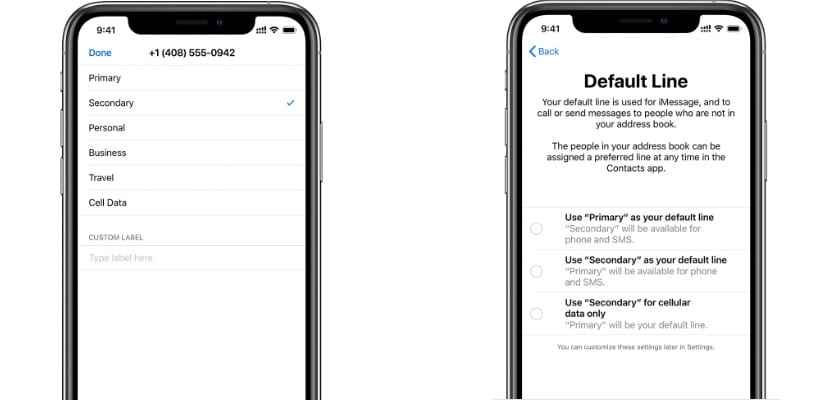
As a last step you must name each line so that you can identify them each time you want to change, and choose what you want your default line to be and what use you want to give the other line. You must bear in mind that both mobile lines will be able to receive and make calls, SMS and MMS, simultaneously, but only one of them can be used as a data network. So the options that Apple gives you are:
- Use one line as the primary network with all functions and the secondary network only for telephone and SMS
- Use one line as the main network for calls and SMS and the other only as the data network.
From what number will I make the calls
Assuming you have configured both lines for calls and SMS, from which number will you make the calls? You will not have to change lines every two by three, since when you call a contact you will always use the line you last used with that contact. If you have never called it, it will use the line you have configured as the main network.

You can change the number from which you want to call it for each contact, or from the phone application itself you can select a different line than the one used by default. You can also do it from the Messages application to send a message from a number other than the one selected by the iPhone by default.
In the case of iMessage and FaceTime, you will not be able to use both lines simultaneously, so from the device settings you must choose which one you want to use with these Apple services if you do not want to keep the one that has been selected by default.
How will I receive calls?
If you have configured the two lines for calls, you can receive them on either of the two numbers without having to do anything, you will not have to change from one to the other. Of course, if you are occupying a line with a call and they call you on the other line, it will go directly to voicemail, but you will not be notified of any missed calls on that second number, a detail that you should take into account.
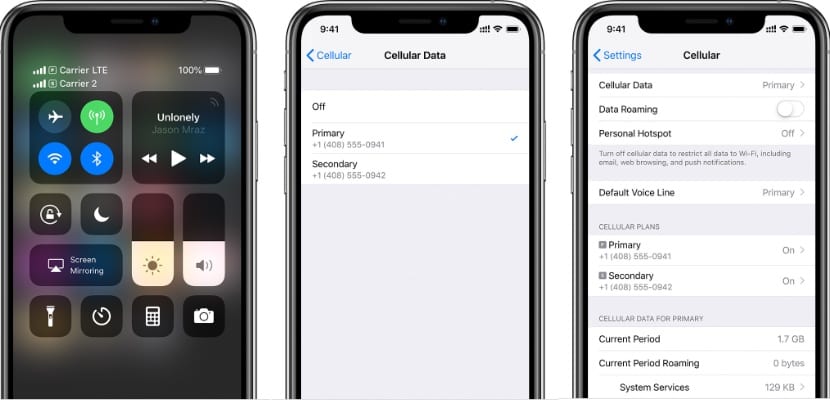
What about mobile data?
You can only use one mobile data line even if the two lines you have configured have them. If you want to change which line you are using for mobile data, you can go to "Settings> Mobile data" and choose which number you want to use for this function. The same if you want to configure any option within the device settings. You should also know that if you are receiving a call on the number that does not have mobile data active, your iPhone will have no internet during that call, since the other number will become "deactivated" during that time.
How do I see the coverage available?
If you look at the images in this article you will see that on the right, at the top, the coverage appears with two icons: the classic ascending bar and a dotted line just below. In this way you will know the coverage of each of the two lines. If you want to see more details, you can display the Control Center and at the top left you will see the coverage bars with the name of the two operators you are using, even if they are the same.
Also the iPhone XR
The iPhone XR, the most affordable model that Apple has launched but that will take a little longer to arrive, You also have this possibility to use Dual SIM via eSIM. We assume that the operation will be the same, but this guide is based on information from Apple and only refers to the XS and XS Max, so we will wait for more information before including the XR in this article.




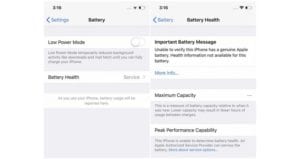







I imagine that where it says "Odds are also provided" it refers to "portability" right?
All the best
The detail is, what will happen if in both lines I need to use WhatsApp?
For that WhatsApp will have to be updated and allow two numbers in the same app
Can the esim be deactivated at some point in order not to receive calls at a specific time?