
It has been one of the many aesthetic changes of iOS 7. It does not provide any practical use, it is only something aesthetic, but the "Parallax" effect that gives depth to the iPhone screen is curious to say the least, and anyone who has never seen it before is surprised. How does Apple manage to simulate this three-dimensional effect? MacWorld has explained it in very easy to understand terms, and I want to share it with you here.
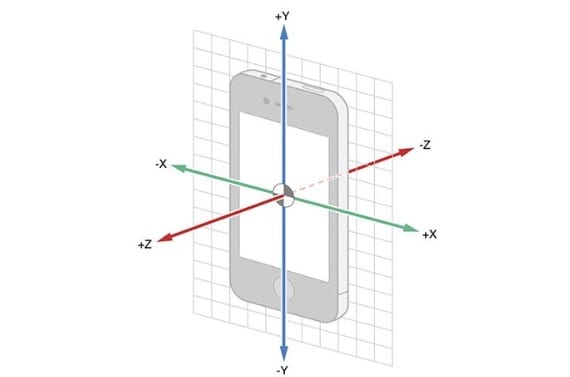
On the one hand, Apple uses the visual effect by which, that which is closer to the view appears larger and moves faster than what is further away, smaller and slower to move. To understand it, you just have to imagine that we are driving and looking out the window. What is closer moves faster than what we have farther from our sight, when the reality is that everything moves at the same speed. Then there are the sensors of the iOS devices: Gyroscope and Accelerometer. The combination of both sensors allows the software created by Apple to determine at all times the position of the device and its movement, including rotational movements.
What does Apple do? Well, broadly speaking, we can reduce it in that generates two different planes: the icons on the one hand and the wallpaper on the other. By rotating the device, it moves one plane over the other, generating that "3D" effect that gives depth to the device's screen. Everything indicates that iOS does not use too many resources for this, and that therefore it does not affect memory or battery in a significant way. Even application developers could use this effect to improve the user experience with their applications. For example, some games could take advantage of it to make themselves more "three-dimensional." Although I insist that it is a simple visual effect, we will see how long it takes to appear in other operating systems.
More information - This is iOS 7 Beta 2 on the iPad
Source - MacWorld

Is this going to be seen on the iPad 2?
I think so.
Well, what a discovery of Apple and yours. They could use it video games go and say. If parallax has been used in video games since super Mario bros 3. Oh my God, what to read
Can you tell me about a mobile device (smartphone or tablet) that uses this effect? I'm not just talking about different planes, I'm talking about rotating the device having that effect.
I say this so that you can communicate it to the Macworld people, who are poor uneducated people who don't know anything about this, because I got the article from there. Light the way for those poor fans who have a blog that is only among the 5000 most visited in the world.
Sent from my iPhone
In that case, yes, I shut up. The feeling it has given me when reading it is as if Apple had discovered the parallax effect and it was something hyper new. That is, you have simply applied a well-known effect and added the gimmick of using the accelerometer for it.
A greeting.
The "holographic" feeling that you can see in the You Tube video that you have posted is not very true to reality. I suppose that today with the (beta4) the effect must still be in full development, but it really is not as "beautiful" as in the video that they have presented. In a brand new and clean Iphone 5 with ios7B4 the effect is slightly stuck which makes it go from being a pretty effect to an annoying and useless effect. On the other hand, I personally believe that it does not contribute anything.
Ouhh !! Too good this article
but this one for iPhone 4? if this is how it is activated?