
The eighth version of the operating system for iDevices that has not yet reached a month of life in our devices is giving more problems than desired to many users. Hopefully the first major update, with number 8.1, will largely solve all the problems that users are suffering and will also help increase the number of devices with this new version installed, which in recent months seems to have stalled.
Today we are going to comment on one of the new possibilities offered by iOS 8 in which the integration of the iPhone and the iPad has been consolidated. Once Yosemite is available on the Mac (scheduled for this month of October), the integration between the three Apple devices will be total, as many users were hoping for. If we are iCloud users, we can configure our browser to show us the searches we have made on another device that is associated with the same Apple ID.
Show iPhone history on iPad

- First of all we must go to Settings> iCloud and enable the Safari tab on both devices, otherwise we will not be able to consult the searches made on other devices associated with the same account.
- Once we have enabled the Safari tab in iCloud, we must go to the browser of our iPad.
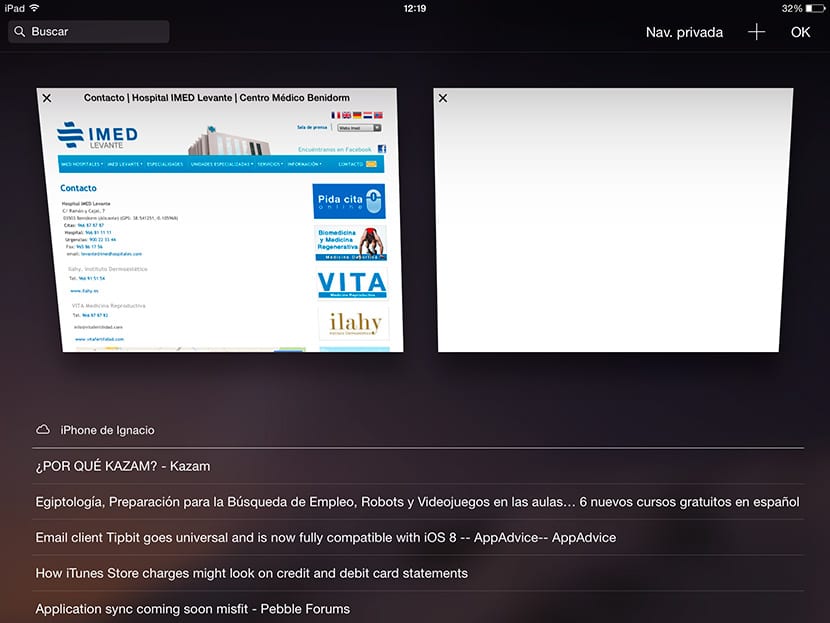
- Click on the upper right corner to open a new tab and we slide to the bottom of the screen where under the title iPhone of XX, (where XX is the name of our iPhone, if not we have the custom of baptizing our iPhone with the surname of our name, instead the name of our iPhone will appear) the searches that we have carried out will appear on our iPhone.
If, on the other hand, we want to know the searches we have carried out on our iPad, we must look for the same section in the iPhone's Safari browser.
