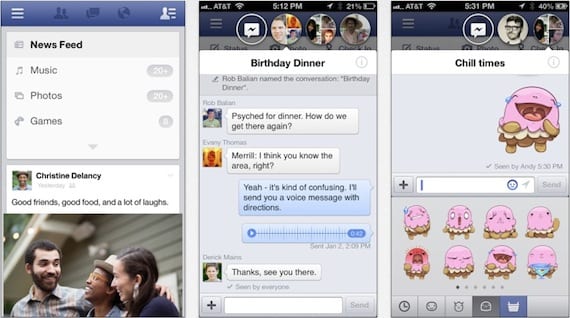
Yesterday Facebook 6.0 was released and with this version the ChatHeads functionality and the possibility of using stickers on the iPhone were added. Unfortunately, not all users can enjoy these features since as in other Facebook releases, the news is gradually reaching users.
If you are one of those who does not have either of the two features activated, there is a manual way to do it by changing some parameters of a plist file that the application has. For activate ChatHeads, you have to download the PhoneView app (link) and navigate to the following path:
Facebook / Library / Preferences
There we will find a file called "com.facebook.Facebook.plist." It contains the parameters to activate different aspects of the application. Now we have to copy it to our computer and open it with a plist file editor (Xcode works if you have a Mac) and look for the following key:
messenger_chat_heads_ios
If it doesn't exist, you can add it to the beginning of all content. In the event that it does appear, we have to change its value to YES or depending on the program from which we edit the plist file. Save the changes made and send it to the source path using PhoneView.
With these steps we will have activated the ChatHeads functionality. It is important that before opening the Facebook application let's remove it from the multitasking bar so that the changes made are applied correctly.
To activate the stickers the process is much more complex. There is a plist file that activates this functionality, but even if we change its value to YES, a remote server turns it back to NO if it detects that our Facebook account still cannot enjoy them. The solution is to use a proxy and monitor the traffic of our iPhone.
When we launch the Facebook application, we will see a request similar to this:
https://api.facebook.com/method/fql.multiquery?sdk=ios&queries=%7B%22awholebunchofotherstuffgoeshere
If we pay attention to the response to that request, we will see that the parameters to activate the stickers appear in it. One of them has the designation de 'messenger_sticker' and its value is 'false'. What we have to do is change the 'false' to 'true' through the proxy.
Due to the complexity to activate the stickers, the best thing is to wait for Facebook to activate them for our user account.
More information - Facebook 6.0 for iPhone and iPad now available
Source - iMore

trying to have the same things as android ... how sad ..
Wow, now it turns out that we can't use a feature that Facebook has put there for everyone to use and enjoy.
The games always come out first for ios and a few days later for android and that does not mean that android is copying apple since it was predetermined that the games were for both platforms
I follow all the steps, edit the .plist, change it to YES, and put it on the iphone ...
but as soon as I open the facebook, the balloons do not appear, and the .plist has NO again in that entry…. :(
Have you closed the app from the multitasking bar and reopen it after modifying the plist?
Hi, thanks for answering Yes, I did it with the facebook closed from the multitasking bar and nothing ...
changes again.
the strange thing is that a friend has an iphone 4 with the latest ios, and if he has it activated ..
mine is a 4S with the last one too ...
I made the modifications to the .plist file (saving an original copy as a backup), I made the file read-only. And even closing and opening the app it remains perfect!
Of something strange to me if that has worked for me from the beginning 🙂