
One of the novelties introduced today in iOS 8.1 is the possibility of send and receive text messages conventional from our Macs, that is, we can process messages with other contacts from the computer even though they do not have an Apple device. For this you will need to have OS X Yosemite installed on your Mac (available since last week in the Mac App Store) and iOS 8.1.
This option became available during the summer to those users who had a private beta of iOS 8 and the public beta of OS X Yosemite installed. However, Apple decided to disable it at the official iOS 8 release last month and wait until the final release of iOS 8.1 to reactivate it. If you want to start to send and receive SMS from your Mac Today, you will need to enable the corresponding option from your iPhone. We explain the steps you have to follow to do this.
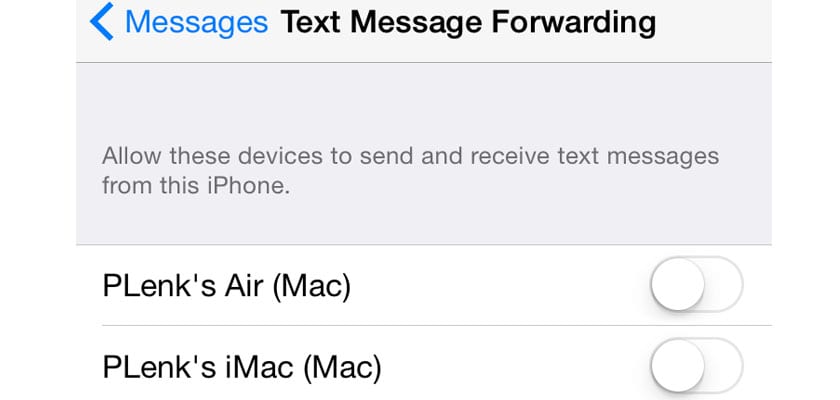
First you will have to go, from your iPhone, to Settings- Messages- Text Message Forwarding. Your Macs configured with the same iCloud account will appear there. If you have several teams you can distinguish them by their corresponding names. Activate the ones you need to use to send and receive text messages (keep in mind that you will have to have your Mac handy to be able to activate it right away).
The iPhone will take care of send a code to your Mac that will help you authorize the request. At that very moment you can start sending and receiving SMS from any Apple device you have. If the option does not appear immediately on your Mac, simply try closing the Messages application and reopening it.
The system works correctly, without failures, with iOS 8.1.

Well, on my MacBook air from mid-2011, the notification sent from iPhone 6 plus with iOS 8.1 for SMS does not arrive, in fact I receive calls but I cannot do them despite having configured the same account and login.
The same thing happens to me as you, I have a Macbook Pro from mid-2012 and iPhone 5s
the same thing happens to me on imac and iphone 5s
I finished solving it, my problem was that neither in FaceTime nor in iMessage I had the mobile number configured, I only had the Apple iD with which it did not work, when configuring the mobile number it worked for me the first time.
like no code comes out
🙁 Neither does my mac book pro 2013 iphone 5s 🙁
lol thanks friend 😀 just add your number to the mac
I did not get the code on the Mac until I logged out of the Messages application on the Mac and reconnected.
and how did you configure the number on your mac
Well, it works for me and perfectly on my mac from mid-2012 and iphone 5s.
You have to send the SMS to Apple's servers, so it is activated with the mobile number, but then the payment of the SMS comes to you
Correct, that is why I did not have my number linked to imessage, since I am one of those who restores 0 in each update and does not put the copy with which every time I would have to do the activation costing me the SMS.
On my iphone 4 from the criket company I brought it to Mexico and activated it in unefon but it won't let me send messages and if I receive them
How is it to add the number to the mac? where is that done?
You have to configure it in FaceTime and iMessage in the terminal, once done it is linked to your apple id and it is automatically recognized by the Mac.
Hello, I am from Argentina and the option does not appear in messages forwarding text messages. What can be?
Hi Juan, I have FaceTime configured on Mac (2011) with link id (it has been configured by itself) and I also have it configured for iPhone 5. The connectivity works perfectly but I don't get any sms to activate it. !!!!!!
Hi Rafa, I imagine that on the iPhone 5 you will have the phone number configured for imessage
Hello Juan Fco, can you tell me where I can see it. Thanks. (I think so)
You can see it in Settings–> Messages–> Send and receive–> Your id and your phone number must appear
I have a MacBook Pro 2009 and an iPad mini retina wi-fi, in neither of the 2 devices does the code arrive, nor do calls through the operator work, I have already closed FaceTime and iMessage session on both devices and it still doesn't work ...
On the iPhone, do you have your phone number configured in FaceTime and iMessage? If you don't have it, that's the problem, remember that you have to have them connected to the same Wi-Fi network
Juan fco, could you guide me to put my number in the facetime of my mac ?.
You have to configure it in the FaceTime of your iPhone, and when you configure it on the Mac, it only recognizes it since it will have been linked to your id
If I HAD the number configured but right now I deactivated the iMessage of my iPhone and now it is not activated again ...
I really need help, iMessage does not activate, and I receive text messages from different numbers with symbols, it is also not possible for me to activate calls for other devices, when you turn on the "button" it automatically turns off again ... And I would like to avoid having to re-form the iPhone ...
I sign up for the same. I finally managed to activate iMessage but I can't change the number of my old mobile. Any effective suggestions to change it? Greetings.
Excuse me, how did you manage to activate iMessage? I have tried but I can't.
I went to deactivate tools and activated again, I got the message that they charge and everything worked, I did it with the iphone 6 and IOS 8.1
Are Messages sent in »green« chargeable? or are they like iMessage?
tools from the iphone or from the mac?
If you can detail the steps well, it is appreciated
I'm from Argentina, I have my number correctly configured on both iPhone, iPad, iMac and MBP but I can't get the code to appear ..
The same thing happens to me .. I also have everything well configured but I can't connect the devices. Any ideas?
Ready people, IT WORKED! You have to go to Messages in Settings on the iPhone, deactivate and reactivate the option "iMessage" and there when they activate the option to send and receive from a mac or device, the code will appear.
Thank you men I was looking for several sides and well, it turned out just as you say I tried everything and nothing but with you I achieved it, you are a god lol thank you
Great I'm glad it served!
Now my query is: is it only for the «iMessage» between iOS users or when it talks about messages does it refer to any SMS?
I mean any SMS, but remember any SMS that is outside of iMessage, your operator will charge you unless you have a rate that includes SMS
it works like the calls from the mac no? As long as the devices are on the same network I guess. Or if I receive a text message on the street, will it appear on my mac? ...
Hello I have an MBP late 2012, and iphone 6 plus iOS 8.1 and mac with Yosemite, and the code does not appear on Mac either, I removed and returned to activate imessege and I only get Waiting for Activation
hi, everything works in Yosemite and OS 8.1 except SMS. The screen with the code never appears on the Mac, nor is imessage or FaceTime activated. I'm from Argentina with Personal
I also from Argentina with Personal. You have to deactivate iMessage in the iPhone settings and activate it again. The code will appear there. It worked for me!
Hello, my phone number does not appear active on my iPhone to send and receive imessage, only my id
You can comment how I enter the cell phone number to my FaceTime and iMessage, because I do not connect it with my macbook pro. Thank you
Thank you very much to each one, you have helped me a lot, I was reading your experiences, because I had the same one as you, they are beautiful :), greetings from Germany 🙂 🙂
On my iPhone 5 I activated it as I commented. But now I changed the chip to a 6 Plus and in order to activate the messages and calls from the mac I deactivated and reactivated imessage but it remains in "awaiting activation" the same thing happens with "FaceTime". I am from Argentina with Personal. Could someone fix it?
the truth is that I think I have tried everything, I have read a lot of forums, I have the imessage activated (with the trick) because now I am out of Spain. I think the problem where this is that it worked for me in Spain but now with the other Angolan chip it doesn't work for me. I can not find how to enter the number on the mac, in send / receive from the iphone it appears but not selected.
I have MBP retina mid 2012 with 10.10.1 and iphone6 with 8.1.1
I'm desperate but I can't get it to work, I've spent about 5 hours on it without success. Let's see if you can think of something
I found the trick for those who have not succeeded, they must go to settings, messages, send and receive.
There they will select where it says START CONVERSATIONS FROM select the iCloud mail and that's it.
excellent friends
how do i add the number i don't get
I HAVE THE SOLUTION!!! Hello everyone!!! I think everyone's comments are very ambiguous, unclear. This is the explanation a little more detailed: On the iPhone go to SETTINGS - MESSAGESd and you must have activated the iMessage option. Next, below, go to the SEND AND RECEIVE option, there you must have selected both the phone number and your Apple ID, then below an instruction is read: START NEW CONVERSATIONS FROM and you MUST SELECT your phone number, NOT the Apple ID. Now they go back and go back to the option FORWARDING TEXT MESSAGES and now if they activate their Mac, also the iPad if they have. So now if the famous code appears on the Mac, have the Messages application open. I hope the tip will serve you and that it has been clear to you.
Thank you for your contribution, thanks to you today I can send text from my imac Thank you
Hello friend, how can I get the MACBOOK to give me a new code for the iphone
?
The problem I have is that my phone number appears but it won't let me select it. Just the emails.
Thank you very much it was very helpful