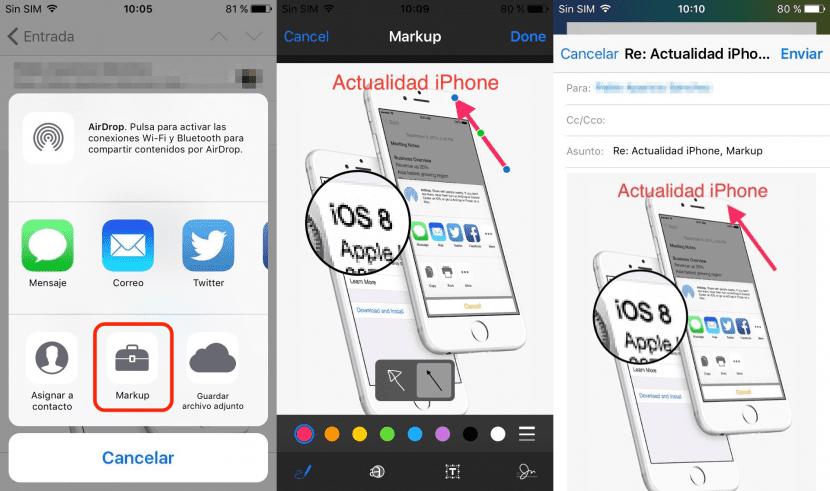
iOS 9 brought quite a lot of little details to Apple's mobile operating system. One of these details is something that we have been using in OS X for a long time, a function that allows us to mark the images that is known as Dial. With Marking we can make some notes on images such as adding text, shapes or, what this article is about, add a signature. In this tutorial we will teach you how to sign the photos of your emails with Marking.
The problem with Markup in this first version on iOS is that it is only available in the Mail application, when what would have interested us all the most would be for it to be available from the camera roll image editing. It is likely that this possibility will arrive in iOS 10 (or not), but at the moment it only serves to mark the photos from Mail, although we can later save them to the camera roll, but this would be too tedious work and at this time it is better to use applications Like Skitch.
How to sign a photo with Markup
We can use Marking both in the photos we receive and in the ones we attach. We will do the following:
- We touch and hold on an image.
- We played on Dial.
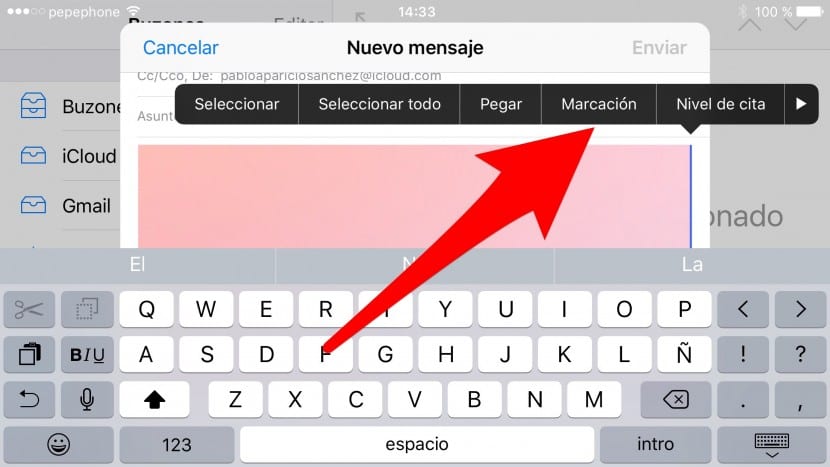
- We played in the signature drawing.
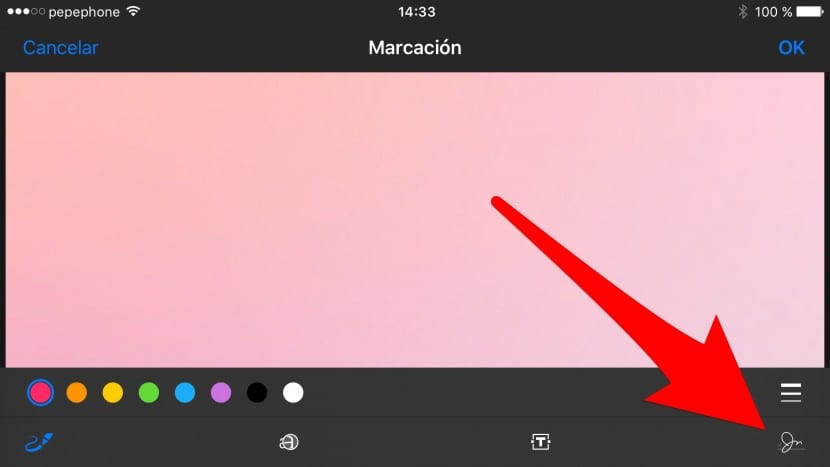
- In the menu that appears, we touch Add signature ("Add or remove signature" if we already had one).
- We sign and play OK. It will appear in the image. NOTE: : on iPhone 6s recognizes pressure changes.
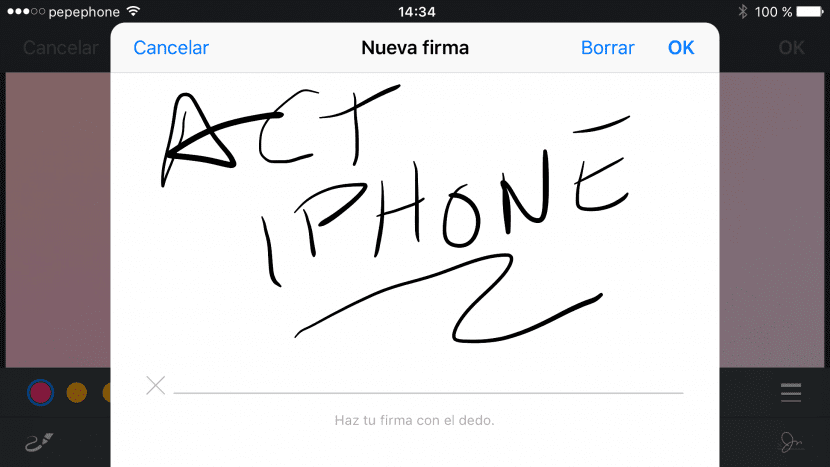
- Finally, we change the size (optional) and put it in the desired area.

As you can see, using Dialing in iOS 9 is very simple. The good thing about it is that you can also make shapes and the intelligent system that Marking uses will make us the shape we want (arrows, circles, squares ...) to perfection. The downside is, as I said above, that it is only available in Apple's default mail application. It's something.
