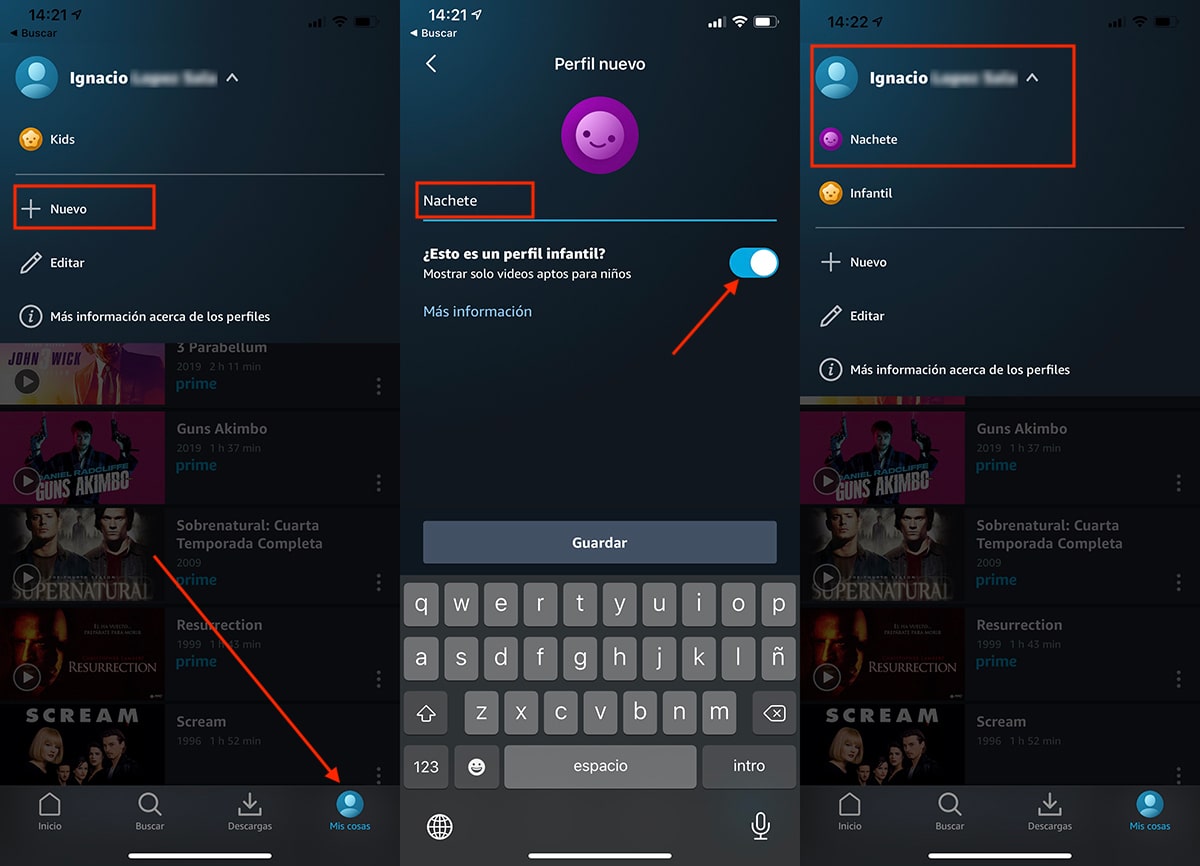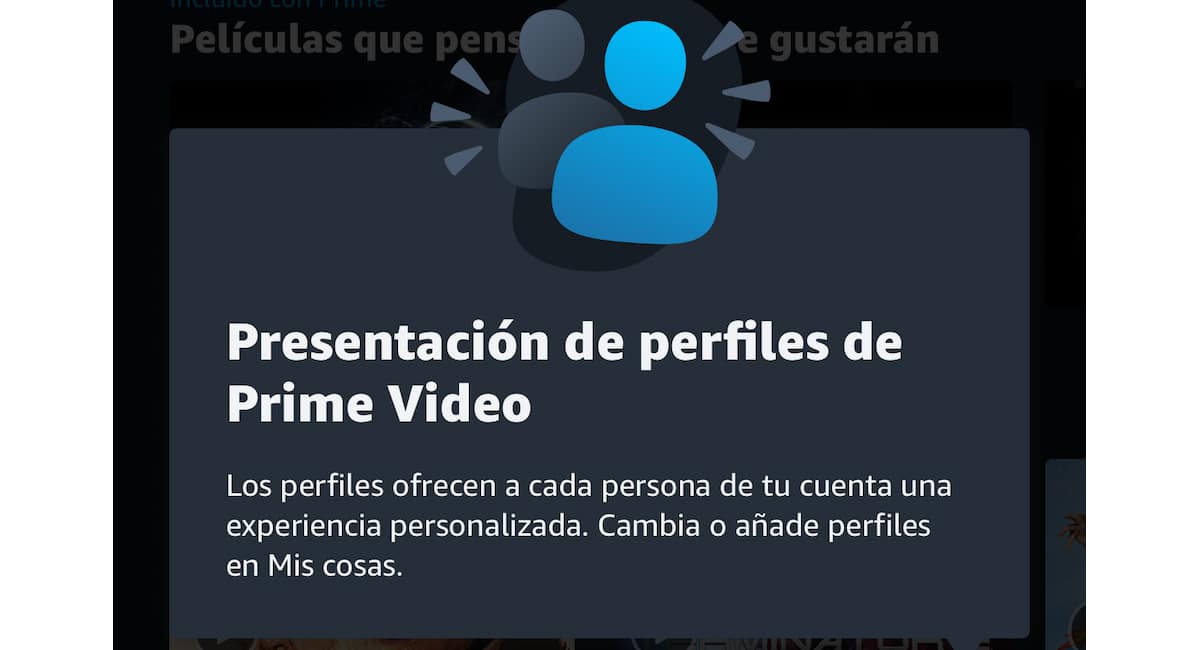
The profiles on streaming video platforms are ideal for each user to create your custom lists and that the service can send you recommendations according to the user's tastes, tastes based on the series and movies that he has viewed so far.
Amazon Prime Video, Amazon's streaming video service, included in an annual fee of 36,5 euros that is paid for being a Prime user, has been growing in recent years, adding original content that has nothing to envy to other platforms, but also series that until now were not found on any other streaming video platform (X-Files to cite the most recent case).
Amazon announced a few months ago that added the option to create user profiles on Amazon Prime, but its launch has been slower than expected. We can create profiles from the website or from the iPhone application, but in this article we focus on the option to create profiles on Amazon Prime from the iPhone.
All the profiles that we create from the iPhone application or from the website will be available on the website, in the application and even in applications for other ecosystems, in addition to the company's own Fire Stick TV.
How to create profiles on Amazon Prime Video
- Once we open the application, we access the menu My things.
- Within My Stuff, our name is displayed as a user of the service associated with Amazon Prime Video, a name and username that we cannot modify or delete.
- To add a new profile, click again and we write the name of the person who will use it. If it is a child, and we want to filter the content, we must activate the switch Is this a child profile?
- Finally we click on Save.