
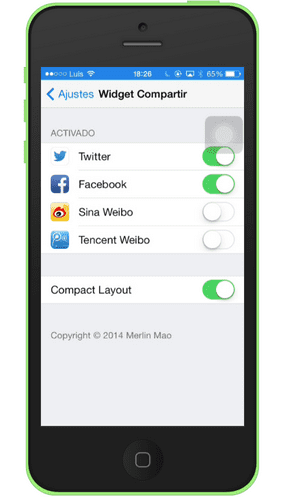
When Apple revamped the operating system and released iOS 7, it removed some elements that they apparently didn't think were necessary, such as the share buttons via the notification center with Twitter and Facebook. On the contrary, there are many people who think that they are important, since they save us time when making a publication quickly.
For this we already have a tweak that precisely add share buttons to our notification center, returning it to its old utility. If you are also one of those who thinks that it never hurts to have this function in the notification center, do not miss how to install it after the jump.
The name of this tweak is Share Widget for iOS 7, and we can find it in the repo of BigBoss in Cydia. For this to work correctly, once installed we must go to the tweak in question and enable the functions that interest us, in this case only Twitter and Facebook.

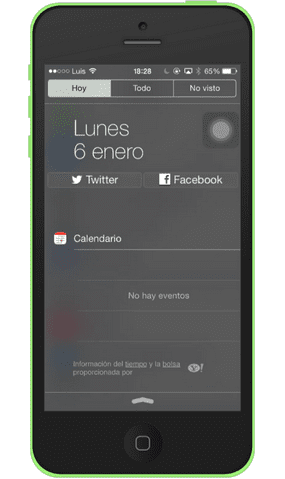
After this we must access the control center from settings and activate the option Share widget so that this is shown when we deploy it. Depending on the position in which we put it, it will come out at the top or the bottom. Once this is done, we have our buttons ready to share with our favorite social networks.
More information - NoSlowAnimations, speed up iPhone transitions (Cydia)

It doesn't come out .. what am I doing wrong?
I have put the options as you indicate and nothing ... I have an i4 with IOS 7.0.4 and JB
SORRY for putting this here, but I'm desperate. NOSLOWANIMATIONS
Well, this tweak did not go well for me, I installed it, I wanted to enter settings to activate it and Respring surprise! I say Ok it may be, but no, it starts in Safe Mode, ok in safe mode I go to cydia I uninstall it, respring ... 5 seconds in normal mode ... respring ... and it returns me to safe mode ... and I can no longer be in the springboard because after 5 seconds it becomes automatic respring! What can I do to not restore. Help!
iPhone 5 - 7.0.4
How do you put them up ?????
ooooo I already did iteee hahaha mucahs thank you anyway
They do not connect what is posted to social networks, it indicates that they do not have a network connection
Only FB connects and lets me send a post, but does not let me send tweets ... Any solution or suggestion, I already reinstalled the tweak and nothing, I uninstalled it and reinstalled and only FB leaves me, help pls