
Despite the fragility of the Home button on our iPhone, those from Cupertino continue to include it to perform certain essential tasks, although with the arrival of 3D Touch, some of its functions, such as accessing open applications, we can do them directly from the screen, ensuring that the start button does not wear out more than normal. I know a large number of users that in all of their devices the home button has always had to be replaced, in particular it has only happened with the iPhone 5.
Either he puts a lot of cane or he does not control very well the speed at which you have to give it when it is more than one pulse required, such as accessing the applications that are open on our iPhone to move between them in a much faster way than going to the springboard and clicking on the app in question.
Fortunately, Apple allows us to modify the speed with which we press on the start button, ideal for those who sometimes go too fast by pressing. These functions are designed for all those users who have some kind of disability and pressing two or three times in a row is completely impossible.
For all those who want to change the default speed, Apple offers them the possibility through the Accessibility options from the iOS menus. To do this, we must proceed as follows:
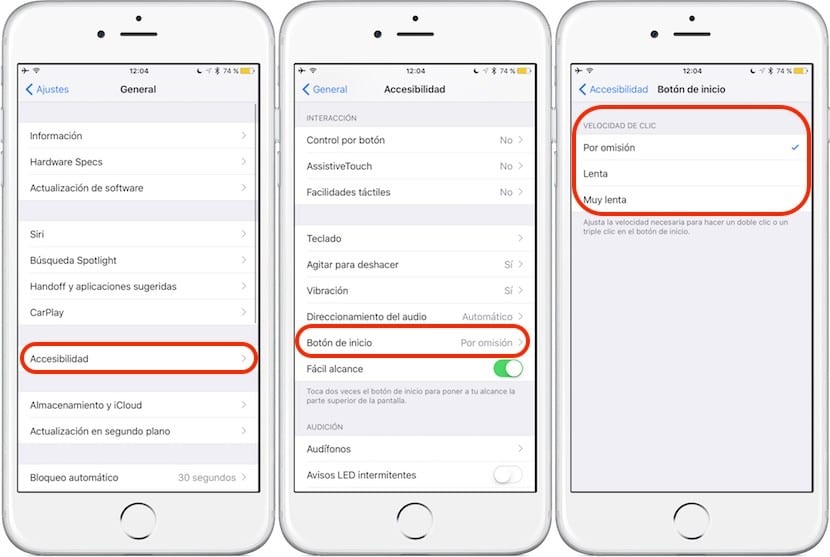
- We head up General
- Inside General we go to Accessibility
- Within Accessibility we look for the option Start button and click.
- Three options will appear: By default, slow and very slow. As we select the slow and very slow options, the background of the options will begin to change to a gray color showing us the time between keystrokes and keystrokes, so that it is easier to adjust our iPhone to the option that best suits the limitations of the Username.

Nothing better than the virtual home of cydia the best way to save the wear and tear of it