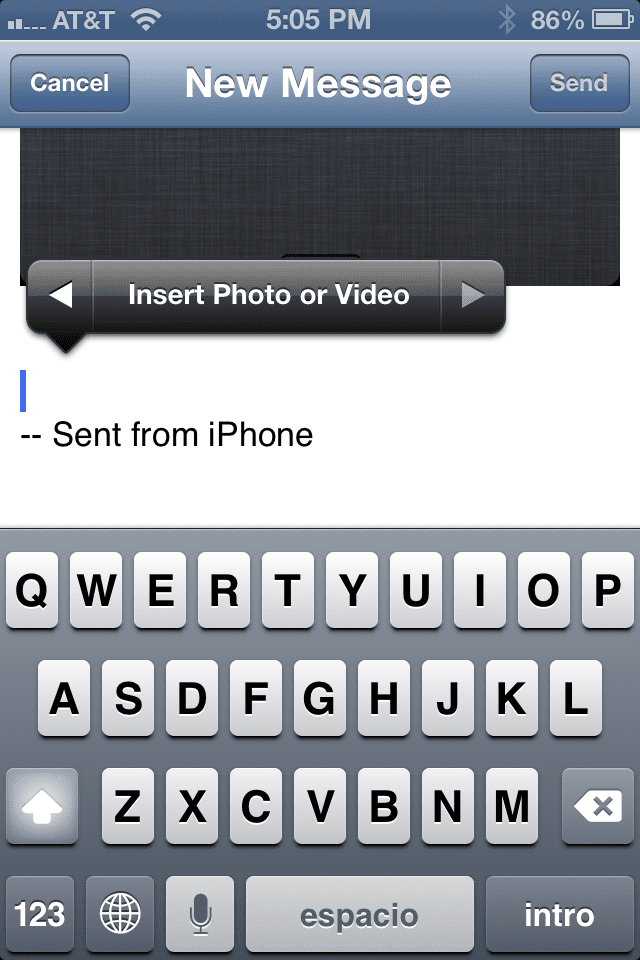
Surely many of you are already enjoying the iOS 6.0 beta. Some of the improvements of this new operating system have focused on the application E-mail, in which we now have a new inbox for important messages (VIP) and that allows you to quickly refresh all inboxes with a simple swipe of your finger downwards.
Another novelty is the possibility of directly attach files of our albums from the application, without having to leave it. To attach a file, click twice on the part of the screen where the e-mail is written and we will see that the typical options of «Select» and «Select All» appear.
There is also an arrow: we click on it (we get the option of which part of the conversations we want to keep and which we can delete) and we click again to find the option to attach a file. This will lead us directly to our albums so we can insert a video or a photo faster than iOS 5.0 offered up to now. A novelty that was already missing and that could have been included in previous iOS.
We also remind you that from Settings we can enter different signatures for each email account that we have configured.
More information- Video review of iOS 6.0
