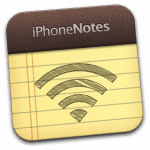
With this tutorial we will learn how to download and upload notes to the iPhone from our Mac. We will explain it step by step below.
- We download and install this application for Mac.
- We make sure to have the iPhone connected to the same Wi-Fi as the Mac and with SSH activated
- Click on Load / Save Notes
- We select the iPhone from the list and put the following
- A window will come out. We select Download from iPhone
- Click on Backup
- We keep it where and with the name you want
- Click on Restore
- We select the previously saved file
- We choose the iPhone from the list and put the same data as before
- Click on Upload to iPhone
username: root
Password: alpine
If we now modify the notes that appear and give them to save, it will save them directly to the iPhone. If what we want is to save them on our Mac to make a backup copy, continue the tutorial.
Up to here, you will have the notes saved on your iPhone. To upload them again later, you must do the following.
And process completed
With this application you can also give colors to the words that you will later see on the iPhone

My iphone does not appear on the list ...
very interesting, to see if I can delete many notes in one pass, but:
do you need to have something installed from cydia for it to rule?
like for example the ssh service?
regards
Thank you Machines for this contribution