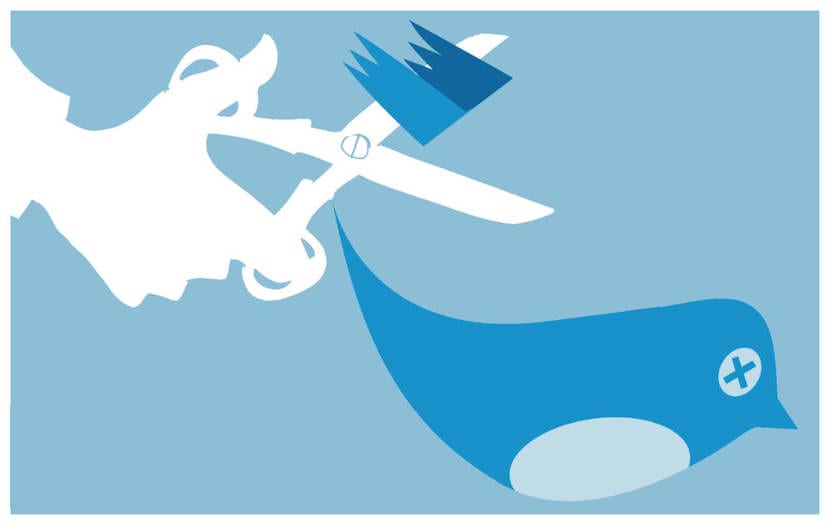
Twitter is not a social network that is taking advantage of the user and harassing him with a multitude of ads, we will simply have in the timeline a list of promoted ads that will alternate over time.
They call Twitter's ad service «romantic" in the specialized media since it is little intrusive and with little commercial vocation, thing that is shown on a recent earnings report in which Twitter appreciated the presence of an ad on 1.000 timelines at $ 1,44 (1,03 euros), which is already less than the 1,49 dollars (1,07 euros) that they had at this time last year.
Still there is thousands of reasons why not want to see an ad, tiredness, it is not appropriate for you, you find it annoying, etc. The solution is very simple, we will follow the same procedure as blocking users.
Block user
In case of advertisement or user, we have to access your profile, once there we click on the cogwheel that appears under its header where we are offered several alternatives.

In this case I will choose block the user, Since it is a user who launches inappropriate content, so it is likely that it will present a report on it in parallel, we will see that it is done with a couple more clicks.

This selection takes us to a screen where Block the user is selected, note that it already appears in red, since it is a action that can be undone, but it is also a action that can be detected by the user since it will not be able to do a series of things like:
- Add yourself to lists.
- Your mentions or replies will not appear
- Will not be able to follow you
- They won't be able to see your profile picture or tag you in a photo.

As I mentioned earlier pWe can fill out a report to tell Twitter why we want to block this user, This is an action that helps us all, since in cases such as inappropriate content, spam, identity theft, etc., they help us all.

At caso de la violación de las reglas de Twitter We access a drop-down menu that offers us the following options:
To unblock a user, You just have to go back to your user profile and click on the gear to unlock it. A blocked user has this mark.
Block user allows you not to see sponsored ads, there is no official confirmation from Twitter, in my experience I have stopped receiving advertising from these brands but I have started to receive from others.
Mute user
Muting a user will mean that neither their tweets nor their retweets will appear on your timeline nor will notifications be received, for example, if the user we have silenced marks one of our tweets as a favorite.
We started accessing the sprocket of the user profile to silence and select «Mute @ ...«, At this time we will get a pop-up window that requires confirmation of the action and warns of the consequences.

Once silenced, we can remove this feature whenever we want. Think of a friend who is heavy broadcasting a football game, you just have to silence him for a few hours and you can be talking again.
His profile will appear with the mute mark.

And this has been it, do you think the information has been useful?
