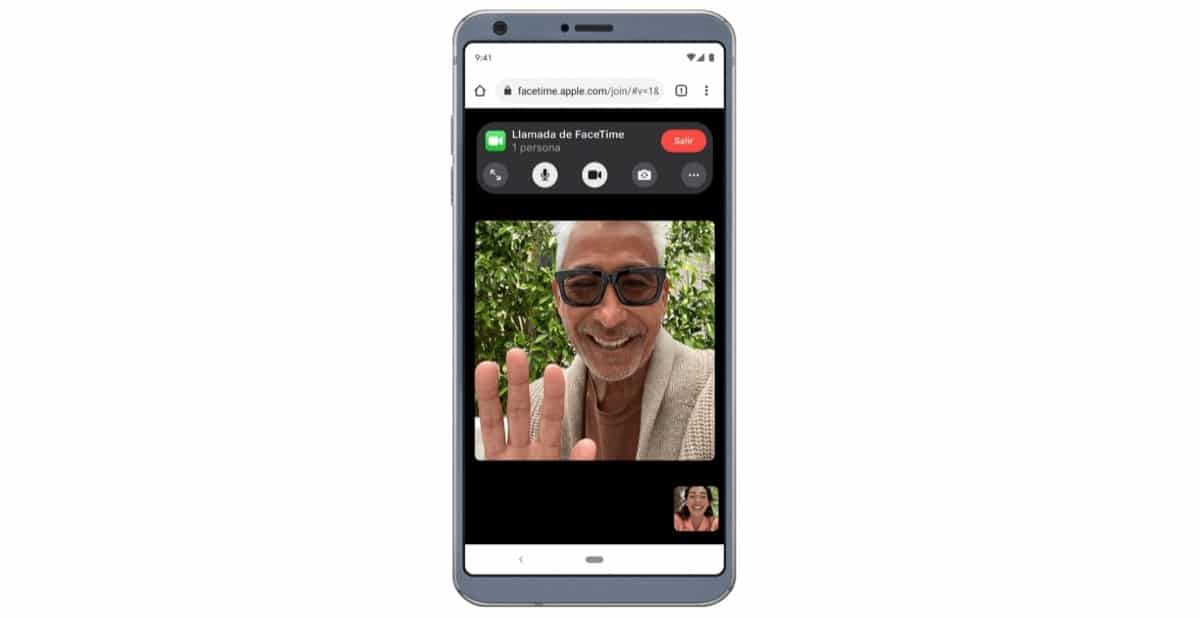
One of the options we have available With the arrival of iOS 15 is the ability to make or join a FaceTime call easily on an Android device or a Windows computer. In this case, using the FaceTime links in iOS 15, iPadOS 15 or macOS, anyone can join a FaceTime call from their web browser or directly receive a call.
The security of these FaceTime calls is important to Apple since they are made with devices external to the firm, so at the global developer conference last summer it was said that FaceTime calls between devices are end-to-end encrypted, so they are completely confidential.
What do I need and how to join a FaceTime call on Android or Windows
We will logically start by explaining that you need an iPhone, iPad or Mac with the latest version available, you also require an Android or Windows device, a good internet connection with Wi-Fi or mobile data and have the latest version of Google Chrome or Microsoft installed. Edge.
Now we have to create the link from our iPhone, iPad or Mac. This step is the key and for this we simply open FaceTime and select the option "Create link" that appears at the top very large. There you can easily change the name and then share the link for the site you want.
When receiving the FaceTime link on the Android or Windows device we have to follow these steps:
- Open the link that comes directly to us
- Enter your name and select Continue. You may need to give FaceTime permission to use your microphone and camera
- Select "Join" and then wait for the host of the call to let you in
- We select the Exit option to abandon the call
Also before connecting the call we can mute the microphone and the camera so in this sense you will not have problems. It is important that Apple took this step due to the need to make this type of video call with other users who do not have an iPhone, iPad or Mac. Up to 32 people can join these calls simultaneously regardless of whether or not they have an Apple device so that is more than enough for most of us.
