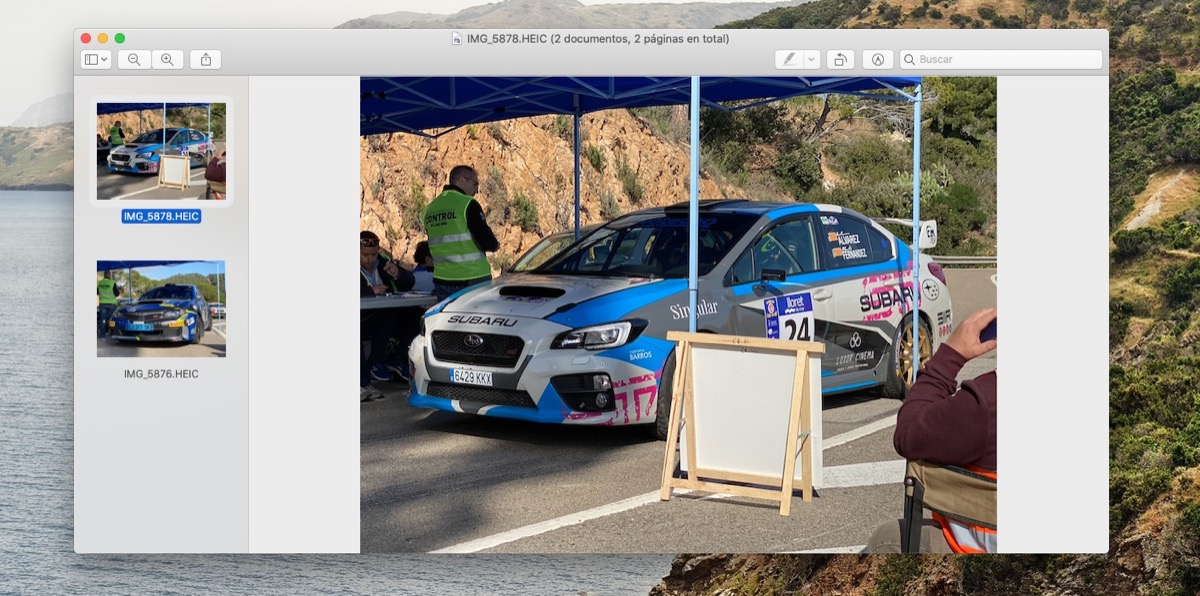
The iPhone has two photo capture mode format options: "High efficiency" and "Most compatible". In this case we can choose the one that suits us best but we already warned that the format is predefined in HEVC / HEIF, HEIC so some equipment cannot read this type of format and we need to change it to jpeg or similar.
This, which can be something simple to do in one or two photos, gets complicated when we have to do it in many and that is why today we will see a way totally free, without third-party applications of by means and fast of pRoast HEIC photos to jpeg en bloc, many at once.
This process can seem complicated and many users look for miraculous tutorials or even applications to make the change of format quickly, but we do not need anything more than an iPhone with the photos and a Mac. If we can transfer the photos from the iPhone to the Mac using AirDrop so much better. Once we have the photos we simply have to follow these steps:
- We select all the photos we want to convert and open them with preview:
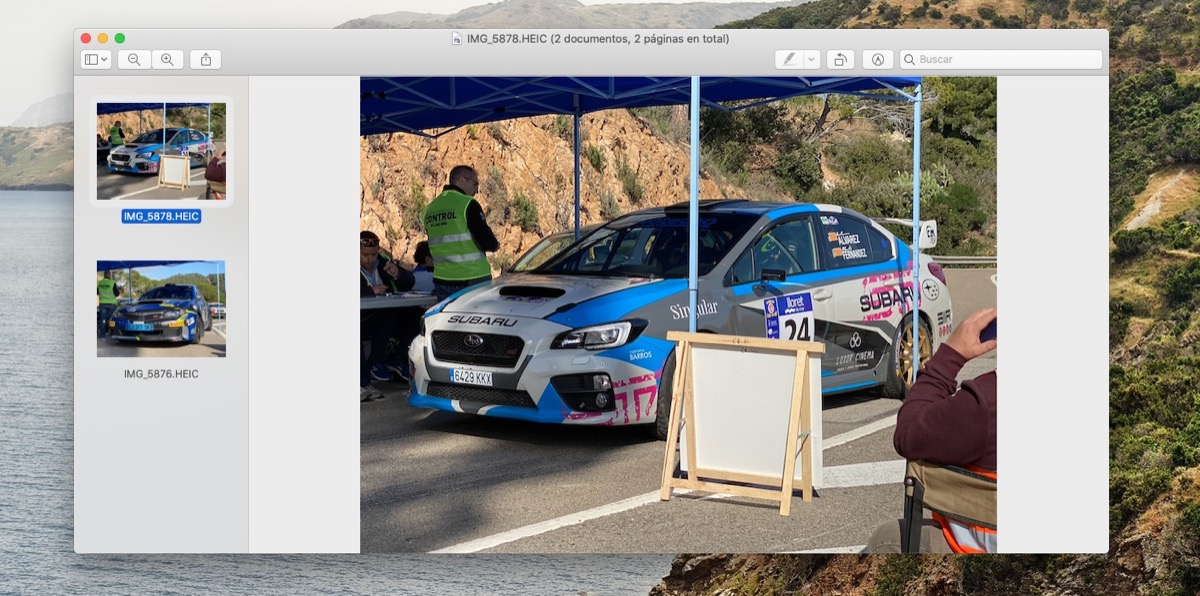
- We open them with preview and we select them all (that they are all selected in blue, it is important)
- Now we have to click on "Archive" in the top bar and then in «Export selected images:
- This dialog window will appear and we have to click on Options:
- We chose the option JPEG, JPEG2000, OpenEXR, PDF, PNG, or TIFF:
And ready!
A small tutorial that once asked me and that now I share with all of you, especially for those who did not know this possibility of converting all photos at once from one format to another from our Mac.




Wow! I've been a Mac for years and didn't know this little trick. My contracted cloud hosting does not recognize Heic files and it works great for me.
Thank you!
Well, very good. How do you do that from Windows?