
One of the advantages that we users who have just bought a new model of iPhone, iPad, Mac or any Apple product within the promotion is that they give us a free year of Apple TV +. This, which is very interesting to see the content in the form of documentaries, series, movies, etc. that they have available in their catalog can be difficult to find when we directly access the TV app andn our iPhone or iPad.
That is why today we are going to access directly in the TV app of the iPhone and we are going to look in the Channels option and select the one we want to see when we entered. In this sense, the new releases, series, movies and what we will see later in Apple's video streaming service will appear. The option «Choose only the ones you want» is what we need:
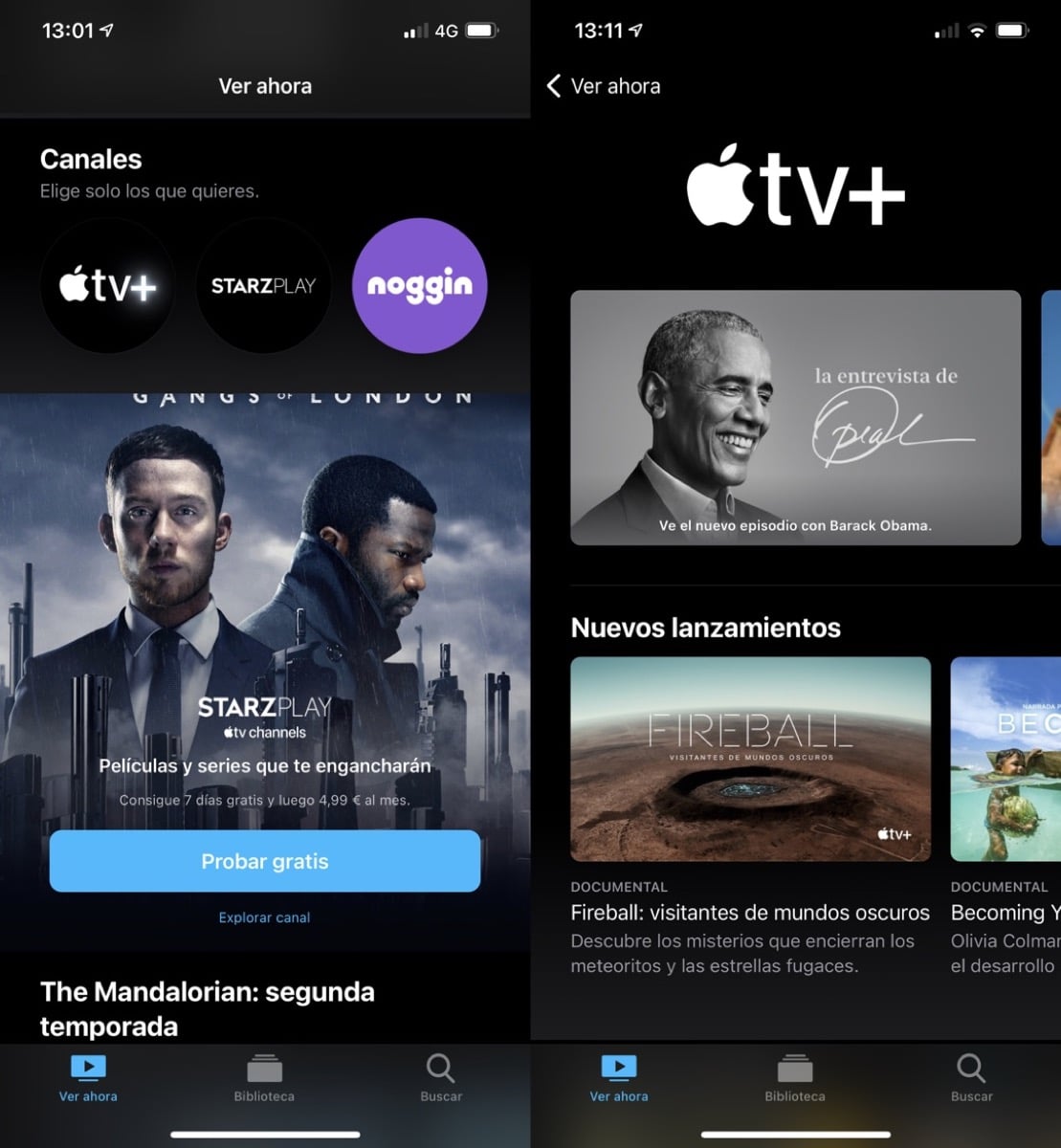
Here you can see in a cleaner way and without the rest of the channels everything that Apple TV + offers and then the rest of the channels that Apple is adding, such as StarzPlay or noggin. In this sense, everything is being ordered in a better way so that users have the content offered in a more orderly way.
Apple's streaming video platform continues to add improvements and proof of this is the implementation of these channels and many others that will come in the future. Apple is betting heavily on this service and It seems that it will finally get its hole (if you don't already have it) in a really complicated market due to the amount of competition that exists.
