
One of the greatest demands of Twitter users has always been and continues to be the possibility of edit tweets, an option that the head of this social network and co-founder, Jack Dorsey, refuses to implement as it would mean a drastic change in the essence of this platform.
But that does not mean that new features are not introduced. Unlike Facebook (which all it does is copy other platforms) on Twitter they study new formulas to encourage user interaction. The last function allows us to choose who can reply to our posts.
This new function allows us to establish which people can answer to our posts on Twitter:
- Everyone (any user who reads your article can reply to you).
- People you follow.
- Only the people you mention.
Choose who can reply to our tweets
This option is only available when we write a new tweet, not available when we reply to a tweet posted by someone else (at least at the time of publishing this tutorial).
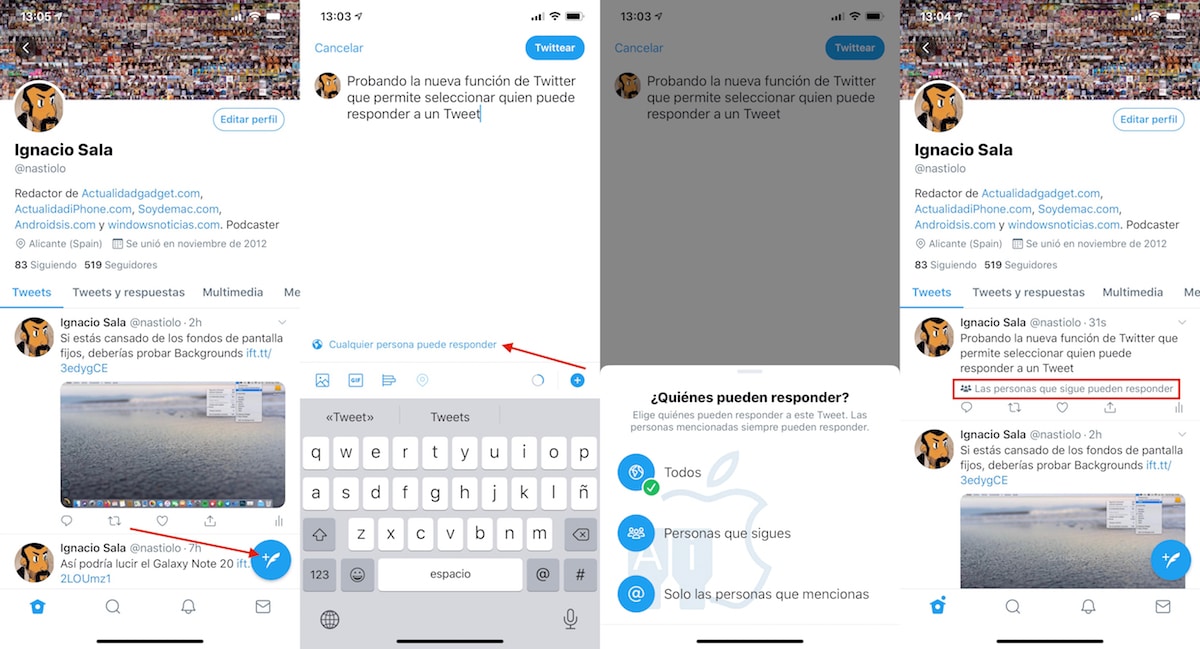
- The first thing to do is open the official Twitter application (this function it is only available in the official app and not in third parties such as Tweetbot or Twitterrific)
- Next, click on the button Write tweet.
- We write the text of the message and click on Anyone can answer, to select which people can reply to our publication: Everyone, People you follow or Only the people you mention.
Once the tweet is published, if we have established an interaction limit, this will be displayed at the bottom of the tweet.
This feature has started to roll out a couple of days ago, so if you don't have it available yet, it shouldn't take long to do itat most a week.
