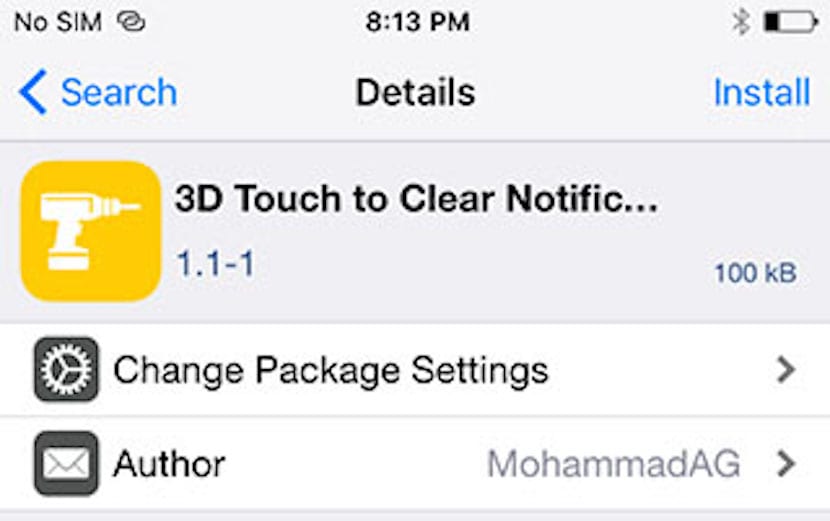
Surely all those who you have jailbreak you will have tried a good part of the functions that have come with the tweaks that emulate the 3D Touch. Although natively those who have one of the iPhone terminals can already do it directly, it is true that Apple does not allow to get all the possible performance. The developers have found in this new function a formula to simplify almost all the actions that you carry out in your terminal and in this case we want to tell you how you can delete all the notifications in a single stroke.
Actually, you need to be jailbroken and install a tweak that performs this function. It has a fairly descriptive name, since it responds to 3D Touch to Clear Notifications. Once you have it installed on your iPhone, all you have to do to enjoy the only option you have is to open the notification box and leave your finger pressed without lifting. You will then see a function that will tell you if you want to delete everything (Clear all). If you click on it, you will automatically see all the notifications that you had available within the Notification Center disappear.
The tweak itself is really simple and doesn't offer any major menu options either., since it has no reason to exist other than to be able to carry out the action of deleting notifications at a stroke. It is true that little by little we will see apps arrive that unify functions that can be carried out with Touch 3D. But, for now, it will be time to install several tweaks to emulate them until we have one that groups them into one, or at least, that offers more than one interesting one like today's at the same time. Don't you think? Remember that this is a new function and according to the developers themselves it will give a lot of itself in the Cydia world.

It seems to me that it is only for iPhone 6S
Well, it's the first tweak for notifications, that's where 3d will work. a tweak that enables peek n pop is expected or tell me otherwise.