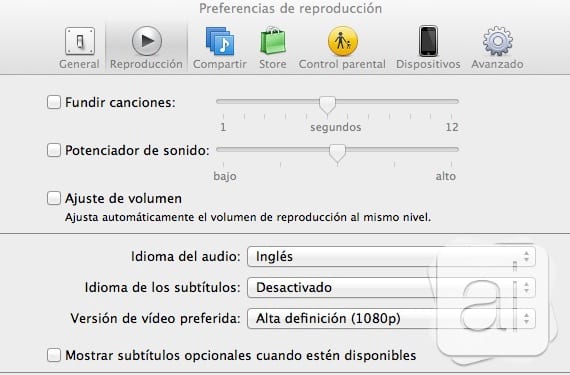On many occasions we have to go to our computer to download movies, music or applications from the iTunes program on our PC. Thanks to this program we can have our iDevice updated with our latest downloads or perhaps to put into our iDevice movies that we have bought in other places, or albums that we have downloaded from other websites to have all the multimedia content in only two places: our device Y iTunes on our computer.
If the iPad has ever broken down and we want to download an application to insert it into the iPad when we have it again, or buy movies to watch while we don't have our device, we use iTunes on our computer. But, What if it does not update the stores, that is, it does not update the sections or include new applications / movies / albums? If all iTunes stores are not updated, just clear the iTunes Store cache. Do you want to know how?
How to clear iTunes Store cache using iTunes on computer?
iTunes is the program that Apple has created to synchronize our devices on our computer. In addition, in the same program, they have included all the stores that we have on our iPad to be able to download any content from our PC / Mac. But what if the stores are not updated? How to solve this problem? Very simple: clearing the cache. Here is the tutorial:
- Sign in iTunes and check that the stores are not refreshed
- If they don't update, go to iTunes> Preferences (photo below)
- In this window, click where it says: «Advanced«.
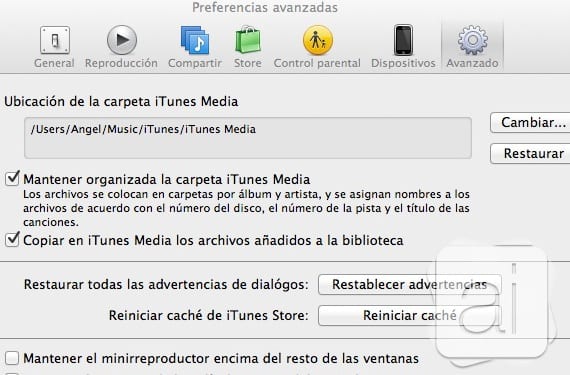
- Apple offers the user a tool to dump the cache and reinitialize it in case we have any problem of this type. To empty the Store cache, just press «Reset cache»And automatically the stores will have to refresh. Yes or yes.
More information - Change the credit card associated with your Apple account