
Apple Music has just arrived on Alexa in Spain, and that means We can now listen to music on any Amazon Echo or Alexa-compatible smart speaker using our subscription to Apple's streaming service, something that until now was only possible on the HomePod, Apple's smart speaker.
In this article We explain step by step how to configure Apple Music in the Alexa application of your iPhone or iPad to be able to use that service on your speakers, as well as set it as the default service so that when you order music through your voice you directly use Apple Music.
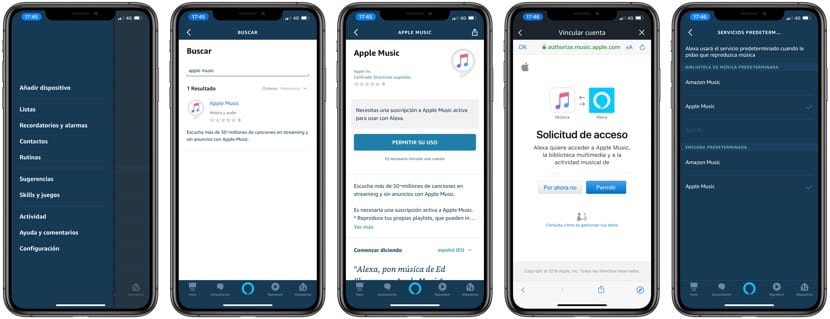
The setup process is straightforward, but it's somewhat hidden within the Alexa app for iPhone or iPad. Apple Music is not configured within Apple's "Settings" menu, at least initially. It is a "skill" that we must look for and that as such appears in the "Skills and games" menu. We must look for Apple Music in the corresponding section and once found, “^Allow its use”. We must give Alexa access to our Apple Music account (obviously it is essential to have an active subscription) and follow all the steps indicated.
Once we have given access to Apple Music, it will give us the option to configure it as the default service. If we do not want to do it at that time, we can always access this section in "Settings> Music> Default services". Now we can access the entire Apple Music catalog and our playlists from any Alexa-compatible speaker, such as the Sonos One and Beam, and of course from any Amazon Echo model. It is undoubtedly a great step for Apple Music, with millions of Echo devices around the world, which loses one of its main limitations: not being available outside the HomePod, a high quality speaker but with a price that for many users far exceeds what you plan to spend on a smart speaker.

Hello, I wanted to know how to do it if I am from Chile?
Hello, I wanted to know how to do it if I am from Chile? The Alexa service indicates that the iTunes service is not yet available for this region.