If your phone is used with the official operator (movistar if it is Spanish) ignore this tutorial.
Generally, the mobile data configuration is in Settings / General / Network / Mobile data network, but today when updating my iPhone 3G to iOS 4 I have found the image you see above. Y I had no way to configure my Mobile Data Network for Vodafone.
Here is a tutorial on how to configure it:
The first thing we need is Download (Mac) (and windows) the iphone setup utility. Once on our computer, we connect the iPhone and open the application.
In the left column we select Configuration Profiles. Then in the central column we select General and fill in the Identity data. In our case we have created a profile of the Vodafone operator and therefore our data is:
Name: Vodafone
Identifier: Vodafone.profile
Description: Profile to activate APN settings.
Once the data of the Identity, in the central column we select Advanced and in the right window we click Setup.
It is time to fill in the mobile data. To do this, we must use the data of our operator. Above you have listed those of the main Spanish companies. (in my case vodafone)
Movistar
Mobile data
Access point: movistar.es
Username: MOVISTAR
Password: MOVISTAR
MMS
Access point: mms.movistar.es
Username: MOVISTAR @ mms
Password: MOVISTAR
MMSC: http://mms.movistar.com
MMS Proxy: 10.138.255.5:8080
Share internet
Access point: movistar.es
Username: MOVISTAR
Password: MOVISTAR
Vodafone
Mobile data
Access point: airtelnet.es
Username: vodafone
Password: vodafone
MMS
Access point: mms.vodafone.net
Username: wap @ wap
Password: wap125
MMSC: http://mmsc.vodafone.es/servlets/mms
MMS proxy: 212.73.32.10
Share internet
Access point: airtelnet.es
Username: vodafone
Password: vodafone
Orange
Mobile data
Access point: internet
Username: orange
Password: orange
MMS
Access point: amenamms
Username: MMS
Password: AMENA
MMSC: http://mms.amena.com
MMS Proxy: 172.022.188.025:8080
Share internet
Access point: internet
Username: orange
Password: orange
Once the mobile data has been entered, in the left column, within the section of Devices, we select the iPhone. Once selected, in the right window click on the tab Configuration profiles, we select the profile that we have just created and click Install.
After clicking on Install the profile, it will be sent to our iPhone. for installation. From the iPhone, to install it, click on Install.
Once installed we will have enabled the Mobile data network configuration section.
Source: iBrico

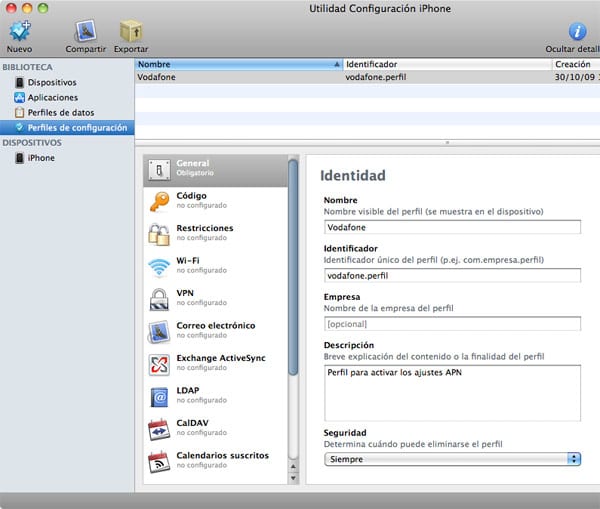
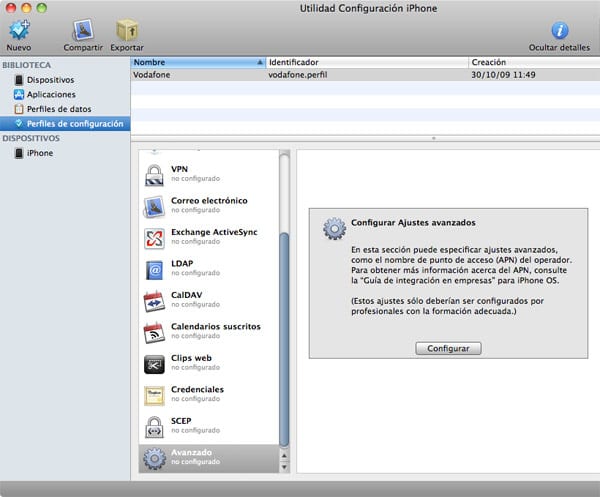
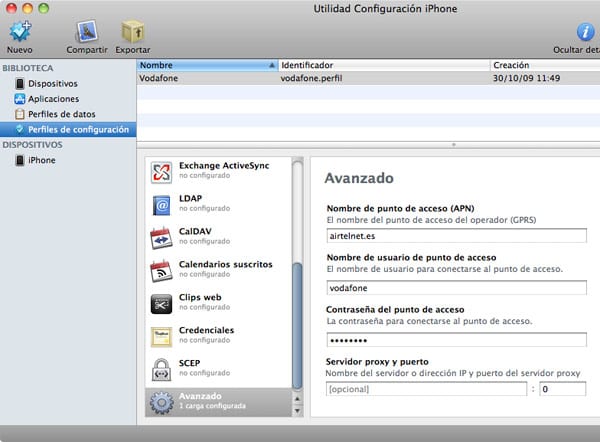



Hello, I did not understand .. that is to share data with another device ??? Thanks, and if this is how I configure it for other countries.
Here is the one from vodafone (Spain) so you can configure it
Mobile data:
airtelwap.es
wap @ wap
wap125
and in the mms:
mms.vodafone.net
wap @ wap
wap125
http://mmsc.vodafone.es/servlets/mms
212.073.032.010
this is the data configuration and multimedia messages have to write that in the settings if someone does not understand what to say to put a screenshot
Ah the vodafone was on and I did not see it
… Well boy…, with 3GS at & t and migrated from 312, the option Mobile data network appears and I configure Pepephone as usual.
Alexauro, is for the 3G network to work for you if you have the same problem as me
Nacho, if you let me change the lock for more than a minute ...
Gnzl: I told you that I was about to update my iPhone 3G to iOS 4.0 when I read this post where you mentioned that you had done it, I was going to do it through sn0wbreeze with a costumfirmware that I made yesterday, but I would like to know with which You did it, since I trust more in your decision heh, I would like you to advise me which program to use ... my iPhone already has the jailbreak, it is a 3.1.2, 16gb ... I put it in case the info serves you ... thank you very much in advance , and keep going so I follow you every day!
Well I have done it with Redsn0w because I did not want multitasking or wallpapers (because they do not work well)
but if you wanted the verbose boot.
But you can do it with sn0wbreeze, it's practically the same.
Thanks and regards.
In case someone needs it, here is the same program but for Windows:
http://support.apple.com/kb/DL926
I'll do it with Redsn0w then! Well, I also have it! What can you tell me about how it works? Without multitasking, it works more or less well? Or does it get very slow?
Well, the truth is that for now I am doing quite well, the folders are very comfortable!
I think it is a little slower than 3.x but it is normal.
Worth.
Hey, OFF TOPIC MY QUESTION.
I have iOS4, install appcake 2.0, to install deb, but the path …… appcake / upload does not appear. I download a deb of appcake and when I enter with diskaid if the downloaded file appears but not to be installed inside appcake (read the about…. i say * deb suport removed * something like that.
Any solution?
Does anyone know if it is possible in some way in a free 3gs used with vodafone to activate tethearing in some way?
Hello, it has also happened to me after applying the redsn0w. The "data network" menu did not appear. Try various things including the profile of http://www.iphone-notes.de/mobileconfig/ Until I used the latest PownageTool 4.01 and the issue was solved. I'm from Simio.
Hello. I could not share the internet in a Windows7, when I connected it I detected the network adapter (even the activation and deactivation plints were heard) but I had no connection. After installing, deleting profiles, it occurred to me to open iTunes and voila. I had a connection !! Does the same thing happen to you? With itunes 9.1 and iOS 3.1.2 it didn't happen to me. I have a 3G with movistar and JB. All the best.
And for those of us who have windows XP ???? You can pass the link for windows of this program if there is one.
regards
Ke fart with Mexico and why they do not put the configuration utility for windows they spend as a dick assholes!
The manual is very good! Here you have the link to download the application for Windows.
http://support.apple.com/kb/DL926
Regards,
Hi, I have done everything as the manual says and the profile is installed on the iphone but it does not activate anything at all
good I have a 3G with the os4 jailbreak and the option to share the internet does not appear as before, I am from movistar, does anyone know something?
Hello. I have followed the tutorial and I already have the 3G operating to navigate through movistar on my iPhone 3GS with 4.0, but I cannot send mms and it does not allow me to configure it in settings-general-network-mobile data network. It won't even let me in. I don't know if you can configure that detail from the iphone configuration utility. Thanks
Hello… and how to configure vodafone mms on the iphone?
great! do you have the data for movistar chile? it would be of good use ...
Can someone explain how to configure MMS and Internet Sharing !!
Where do you put those settings?
Thank you,
Paco, for that it is more convenient to look for a profile already made on the net and send it to the iPhone
And for those who do not have a computer or internet, and are we constantly changing cards? there is no way to configure it by hand wherever you are to send mms? with the operator you use at the moment?
After a long time of walking looking for a way to activate the settings tab for the data network (APN PROFILE) for the iphone 3g 8gb jailbreak with redsnow and unlock with ultrasnow equipment, because I came across what all that can not be When I saw this blog I was able to add the profile as well as described in the post, but I still found that the part of configuring the MMS could not be added to which I also proceeded to delete the APN certificate that was I had generated according to this procedure and proceeded with the page of http://www.unlockit.co.nz To try another way, you have to access it from the iphone safari and supposedly install directly, but this way you cannot mark an error, but this does work by sending mail, download it from the mail application of the iphone and it can be installed without problems Although the same situation continues that the MMS cannot be added, for this good I kept looking and I found another post which I annex
Iphone no APN or Cellular Data settings only Toggle on / off button Fix for Iphone 3G, (this brings MMS back once you input correct settings)
I've spent 3 days morning till night trying hundreds of fixes and ways. Finally found 2 that work, for people at different stage of having iOS 4.0 installed and used.
1. For those who already have iOS 4.0 installed and you cannot afford to restore your iphone here is what you do.
I got this from Video so all credits go to reaka 2008
“Go to cydia and add the source cydia.xsellize.com
Go to xsellize and downloaded Supreme preferences 3.0.
If you don't have winterboard download it and go to winterboard.
Under themes check supreme pref and let it re-spring.
Go to settings, click supreme pref 3.0, then applications, then phone, and then cellular data editing on. tap the home button and now network cellular data is there. »
link to watch http://www.youtube.com/watch?v=AVbOfDygukI
2. Option for these who can restore iphone one more time, and do not want to have winterboard which comes with supreme preferences etc.
to. Restore through itunes to 4.0
b. Once phone is up and asking to activate via itunes (if you have at & t spare sim laying around do it) (if not then reboot and go to step F, then do step D before installing ultrasnow)
c. Setup as new iphone
d. Go to General, Network and TURN OFF 3G, Data Roaming and Cellular Data.
and. Reboot
F. USE REDSNOW 0.9.5b5-3 ONLY !!!! to jailbreak (-4 will not work it removes these settings for some reason, could be a glitch, after 3 days of trying any way possible thats the conclusion)
and. Get on Cydia, let it reload its stuff, but do not install any updates.
F. add repo 6 6 6. ultrasn 0 w. com as your source, Install ultrans0w.
g. Reboot and you got it. Check under network and you will have the edit button.
Also you can then use version redsnow -4 to JB again, make sure to (uncheck cydia) and it keeps the settings. Fixes ibook problem for those who need it.
I hope this helps enjoy
Personally add the winterboard option and eureka presents the mobile data configuration option and with the normal options to configure the MMS, it is up to each person to add their operator or carrier. And as another point, once the profile is added, you can proceed to uninstall Winterboard and supreme preferences and the profile for data configuration and mms remains on the iphone. Tried.
PROFILE NAME: MMS GPRS
APN: mms.movistar.mx
USER NAME: movistar
PASSWORD: movistar
WAIT TIME: Disabled
PRIMARY GATEWAY IP: 010.002.020.001
PORT: 9201
SECONDARY GATEWAY IP: 010.002.020.002
PORT: 9201
Hello !
Gnzl happened to me exactly the same as you, I follow all the steps and when I click install I get a window that says: «The value cannot be null. Parameter name: cert »
I need help please, thank you
Well, the redsn0w beta5-5 is already out, you mark only the option of cydia (those of you who already have the iphone with jailbreak and released) and you will pass it to the phone and you will already have the option of MOBILE DATA NETWORK
it is the opposite!
You have to DESELECT the cydia option !!!!
In the blog you have the entry
excellent friend! Thank you.
hello i have a problem cdo i install the utility all ok but when i run it i get error the ordinal 247 is not found in the dynamic link library SSLEAY32.dll someone who can help me please
Thank you very much for the tutorial, but I have followed all the steps, I have installed the profile and the option to configure the data network still does not appear.
It's strange because apparently I have 3G configured, but when I want to do something "weird" (like tethering with MyWi for the iPad, for example), they are all petes in the "You do not subscribe to any data rate" plan.
I have a 3Gs released by IMEI with Vodafone ES.
A greeting.
I install the 3g in my iphone 4g in Argentina and then I can not configure the mms, could someone help me?
Thank you very much and very good forum
I have a Vodafone iphone 4 and after connecting it to iTunes the same thing happened to me, so it is not an exclusive problem for Movistar. Now, unfortunately those of Vodafone put Airtelwap as the default connection, but it does not work with the Cajamadrid servers since Airtelwap goes through a proxy. In my case, I would need to configure Airtelnet, which does not go through a proxy, but my question is the same as Jonathan: I do not see anywhere in the program that you have put (Windows version) the possibility of configuring MMS. I remember that when the tab was on the iPhone, under the APN configuration options there were those of the MMS, but in the program you are commenting on, only the possibility of configuring the APN appears.
On the other hand, I have read on an official Apple website (I don't remember the forum or Apple.com itself) that the APN tab disappears because the service provider wants it to disappear. If the iPhone is free or officially released, the tab should appear. Obviously, if you do the Jailbreak there are ways to change the settings so that the tab will reappear on the phone. My problem is that I don't want to jailbreak it.
Anyway, it is clear that we are going to get worse in terms of freedom of configuration: in recent years I have had 3 phones: the N95 8GB, the HTC Magic and the iPhone 4. The N95 came with the net and the wap , and used the one he wanted; in the Magic only the wap came, and I had to configure the net bareback; and now the iPhone 4 does not allow you to change the configuration ...
I have this same difficulty with my iPhone, but how would my settings be if I am in Colombia and my operator is you ???
Thank you
Hello everyone, I followed this step with my iphone 3gs with telcel telephony and everything perfect, I deactivate 3g and it appears to me that I suppose it is the EDGE network, there I read that with that I can navigate without being charged, but even so I consumes all my balance 🙁 did I something wrong?
the edge consumes the same as 3G
you have to erase the operator settings completely so that it does not connect.
It doesn't work for me either ... Let's see if an expert can give me a hand!
I'm from vodafone with the 19'90 flat rate for smartphones. I have the iphone 4 just purchased in the store. It has jailbrakeme and it works like a charm with os 4.0.1. According to the rate, there are 500 MB for WEB and unlimited for WAP, in addition to being able to use it with tethering, the 350 sms ... blah blah. Let's see….
I've spent hours and hours trying to find a solution to the question: HOW the hell do you access the WAP profile? How can I enjoy unlimited wap browsing with the I phone 4 ?. The network menu remains exactly the same after installing the application. I only know how to connect by WIFI at home, and with 3G or GPRS on the street. But how do I access the WAP browser if there is no windows live! ? OMG …… .. !!!!!!! I can not find answers anywhere and I am afraid with the iphone 4 I will not be able to enjoy wap navigation.
I will be very grateful, VERY MUCH to anyone who can give me a clear and concise answer about it.
PS: More difficult still: «If when I exceed 500MB I slow down to 384Kbps, could I then connect via wap? Or do it when you have bad 3G coverage? What is the browsing speed on WAP?
THANK YOU!!!!!!!!!!!!!!!!!!!!!!!!!
PS: I'm from Vodafone Spain
See what wap means:
http://es.wikipedia.org/wiki/Wireless_Application_Protocol
.
who needs wap if you have web browsing on your mobile?
Ferran, the iPhone 4 and their Apple predecessors do not have a wap browser. They can only connect via the web, by wifi or 3G / gprs. I know this because, for example, Gol TV broadcasts via wap on Movistar, Orange and Vodafone, but the iPhone and other smartphones do not have that access, which, on the other hand, is slower and more limited. Therefore, with this terminal, you discard that use. I hope I've helped. Greetings
Very good friend. This orange has not gotten away with it. Infinite thanks !!!!!!
good I tried it with orange and it worked for a while but after turning it off and maybe the same thing happened again that I have to always have it on ????? a slaudo
Hello, I would like someone to help me to configure my iphone 4 for Bolivia because the mobile data network does not appear, thanks as soon as possible
Very useful. Hopefully we all contribute helpful comments and tutorials. Thanks a lot!
Friend, thank you so much ... it worked perfect ...
Thank you, I didn't know what to do anymore !!!!
Thank you very much for the contribution. It works perfectly with Movistar México.
I did it and it worked very well for a few weeks but suddenly one day it stopped working and I ran out of mobile data, why can it be?
The same thing happens to me as to "lago", it worked perfectly for me for several weeks and then suddenly it didn't. Can anybody help me?
Thank you pretty good, it helped me and I was thinking of going to the company!
In the first step when I enter configuration profiles I don't get anything in the central column.
why will this be?
WHERE THE MMS DATA IS GIVEN
I have iphone 3gs ios 4.2.1 firmware 06 released and I am not able to configure the mobile data network, what can I do?
Thank you
I do not get the validation screen on the mobile
Thanks for your tutorial, now if you have to create and send 2 profiles, one for MOBILE DATA and the other for MMS, how do you do it?
Do you create 2 profiles with different names and send them to the iphone?
Greetings and Thanks
They performed this procedure for me to enable the mobile data network, but I see that in the Mobile Data Network section there is a kind of certificate that in my case expires in a year and a half, how can I do so that it does not expire?
Please help me !! I did all the steps perfectly and installed it on my Orange Iphone 3g but the mobile data network option still does not appear! Any solution????
If you have cydia, install Tether Me and its add-ons. It has appeared like this to me. Greetings and I hope it works for you
If I have Cydia, see here what the paper that they gave me in the store that released it gives me: «If you ACCEPT AUTOMATIC SETTINGS, you will not be able to reconfigure the mobile network, that is, the MMS (multimedia messages) and internet settings . » I haven't accepted any automatic settings or anything like that. And I have Cydia, but it tells me this on the piece of paper: «Some applications installed from CYDIA can give the phone problems, give it a malfunction, even stop it working. WE ARE NOT RESPONSIBLE for the misuse of the CYDIA program and the damages it may cause. »
So I don't know whether to download the program that you say or not .. Help please! Already
I insist: install tether me and all its accessories so that the possibility of editing the Mobile Data Network menu appears again. It is true that from cydia you can install things that impair the use and fluidity of the phone, but you don't have to be scared either. You uninstall it later and that's it. Tether helped me to show what had disappeared once updated and released with 4.3.1 on my iphone 4.
regards
Ok, I think I installed it because I am not sure if I did it right or not since I have never used Cydia, when I find tether I give it to install and I get a screen that says confirm, then I confirm it and it comes out reloading data and everything that, and in a few seconds I get: Complete, go back to Cydia, I don't know how to install the add-ons or anything, then I go to the network and I don't get a mobile data network .. this is a mess
You should get out. Restart and go to settings-general-network ...
Well, look, restart and the option still does not get out ... although now when I enter Safari it tells me: "Impossible to activate the mobile network" and this before restarting did not appear, it also tells me now, next to Orange I get 3G which did not appear to me before restarting ..
Come help me please !!
What you've done should be worth it. What version of software do you have? It has worked for me with 4.3.1 but understand that it should work if you have done it well. The impossibility of activating the mobile network depends on the coverage and the hacking. Go to settings-general-reset and click to restore network settings. It will restart. Until you catch the network for the first time, it does not normalize. After that, if it doesn't catch your network, try manually restarting or activating / deactivating airplane mode several times until it does. Once you have done it, do not turn off the mobile. Just mute it when you don't use it. It works for me as long as I don't have to turn it off and restart it, which returns a problem that we 'illegals' have to get used to. Luck
My mother hahah, I restarted and I did that in airplane mode and it didn't work, and I don't know why I decided to remove this installed and it works for me now! Well thanks for the help huh !! All the best!
Hello, my mobile is free and I have Cydia installed, what I want is to delete the APN so that it connects to the internet without my permission, can I do it? Does something happen to have cydia and plug the iphone to the pc to use this utility?
Thank you
I did all the steps as they are ...
At first it helped me but it didn't last for a day, and out of nowhere now I don't have internet = (I already deleted the program that is installed and installed it again and namas doesn't want to… ..
Help me x faaaa that I despair this is my email I hope an answer please LEELO179@hotmail.com
Something that I just did and it worked for me is to put the sim of another cell phone (with the same company, Movistar Argentina, with which the other iPhone worked correctly). When putting the iphone that before did not navigate with 3G nor did the answering machine work, it was PERFECT. Take out the sim and put the one that did not work again and that's it. Apparently I adopted the parameters of the previous sim and everything was corrected. Salu2
Compa I have is Digitel from Venezuela. How do I do, could you help me please !!!
Hi Compumar.com, could you tell me where I place you if you are in capital I have the same problem that you solved by exchanging the sim, the issue is that I do not know people who have an iphone 4 from movistar to do it
Thank you
I had not been able to access the internet for 2 months ... I followed this tutorial and now it works perfectly. THANKS A LOT!
HELLO I DID ABSOLUTELY EVERYTHING YOU TOLD ME, BUT A MESSAGE APPEARS IN THE LAST STEP THAT SAYS »ERROR WHEN INSTALLING PROFILE THERE CAN ONLY BE AN APN CONFIGURATION INSTALLED»
THANKS FOR YOUR HELP
I get the same as you Neiger ... and it seems to me that the problem (perhaps) is that before the ios 4 came out I used unlockit.co.nz to block the download of data on my iphone 3g ... and then migrate to IOS 4 and maybe not deactivate that and continues blocked…. but now it does not allow to disable it. I get the same message that you can only have an apn installed, I put cancel and I get that I don't have any apn installed…. Help friends ... I'm without mobile internet ...
How can I get or where can I find the data of my operator. from Mexico by Telmex
regards
Follow all the steps in the tutorial, wait for the E to appear, then delete the installed profile, remove the sim where you created the profile, enter a company simcard equal to the profile created, either movistar, vodafone etc, thanks to ( compumar) but for my case I found a problem, after entering the new sim, the data ran ok, but when entering the sim where everything was created, the data does not run, I mean it gives you navigation but with a new sim ... (in my case) verify you… .I just did it half an hour ago and I am browsing like crazy, I will be publishing how long it lasts me ,,,, thank you all and I hope it serves
You don't have Telcel Mexico data?
how to configure a telephone to use the Internet in Telcel. These are the data:
CONTROL PANEL -> INTERNET ACCOUNTS -> NEW INTERNET ACCOUNT
Account Name: GPRS WAP (or to taste)
Address: wap.itelcel.com
Required username and password: (check box)
user: iesgprs
password: iesgprs2002
Data Account Menu
IP Configuration: Automatically
IP address: 0.0.0.0
DNS IP address: Automatically
Primary DNS address: 0.0.0.0
Secondary DNS address: 0.0.0.0
Proxy: Use proxy server (check)
Proxy server address: 148.233.151.240
Proxy server port: 9021
Proxy exceptions: (empty)
Connect: Activate PPP extensions (uncheck)
Authentication: PAP
SAVE AND ADD TO AN INTERNET GROUP
By the way, if you have a GPRS (or EDGE) connection, this is the configuration to connect using this network, which is much faster:
CONTROL PANEL -> INTERNET ACCOUNTS -> NEW INTERNET ACCOUNT
Account Name: GPRS Internet Sevice (or to taste)
Address: internet.itelcel.com
Required username and password: (check box)
user: webgprs
password: webgprs2002
Data Account Menu
IP Configuration: Automatically
IP address: 0.0.0.0
DNS IP address: Automatically
Primary DNS address: 0.0.0.0
Secondary DNS address: 0.0.0.0
Proxy: Use proxy server (do not check)
Proxy server address: (empty)
Proxy server port: 0
Proxy exceptions: (empty)
Connect: Activate PPP extensions (uncheck)
Authentication: None
SAVE AND ADD TO AN INTERNET GROUP
and then at once the HSCSD configuration
CONTROL PANEL -> INTERNET ACCOUNTS -> NEW TELEPHONE ACCESS ACCOUNT
Phone Number: * 273
user: iescsd
password: iescsd2002
Menu Account acc. telephone
IP Configuration: Automatically
IP address: 0.0.0.0
DNS IP address: Automatically
Primary DNS address: 0.0.0.0
Secondary DNS address: 0.0.0.0
Proxy: Use proxy server (check)
Proxy server address: 148.233.151.245
Proxy server port: 9021
Proxy exceptions: (empty)
Speed:
Connection type: ISDN
Activate high speed (check)
Requested speed: 28,8 kbps
Connect: Activate PPP extensions (uncheck)
Normal text authentication (check)
SAVE AND ADD TO AN INTERNET GROUP
—————————————————————————————————-
To create data connections you must go to Main Menu> Programming> Connections> Data connections> Add connection> create new>
GPRS Telcel
Profile Name: GPRS Telcel
Proxy 1: 148.233.151.240
Port 1: 9201
Domain 1: (Empty)
GPRS APN: wap.itelcel.com
Username: iesgprs
Code: iesgprs2002
Quality Policy: Data
Timeout: Disabled
> Additional programming
Proxy 2: 148.233.151.245
Port 2: 9201
Domain 2: (Empty)
DNS 1: (Empty)
DNS 2: (Empty)
CSD Number: * 273
Connect in registry: No
Username: iescsd
Code: iescsd2002
Speed (BPS) 1: 9600
Line type: ISDN
Waiting time: 5 minutes
DNS 1: (Empty)
DNS 2: (Empty)
Telcel website
Profile name: Web Telcel
Proxy 1: (Empty)
Port 1: 9201
Domain 1: (Empty)
GPRS APN: internet.itelcel.com
Username: webgprs
Code: webgprs2002
Quality Policy: Data
Timeout: Disabled
> Additional programming
Proxy 2: (Empty)
Port 2: 0
Domain 2: (Empty)
DNS 1: (Empty)
DNS 2: (Empty)
CSD Number: (Empty)
Connect in registry: No
Username: (Empty)
Code: (Empty)
Speed (BPS) 1: Automatic
Line type: Modem
Timeout: Disabled
DNS 1: (Empty)
DNS 2: (Empty)
MOTOID
Profile Name: MOTOID
Proxy 1: (Empty)
Port 1: 0
Domain 1: (Empty)
GPRS APN: internet.itelcel.com
Username: webgprs
Code: webgprs2002
Quality Policy: Data
Timeout: Disabled
> Additional programming
Proxy 2: (Empty)
Port 2: 0
Domain 2: (Empty)
DNS 1: (Empty)
DNS 2: (Empty)
CSD Number: * 273
Connect in registry: No
Username: iescsd
Code: iescsd2002
Speed (BPS) 1: 9600
Line type: ISDN
Waiting time: 5 minutes
DNS 1: (Empty)
DNS 2: (Empty)
Telcel
Profile Name: Telcel
Proxy 1: 148.233.151.245
Port 1: 9201
Domain 1: (Empty)
GPRS APN: (Empty)
Username: (Empty)
Code: (Empty)
Quality Policy: Data
Timeout: Disabled
> Additional programming
Proxy 2: 148.233.151.245
Port 2: 9201
Domain 2: (Empty)
DNS 1: (Empty)
DNS 2: (Empty)
CSD Number: * 273
Connect in registry: No
Username: iescsd
Code: iescsd2002
Speed (BPS) 1: 9600
Line type: ISDN
Waiting time: 5 minutes
DNS 1: (Empty)
DNS 2: (Empty)
Multimedia
Profile Name: M Multimedia
Proxy 1: 148.233.151.240
Port 1: 9201
Domain 1: (Empty)
GPRS APN: mms.itelcel.com
Username: mmsgprs
Code: mmsgprs2002
Quality Policy: Data
Timeout: Disabled
> Additional programming
Proxy 2: 148.233.151.240
Port 2: 9201
Domain 2: (Empty)
DNS 1: (Empty)
DNS 2: (Empty)
CSD Number: (Empty)
Connect in registry: No
Username: (Empty)
Code: (Empty)
Speed (BPS) 1: Automatic
Line type: Modem
Timeout: Disabled
DNS 1: (Empty)
DNS 2: (Empty)
Nota 1
When creating data connections regularly, it does not ask for all the data present here in each of the accounts, this is normal, what you should do is put all the data that it asks for when you create the accounts, save the account and then edit it , there will appear the missing fields to fill, fill them and voila
CONFGURATIONS
After creating the "Data Connections" now we must configure the following:
WAP configuration
Main menu> Web> Configure WAP> Browser profiles> Add to new profile> Create new.
Here you have to create two profiles and set "CSD Telcel" as default in the browser:
1.- Profile name: CSD Telcel
Homepage: http://upaapps.telcel.com:8582/telcelwap.wml
Data connection: Telcel
Proxy Cookie Policy: Gateway decides
2.- Profile name: GPRS Telcel
Homepage: http://upaapps.telcel.com:8582/telcelwap.wml
Data connection: GPRS Telcel
Proxy Cookie Policy: Gateway decides
Multimedia settings
Put a roll, in the player click on "options"> settings> Internet connection> Set "GPRS Telcel" as determined
M Multimedia settings
Main menu> Messaging> Options> Settings> Multimedia messages> Active svc profile> Select “M Multimedia”.
If the profile is not there, you must create it: Main menu> Messages> Options> Programming> Multimedia messages> Manage service profiles> Create>
Profile Name: M Multimedia
Service center: http://mms.itelcel.com/servlets/mms
Internet connection: M Multimedia
I hope this information will serve you and remember that before doing anything we must create a backup.
Thanks, I followed the steps to the letter and it worked perfectly. Excellent tutor. Greetings from Venezuela
The data is very good, solve the problem I have an iphone 4 software version 4.1 with jailbreak and prepaid data service with you in Guatemala.
that honda sorry but I have problems to be able to have internet on my iphone 3g 4.2.1 I am from Guatemala and my network is movistar but I can't even do that I have internet I already have cydia but I don't know which program I can install for this type of software please help……………….
What about you? I tried to do what the tutorial says, but nothing managed to install the profile and it does not access the internet, the only thing it says is impossible to connect to the mobile network. You do not have any mobile network. but I don't help anyone how to do that I can modify the apn data to configure them well if someone knows something I would appreciate it from the heart and I got bored with this problem and I'm even thinking of selling it
can this be done on ipod touch 4 modified with yosion's 2nd peel? someone tested if there are results?
Thank you
I want you to help me. I am from the Dominican Republic and I am with Orange. I want to know if these data work so well for me in my country?
Hello, my iphone says it is impossible to activate the data network blah blah blah I did the whole procedure and however I want it does not appear to configure the network in settings / general / network it stays there, it does not come out data network I do I am from the Dominican Republic
What is the code that I must enter after having installed the APN?
It worked. Thanks a lot.
Thanks, it worked excellent on my iPad 2 (4.3.3) for Telcel Mexico.
Here I put the data that I put in case you need it:
In the General tab ...
Name: Telcel
Identifier: Telcel.perfil
Description: APN settings.
In the Advanced tab ...
Access Point Name (APN): ba.amx
(The other fields leave them empty)
And voila ... follow the rest of the tutorial to install it.
Please help:
My mother is traveling in the US and does not have Roaming service, according to Claro peru they tell me that it is activated, but she does not have service.
help please
I CANNOT INSTALL THE IPHONE CONFIGURATION UTILITY PROGRAM! IT TELLS ME SQLite3.dll ERROR on windows! help !!!
Well I'm thinking in buying an iPhone PS: I love you my little monsters XO
For iusacel how is it?