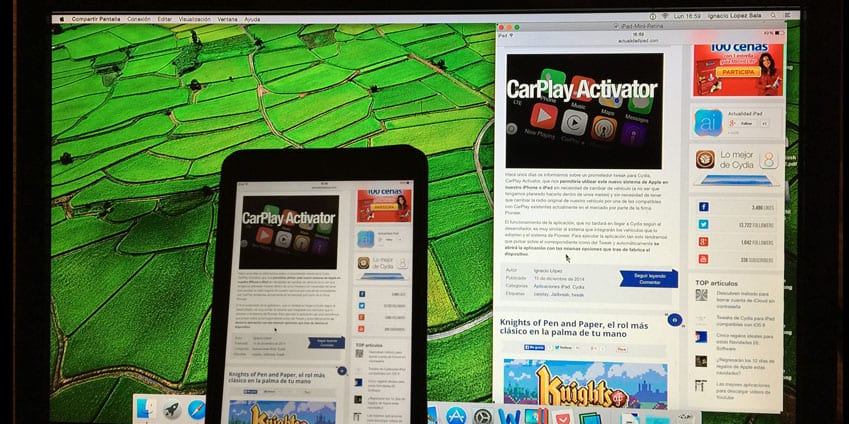
Little by little, the most popular tweaks of Cydia, are receiving its corresponding update to adapt to the new iPhone models with larger screens and the new Apple operating system for the iPhone, iPad and iPod Touch. Today it was the turn of the Veency application, developed by the creator of the alternative application store Cydia, Saurik.
Veency allows us connect to our iPad to control it through our computer either Mac, Windows or Linux, for example, to be able to use applications that are only available for iPad or, as many people do, use the WhatsApp application of our iPhone to answer more quickly and easily. This tweak is available for download completely free of charge through the BigBoss repo.
Steps to follow to control our iPad from our Mac
- First of all we must go to the Cydia application store and go to the search section, where we must enter the Veency app name. Check that the version that we are going to download is number 0.9.3500 whose author is Jay Freeman (Saurik)
- Once installed, we will need to do a respring for the tweak to be enabled.
- We go to Settings and click on Veency to enter a password that the Mac will ask us when we want to access our iPad.
- Later, we go to Mouse, where we will specify the mouse configuration that best suits our needs and tastes, such as mouse speed, enable the mouse wheel as zoom ...
- Once the iPad is configured, we go to the Mac and open the Finder. Once we have opened it, we will press the key combination CMD + K.
- In the window that has been unfolded, we must enter the IP of our iPad preceded by vnc: //. To do this we go to Settings> Wi-Fi> and click on the i in a blue circle that is shown next to the name of the network to which we are connected.
- Once we have entered the IP, click on connect, the application will ask us for the password of our iPad. Once we have entered it, the screen of our iPad will be displayed on the Mac and we can control it from our Mac using the mouse and keyboard only.
The performance is not the best, nor the speed of operation, but to use applications only available for the iPad or iPhone is perfectly useful. If you don't have a Mac, you can use any VNC client application for Windows (RealVNC or TightVNC) or Linux. To make the application work more smoothly, it is convenient to disable the mouse arrow and use an 8-bit graphical setting.
