
Until this year, to be able to test an iOS application it was necessary to have a developer account which was priced at € 99 per year. With this subscription, any user could install their own application on their iPhone, iPod Touch or iPad and, later and if they so desired, upload it to the App Store. This is relatively good for developers who already know very well where they are getting, but it is not so good for those developers who want to do their first tests. This is (supposedly) why since iOS 9 Apple allows anyone to install "own" applications on their devices without having a paid account.
Now, if a user has an application and wants to test it on their device, they can use Xcode to "dump" it on him. Xcode will compile the application and sign it with a free developer account. But forget about piracy. It is not possible (nor would we explain how to do it) install a .ipa file that we find on the internet with Xcode. What you can do is install emulators or applications of which we have the source code, a code that the developers themselves upload to their own web page or, more commonly, to GitHub.
How to create and use a free developer account
- Let THIS WEB y we create an Apple ID (We skip this step if we already have one).

- Now we use our Apple ID to enter it Apple Developer Member Center.
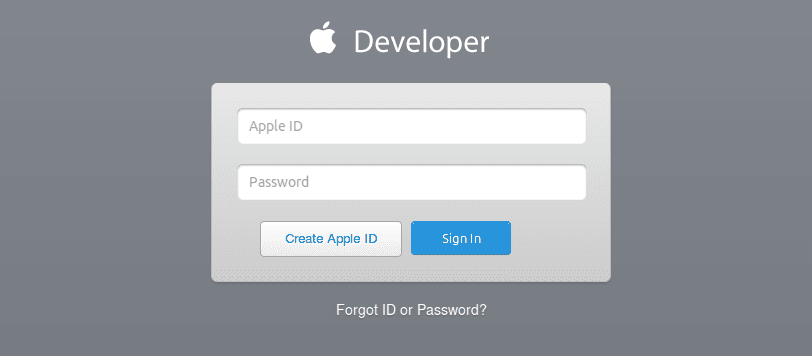
- When we enter, we see a page of terms and conditions. We check the box and accept.
- We already have our account created. Now we have to use it, so we open Xcode.
- We go to the menu Xcode / Preferences / Accounts.
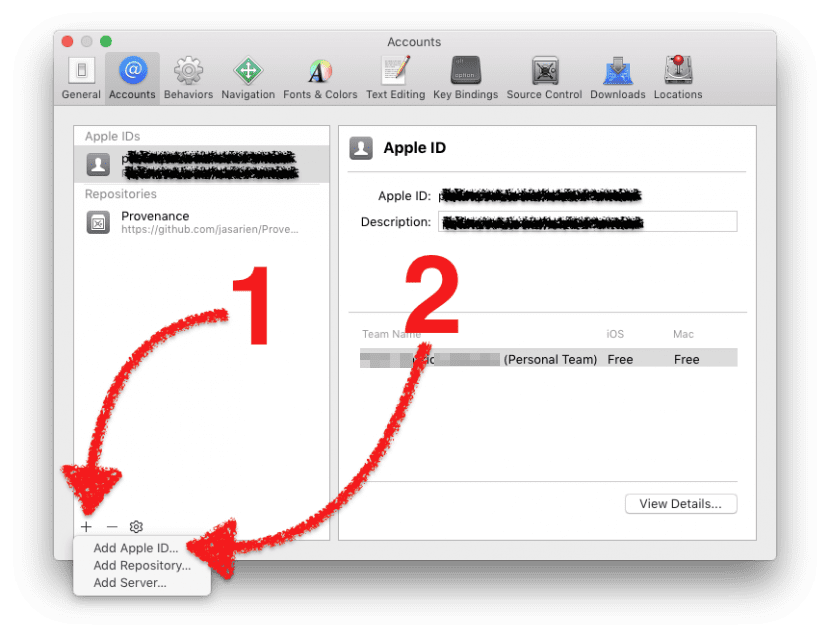
- We click on the Sum symbol (+) and we add the Apple ID (Add Apple ID) that we want to use to sign the applications that we want to install.
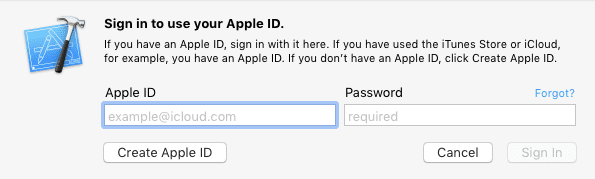
And we would have everything ready to install applications not allowed by Apple on our iPhone, iPod, iPad and even fourth generation Apple TV, such as Provenance, the Mame emulator or a web browser for the set-top box. If you want to know how to install this type of application, you can visit the article on how to play classic consoles on Apple TV 4. The process also works on all other iOS devices.

It doesn't work, tells me I have to checkout, 99 bucks
Hello. That is for uploading applications. If you create a free account, you can use it.
A greeting.
It doesn't work for me either, when I have everything ready in Xcode (Provenance) when installing it on the Apple TV it gives me the same error.
Please, explain in more detail what to do once you accept the conditions of use.
Thank you.
Once you accept, you already have the account to be able to dump applications with Xcode. You have to do everything that is said in the other post ( https://www.actualidadiphone.com/como-jugar-a-las-consolas-clasicas-en-el-apple-tv-4/ ). In what step does it fail you?
In the last step, when you click the play triangle to transfer the app to Apple TV, it gives me the following error: An App ID With identifier com.jamsoftonline.ProvenanceTV. Topself is not aviable. Pleaseenter a different string.
This after Failed to code sign «Topshelf» etc, and confirm Fix Issue
It is explained in the link. You have to take a step to put a name that you enter manually. For example, com.SrAparicio.ProvenanceTV
A greeting.
Like Alex, I also do that step, and I follow the link video to the letter and it gives the same error again after hitting play: is not aviable, pelase enter a different string
Logically, something is wrong, but from here I can't know what it is.
Try. Download the file manually from Github. When you download it, look through the folders for the project file (it has the Xcode icon). If you double-click it, it will open it in Xcode.
There is not much else: the free developer ID and then, in the same section, choose your Apple ID and change that name. I am not a developer and have done it several times.
A greeting.
Ok, thank you very much for the article and for your time.
Friend, I achieved it at the end of both, I did change the name as it appears in the video, you have to bear in mind that the fix notice that is below where you change it has to disappear, if you change it and it is removed, go to below and there are two files, I do not remember the names unfortunately but I deleted the second and with that I gave it play and it worked any help write me link_gallas@hotmail.com and we solve it ok
Alex, thank you very much, I have done it as you have told me and everything is ok.
Without your help I would not have succeeded, it would never have occurred to me to delete that file.
I'm glad friend that you could be of help !! Enjoy it, returning to those games is the best! We are at your service
It gives me an error when reaching the last step, it tells me that this account is not correct for that process
I follow that step of changing the name, the notice of fixed is removed but when I give play it gives the same error
Can you have the app in aptv4 for more than a week? The apps that I sign only expire one week. possibility of unlimited?
regards