Surely you already know many of the news in iOS 7 since In Actualidad iPad we are publishing a tutorial every week related to this new operating system so that those who do not yet control it, know how to do a multitude of things. In recent weeks we have published articles related to the application: «Settings»And many other applications. In addition to different tips and tricks to keep your device out of the most common iOS errors.
This time I'm going to teach you create an event or an appointment on your device's calendar from the Mail and iMessages applications. For example, my friend Luis sends me a message telling me that on Saturday at five in the afternoon we have a meeting. As I am inside the iMessages application, I can configure an event (with an alert in this case) in my calendar by just pressing a couple of buttons. Do you want to know how? After the jump!
Creating events on our device outside of the Calendar application
As I have told you, I will teach you to create events from iMessages and Mail. I am going to show the procedure from the Mail application, but in the iMessages application we can in the same way create an event on our calendar. Stay tuned:
- We access the application itself where we have received the message with a time or a date, as in this case.
- As you can see, the group of words «To 5»Is underlined because the device has recognized that it is an hour. If we click, what you see in the image above will appear. To create an alert, click on «Create event«.
- Immediately, this window will appear in which we will have to place the data of the event itself. As you can see, the iPad has already detected that it is a «meeting»And that begins at«5:00«. When we are ready, click on OK and we will have our event created.
More information - How to add time zone support in Calendar?



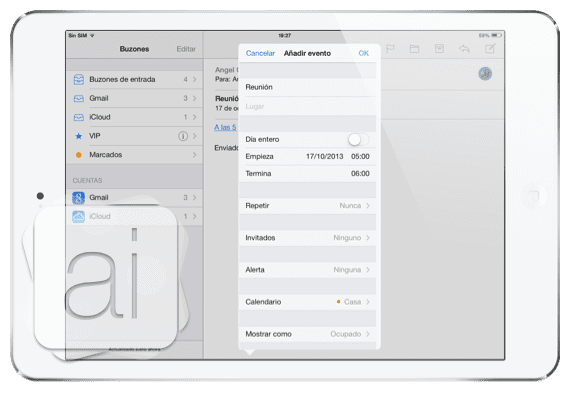

Is it possible to attach a file for example the meeting program or if we plan a whole day, the schedule in pdf? To be able to consult it from the calendar?
I at least don't know the way to do it
—
Luis Padilla
IPad News Coordinator luis.actipad@gmail.com
Thank you!