
Social networks have changed, to a great extent, how we relate to others and, without a doubt, they have brought with them a huge amount of facilities when it comes to communicating with others. Some - including a server - think that, in a sense, too many, and if this is your case and you have had enough of the vicissitudes of the Zuckerberg giant, do not panic: you can temporarily deactivate your Facebook account from your own iOS device or, if your discontent is huge, you also have the possibility to erase it completely from the browser.
Facebook has never denied that it is a data gathering machine, like Google, however, until people have been able to realize to what extent this company knows us, they have not begun to take action on the matter limiting your social activity or completely deleting your account.
After checking over and over again how Facebook's promises related to our privacy are a lie, how it allows access to third parties to market our data, the integration it wants to carry out with Instagram and WhatsApp ... sincerely, the time has come to close our account. Here we show you how to deactivate or delete your Facebook account.
Difference between deactivating or deleting Facebook account
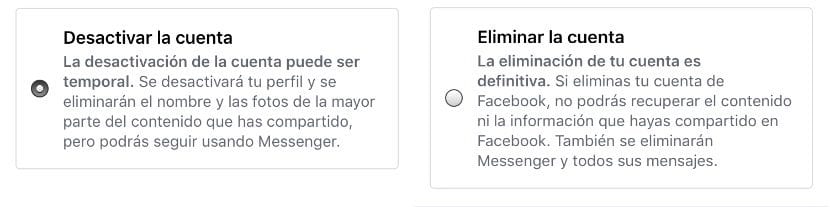
First and foremost, we must be clear about what we want to do with our account. Facebook does not want users to unsubscribe without thinking twice and allows us to deactivate our account or delete it directly. What is the difference between deactivating or deleting the Facebook account?
If we deactivate our Facebook account:
- People who follow us will not be able to see our bio.
- We will not appear in search results.
- We can reactivate it at any time.
- If we have used the Facebook Messenger messaging platform, the messages will continue to be available in the conversations we have had.
If we delete our Facebook account:
- Once the account has been deleted, we cannot get it back.
- The deletion process can take up to 90 days from the request until all the data we store by Facebook, including the backup copies, are completely deleted. During all that time, we do not have access to our account.
- The removal process is not immediate. From Facebook they wait a few days (they do not specify how many) before starting the elimination process in case the user thinks twice. If you try to access your account during that grace period, the account deletion is automatically canceled.
- As happens if we deactivate our account, the messages that we have been able to send will continue to be available on the platform, since these are not stored in our account.
How to deactivate your Facebook account temporarily
The process to deactivate our account temporarily, with all that this entails, we can do it directly from our iPhone, iPad or iPod touch from the application itself by performing the following steps:
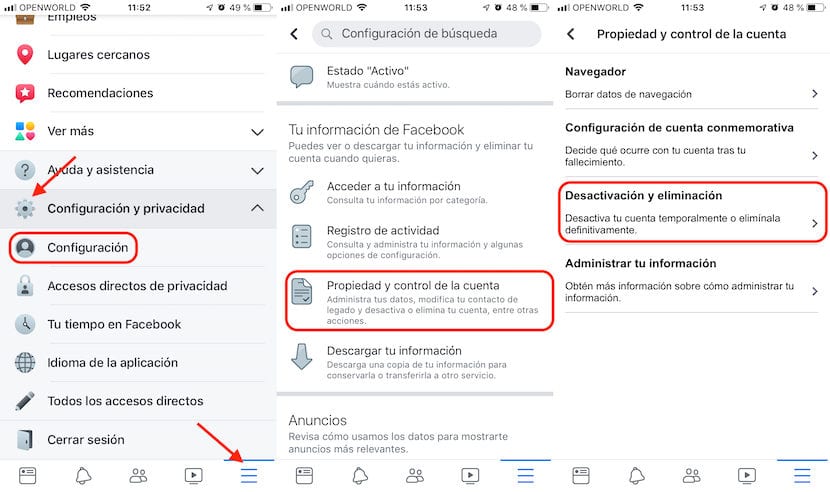
- Once we have opened the application, we go to the Settings, represented by three horizontal lines located in the lower right corner of the application.
- Then click on Settings and privacy and then in Configuration.
- Within Configuration, we go to the section Your Facebook information and click on Ownership and control of the account.
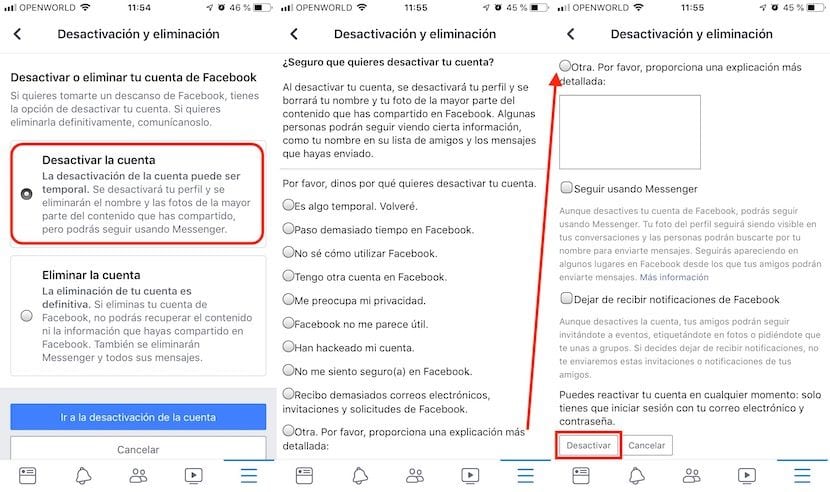
- Finally we click on Deactivation and removal and we select Deactivate the account.
- Below Facebook It will ask us why we want to deactivate the account. It also gives us the option, if we want, to continue using Facebook Messenger despite having deactivated the account.
- Once we have selected the reason that forced us to deactivate the Facebook account, click on Deactivate. At that moment the app will automatically log out, since our account is deactivated.
Permanently delete account
You have made up your mind. Yours with this social network has no solution and you want to cut your losses before either of you is harmed. I'm not the one to judge you, so I'll just tell you how you have to proceed:
- Log into Facebook from a web browser.
- Sign in https://www.facebook.com/help/delete_account
- Confirm that you want to permanently delete your account by clicking Delete my account.

How to permanently delete the Facebook account from the app

- Once we have opened the application, we go to the Settings, represented by three horizontal lines located in the lower right corner of the application.
- Then click on Settings and privacy and later on Configuration.
- Within Configuration, we go to the section Your Facebook information and click on Ownership and control of the account.

- Finally we click on Deactivation and removal and we select Delete the account.
- Next, Facebook offers us two options:
- Deactivate the account to continue using Messenger.
- Download your information. If we do not want to lose all the content that we have published on our Facebook profile since we created the account, we must select this option to be able to obtain a copy of all that content before the account is deleted.
- Finally we click on Delete account. In the next window, Facebook us will request our password to verify that we are the legitimate owners of the account. The application will then log out.
We remember that, once this is done, it will be totally impossible to recover any data stored in your account. The only thing that will not be deleted will be the data that is not stored in your profile, such as the copies of the conversations that you have had with third parties in their respective accounts.
How to delete a minor's account

In order to use the social network, a fundamental requirement is that the person is 13 years old or older. If we want to proceed to delete a minor's account, we just have to report the account to Facebook.
For report the account of a child under the age of 13, we must indicate the following data:
- Link to the profile of the minor of the account that we want to delete.
- Full name of the person on that account.
- Indicate the actual age of the minor.
- Our email address.
Facebook You will not inform us at any time if you have proceeded to delete the minor's account that we have reported, so we will be forced to periodically visit the link of the profile that we have sent to check if our complaint has come to fruition.
Facebook states that if it can reasonably verify the child's age, it will proceed to delete the account on the social network. If, on the other hand, you cannot reasonably prove that the child is under 13 years of age, they will not be able to take any action on the account, unless we are the father, mother or legal guardian, indicating our relationship in the Other section.
How to ask to remove the Facebook account of someone with a disability or a deceased person
If a family member or friend is mentally or physically disabled or if they have died and are it makes no sense to keep your Facebook account, the social network offers us the option to eliminate it completely through this link.
To ask that unsubscribe the Facebook account of someone who is disabled or has passed away we must indicate the following data:
- Our full name.
- Our email address.
- Full name of the person with a disability or the deceased person.
- Link to the profile of the person with a disability or the deceased person.
- The email address that the account is associated with.
- Finally, Facebook offers us four possibilities:
- I want to make this account commemorative.
- I am requesting that this account be deleted because its owner has passed away.
- I am requesting that this account be deleted because its owner is medically incapacitated.
- I have a special request.
On this occasion, Facebook doesn't make it very easy for us at the time of carrying out this process, because it is very likely that we do not know which is the email address to which the Facebook account that we want to delete is associated.
