
La iCloud Photo Library, currently in beta phase, assures us that all our favorite photos stay safe And backup always available on all our Apple devices (coming soon on OS X). But sometimes we save photos that we do not really want to keep for longer or there is sensitive material that we would not like to be saved in the cloud. Of course, the scandal known as #CelebGate in which thousands of photos of celebrities in intimate moments were filtered.
The iCloud Photo Library, as the name suggests, exists as part of the iCloud services, which means that it can be managed and stored in the Apple cloud. If, for whatever reason, we want to delete photos or videos from the iCloud library, we can delete them with any web browser from iCloud.com.
How to Delete Photos and Videos from iCloud.com
- Walk into icloud.com.
- Enter the section Photos.
- Click on Select Photos.
- Select photos and videos that we want to delete.
- Click on the trash can icon.
- Click on Delete.
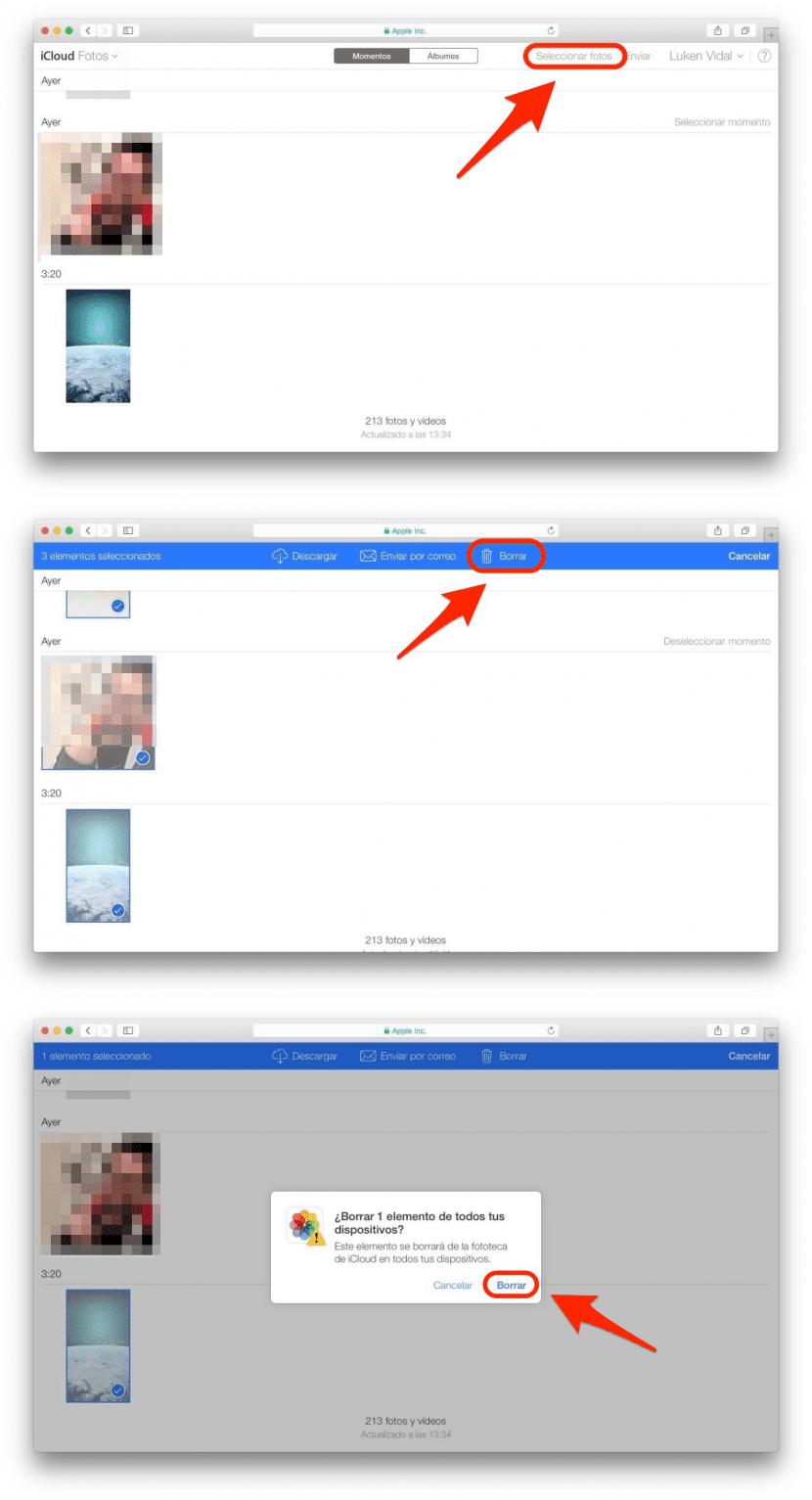
We can also use iCloud.com to recover photos and videos that we have mistakenly deleted or that we regret having deleted. The images and videos will be available for recovery for 30 days. After that time has passed, the files in the trash will be deleted forever.
How to Recover Photos and Videos from iCloud.com
- Walk into icloud.com.
- Enter the section Photos.
- Click on Álbumes.
- We select the photos that we want to recover.
- Click on the button Recover.
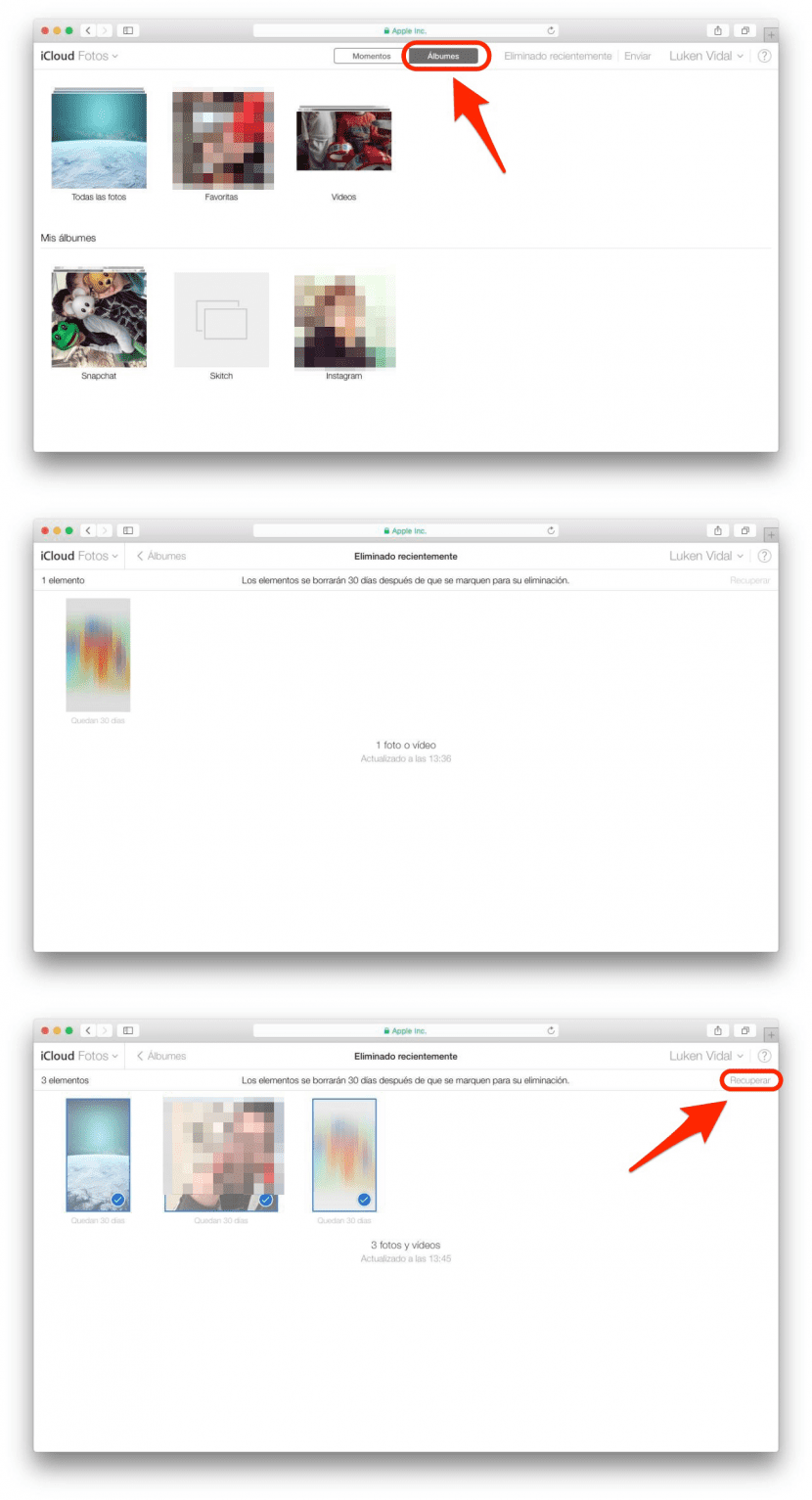
Finally, if we have the iCloud Photo Library activated on an iOS device, we can always recover or delete photos in a comfortable way and anywhere. We can even use our iPhone or iPad to delete especially sensitive photos from the "recently deleted" folder, instantly eradicating them forever.

I want to recover my photos
I deleted my photos from my iphone device both in the album and in the trash, I have installed a previous backup and I have not recovered them. Is there any way to do it.
But the point is that I delete them from Icoud, that is, they are not in Icloud ... 30 days have not yet passed and due to some error, from my iPhone I put delete from my cloud, but the notice appeared that they will wait 30 days to permanently delete , I search in the cloud and they do not appear ... what do I do ???
Delete my cloud photos from my phone by mistake and update the device and it suffered an error and it was restored to me as it recovered the photos and footage from files
regards
When I go to iCloud.com, none of the screens shown above open, I want to recover photos and there is no way
Hi, can you help me get my photos back? I have them on my icloud.com account but I don't know how to get them back on my iPhone 4: c help me !!