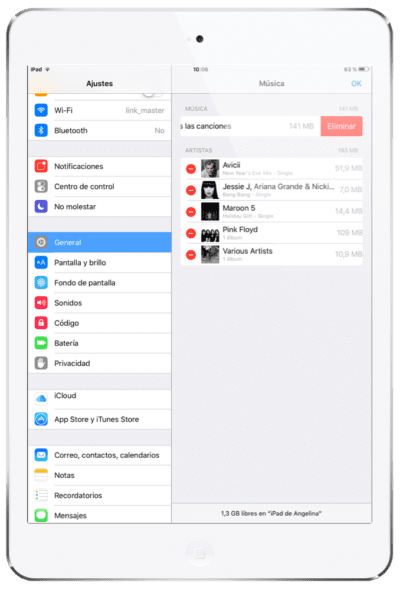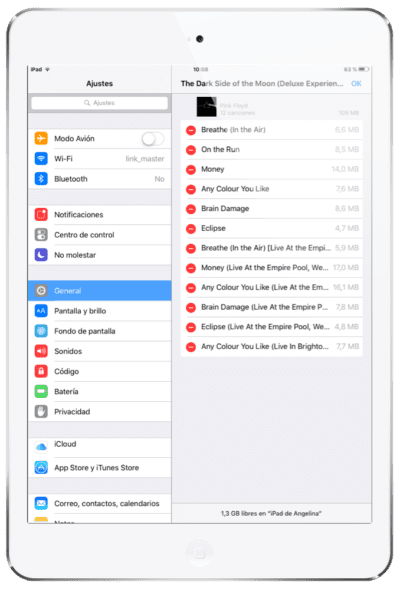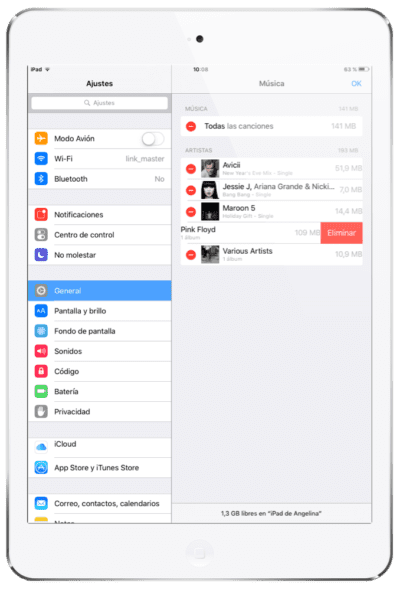It can happen to many of you, like me, that we always have the distressing warning of «Storage almost full»On our devices, something annoying, since I have no more photos to delete or applications to delete…. But we can free up space if we delete songs that are stored on our Apple Music device.
The procedure is the same for your iPad or your iPhone and we can delete all or some songs, I clarify this, let's start!
How to delete all stored music.
- First go to Settings.
- Press on General > Use (iOS 8 or earlier) Storage and iCloud (iOS 9)> Manage storage.
- All applications will be loaded, now press on Music.
- In the upper right corner there is a button that says Edit, press it without fear.
- Click on «All songs» and the red button will appear. Delete, press and voila, you freed up space on your iPad or iPhone.
How to delete songs from a specific artist.
- First go to Settings.
- Press on General > Use (iOS 8 or earlier) Storage and iCloud (iOS 9)> Manage storage.
- All applications will be loaded, press on Music. Now we have two options to delete music, for artist songs or full artist.
- Click on the artist to open the songs of this.
- All the songs of this artist will be displayed, now click on the button Edit and delete the songs you want.
O
- Now Press Edit above the screen.
- Click on the artist, the red button will appear. DeletePressing on it will erase all the songs of the chosen artist.
I hope this guide helps you to increase the free space on your devices.