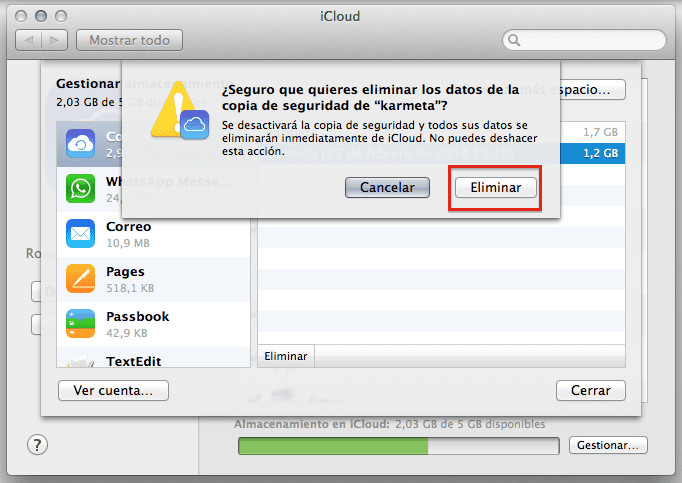
Perform a backup is something we have to do frequently, Is even required in the case of seeking technical assistance in the Genius Bar of an Apple Store.
These backups can be done in iTunes or iCloud, according to personal taste and mode of use. Let's imagine that we make them automatic in iCloud and we are running out of space, how to delete the old ones? This is one of the occasions when it will be good for us to know how these backup copies are erased, Note that we will see it for iPhone but it is exactly the same for iPad.
Delete a backup in iTunes
If you use iTunes instead of iCloud to backup, this file is stored on your computer and we can delete it directly from iTunes.
- Open iTunes.
- In the menu bar, go to iTunes> Preferences (on Windows: Edit> Preferences).
- In the preferences, go to the tab Devices.
- Now you will see a list of all backup files that have been made on the computer, from all the devices synced with your iTunes account. Now you can select the backup you want to delete, you can select multiple backups at the same time by holding down the Command key.
- Click the button Delete and this pop-up window will appear asking for confirmation to delete the backup.
And so we can clean old copies or from devices that we do not use.
Delete an iCloud backup from Mac
If the backup is in iCloud, we can also access these backups and delete them directly from the Mac.
- In the menu bar of your Mac, go to > System preferences.
- Click on the icon iCloud.
- This will load the iCloud preferences. Click on the button Administrator at the bottom right of the window.
- This will upload all of your iCloud content. Select the Backups tab at the top of the list, which will show all the iCloud backups of all your devices connected to your iTunes account.
- Select backup iCloud that you want to delete and click on Delete
- A confirmation message will appear. Click Delete to confirm and delete the backup file forever.
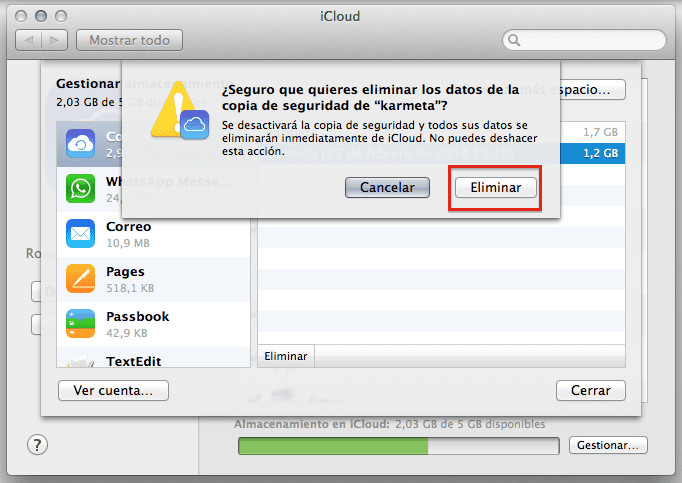
You can repeat the process for each backup file you want to delete.
Delete an iCloud backup from iPhone
This process of deleting iCloud backups can be done directly from iPhone or iPad.
- On the iPhone go to Settings > iCloud > Storage and copy > Manage storage.
- At the top, you will see all backups from iOS.
- Select the copy to delete. A window will appear with all the content of the copy.
- Press Delete copy security, and a pop-up window will make you confirm action.
The backup will be deleted and, as it says in the confirmation window, iCloud backup will be deleted too, disabling iCloud copies at the same time, so if you want to continue doing them like this you will have to re-activate the option in Settings > iCloud > Storage and copy > ICloud copy
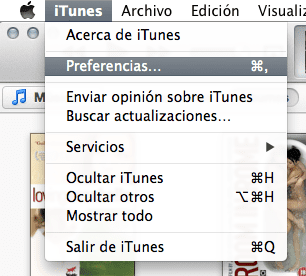













I take this article to ask a question, is it possible to erase all the data that is stored in the iCloud? That is to say, not only the backup copies of the devices but of EVERYTHING that the iCloud account contains, is that I have a problem that Apple does not know how to solve without restoring the iPhone from 0 and I think that will not solve The problem is that in the iCloud account I see a single backup that occupies 1,2 GB and it appears that I have only 20 MB free, I have photos and applications all disabled, and no matter how much I delete it, it is not solved. Has this happened to someone? Thanks 😉
As I understand it, to completely erase what you store in iCloud you have to do it through the web, at iCloud.com.
Good luck and you will tell us.
Greetings!
Solved !!! I went to iCloud.com and gave advanced options to "Reset documents and data", it gave me an error, but it already tells me that I have 3.9 GB free.
Thank you very much Carmen 🙂
I am glad that you have solved it ! and… Thanks to you for commenting!
What happens if I delete an iCloud backup and then make another? Everything that was saved for 2 years will be lost forever?
Thanks !!! I was looking for this like crazy and I almost gave it up for lost….
Derek, if you delete the old copy, when you make the new one, the system will review the new data and, since the previous one is deleted, it will make it complete. You have nothing to lose.
regards
Let's see if I understand, I delete the copy I made on my iPhone 4 before moving to the iPhone 6s and I don't lose anything that goes through iCloud from the iPhone 4 to 6s, for example the contacts
Know if I understood I make a new backup, I delete the previous ones so my data, photos and others will all be in the last copy
🙁 where are the advanced options?
I switched from iPhone 5C to 6, I reset everything from backup, but now I have little space left. I made a new one but I can't delete the old one, it tells me that it is in use. What I can do? Thanks
Thank you, it has been useful to me.
I want to ask a question, it turns out that at this moment I did the restoration and update of the new operating system ios 9 then at the time that the icloud data was being restored, it stopped restoring and some very important photos and videos that I had disappeared and that's it I can't get them back, what do I do, please help?
Hello, I have a problem with my iCloud storage, it tells me that the storage space is almost full but I already deleted almost all the photos and videos I only have 104 photos but I still get that message, I already deleted the photos that remain in the "deleted" folder and even the ones in my computer's photo library, but it is not solved
Goodnight,
I have deleted the last backup of my iPhone 5s and when I try to activate the function to make backup copies in iCloud again, I get a message which says “Copy error in iCloud. There was a problem activating the backup in iCloud »I give it a retry and the error keeps getting.
Say that I have connected the iPhone to the current and to a Wi-Fi
How can I solve this problem?
thanks for your time.
Regards,
Javier
Does it happen to any of you that the iphone fills up your memory by itself? You will see, I restore from 0 and after 2 weeks I have the iphone with 0mb available… it fills me alone…. without having photos, or videos, or music and just a couple of applications and it fills up anyway…. Does anyone know how to solve this problem?
Hello
It is impossible for me to delete the last backup that is in iCloud, I try from all devices but it does not allow me, it always tells me, try later, for no reason. Is there someone who can help me? I thank you all.
One question I had an iPhone 4 and I bought the 6s if I delete the backup of the iPhone 4 is it erased from my iPhone 6s device what is inside the copy of the iPhone 4?
I believe that the obvious profit motive of the iPhone prevents the possibility of avoiding expanding storage because €0,99 multiplied by many thousands of customers is many thousands of euros.