
On many occasions, when we create an account in a service, we are not aware of how important the user that we indicate is or the email account that we associate with it. Although there are services that do allow you to modify this data, there are many others that limit what modifications you can make to your access data, and Apple is one of them. There are many of you who have asked how to delete an apple account and transfer purchases to a new account, so although Apple does not allow it, we can make a detour whose result is precisely that. We explain step by step how to do it.

The first thing we have to do is enter our account using any internet browser on a computer, for this, We access the Apple portal and click on the button «Manage your Apple ID«.
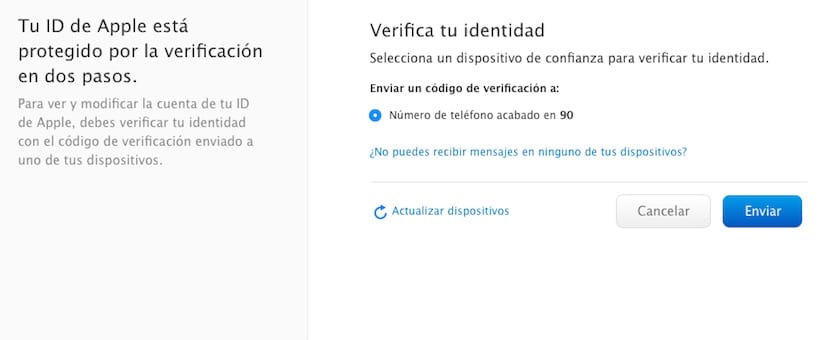
To make any changes to the Apple account you must answer the security questions, or instead, if you activated the two step verification (highly recommended) request that a verification code be sent to your trusted device. As you see It is essential to have the access data to your account In order to make these modifications, if you do not know them, you can request that a new password be sent to your email account.
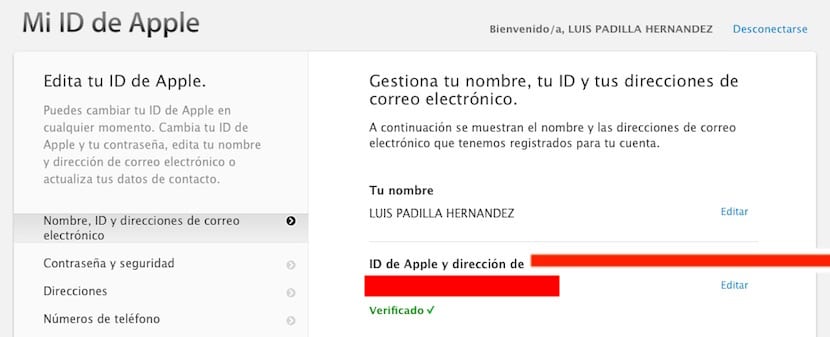
Once inside our account we can see our main email account and all those that are associated. Click on the "Edit" button to the right of the main email account and it will then give us the option to write a new associated email account. Once modified, we accept the changes made, confirm the changes in the email that will be sent to that new account, and everything will be over.
The final result is a new Apple ID account with all the purchases we had in the previous account. A very important fact that must be taken into account is that this new email that we have added cannot be associated with any Apple account before, it must be a "new" email or Apple will not allow us to add it as a main account.

I like it
hi how are things
I want to delete my apple account
but I don't have the password
because they stole an iphone and they accessed my account and unlinked me
How can I do to remove it without it?
I want to delete my Apple id because I don't remember anything and I want a new Apple id
Hello, good I want to delete my icloud account since I forgot the data and I want to access my iphone and I get the activation lock, someone could help me, thank you.
"Hi, friend"
I have a normal iphone 7 and I want to delete the iclod and put a new one but I don't know the email that has no password.
What can I do??