
With the arrival of new Real Racing 3 to the App Store and its Freemium model that makes use of the integrated shopping (better known as shopping In-App), the controversy surrounding this business model, which has already caused some headaches for Apple in the past, has been brought back to the table. Such is the case of the five-year-old boy who spent thousands of dollars last year on these types of purchases, forcing Apple to initially implement a method to request the password before accepting any of these transactions, but despite This has meant that a few days ago Tim Cook and company had to compensate a group of parents who filed a lawsuit. class action lawsuit for the same problem.
And it is that although currently iOS asks us for the password at every step we take, how many users are not who share their password with friends or family and have been a tremendous surprise when checking their credit card account. To avoid this type of problem I will show you quickly how from the beginning deactivate integrated purchases from the iOS settings menu, which can be extremely useful if our iPad is used by more than one user (and in many of these cases it is children who use them the most).
The first thing you should do is go to the Settings> General menu and there enable the option «Restrictions«.
Immediately we will be told that we must enter a 4-digit security code and confirm it a second time.
Once this is done, we must scroll to the bottom of the menu to find the sub-menu «Content allowed» and there in turn the option «Integrated purchasing«, Which we must deactivate.
From that moment, every time someone wants to make an In-App purchase within any application or game, the only thing they will get in response will be an error message like the following:
In this way you ensure that even if other members of your family have the password for your Apple account, they will not be able to make purchases integrated in third-party applications without your consent or at least without having the password from the iOS restrictions menu, whether intentional. or accidentally.
More information - Apple resolves complaints about In-App purchases
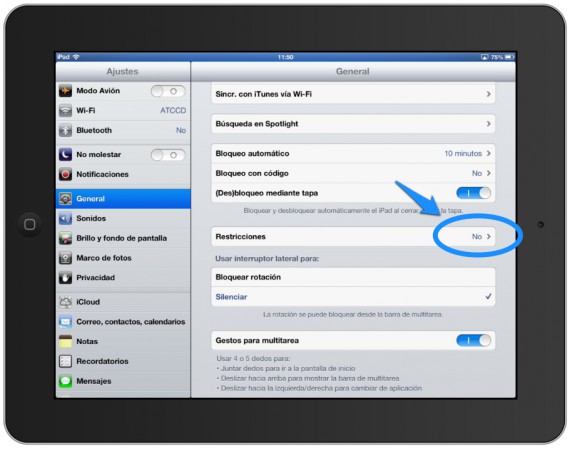

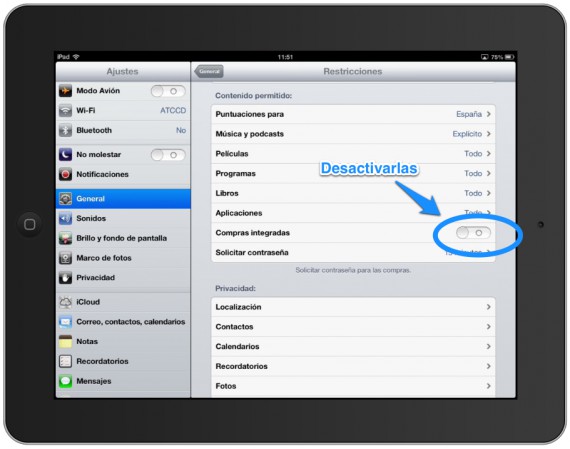


Hi, I subscribed or bought an application called deezer that is to listen to music but it doesn't work and they charge me the same and I did the deactivation as shown on this page, hopefully it works because it costs 9 dollars per month to top it all It does not work, it is dapper and these HDP will bill you the same thanks!